Sigtronics Sport 200 S Installation Instructions (Out of Production) User Manual
Page 4
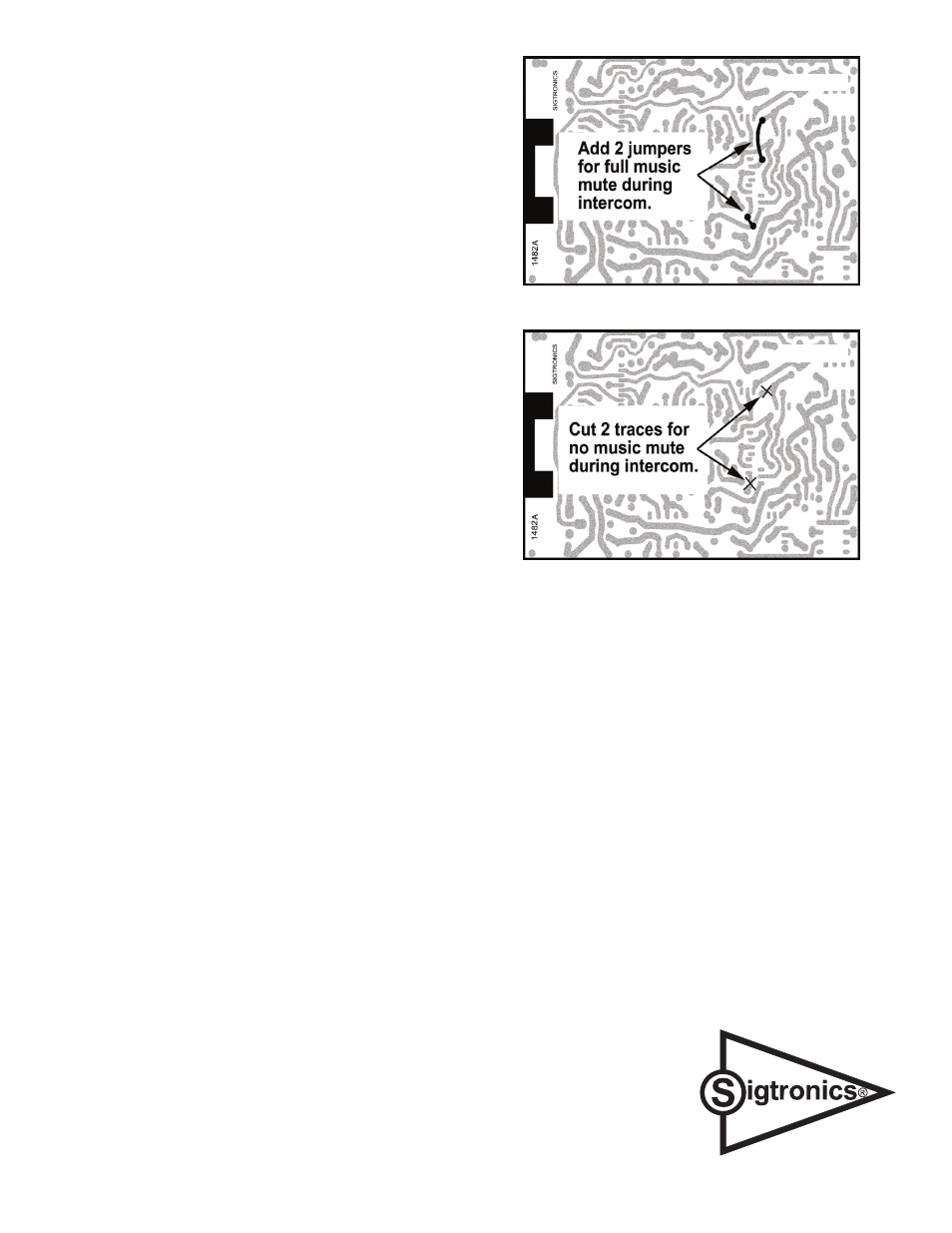
Figure 7
Figure 8
page 4
small blade screwdriver. In the event of over-modulation (garbled) or
reports of weak transmissions over the aircraft radio, an appropriate
adjustment can be made. Clockwise rotation increases the output level
to the aircraft radio mic input. Counter-clockwise rotation decreases
modulation level. This adjustment sometimes needs to be made after
the initial installation of the intercom or if a new radio is installed. (The
output is set for unity gain at Sigtronics).
You are now ready to check for proper wiring of the music source. First,
make sure squelch is off (full counter clockwise) and intercom is ON. Turn
on the music source and listen for music through the pilot and co-pilot
headsets. There should be music.
If everything checks out, refer to the Sport 200 S OPERATING
INSTRUCTIONS sheet for proper use and other operating modes of
the Sigtronics Sport 200 S intercom system. If something does not
work as described, carefully go over the intercom wiring again. If
something is still not right or you have any questions regarding the
installation and operation of the Sigtronics Sport 200 S intercom or any
other Sigtronics product feel free to contact us directly or E-mail us at
[email protected]. Technicians are available Monday though Friday
8 am to 4:30 PM Pacific time.
See the separate Sport 200 S OPERATING INSTRUCTIONS sheet for
complete operation information.
HOW TO SELECT MUSIC OPTIONS
To select either full music mute during intercom or no music mute during
intercom the unit must be removed from the aircraft. This is done by first
removing the volume and squelch control knobs with and 0.05 inch
Allen wrench. Then remove the two mounting screws and switch nut
that hold the unit in the panel. The unit is now free for removal from the
aircraft after disconnecting the cables at the plugs.
To enable either of these options, modification to the bottom of the
units’ circuit board is required. CAUTION – a qualified technician should
perform this modification. First remove the three screws securing the
bottom cover to the case and carefully lift and remove the cover. Note
that the circuit board does not have to be removed from its case to
complete the modifications.
To select full mute during intercom solder the two small-insulated
jumper wires at the locations specified in Figure 7.
OR...
To select no music mute during intercom cut the circuit traces with a
small sharp blade at the X’s per Figure 8.
Replace the cover and secure it with the three screws as before. Install
the unit back into the panel and plug in the two cables.
Sport 200 S PUSH-TO-INTERCOM INSTRUCTIONS
Install a separate momentary switch at each headset position. Connect
per Figure 4. To use the push-to-intercom feature, turn the squelch
control on the intercom fully counter-clockwise. Then to activate, press
the push-to-intercom switch(s). Alternately, to use the intercom in voice
activated (VOX) mode set the intercom squelch as normal. See the
separate Sport 200 S OPERATING INSTRUCTIONS sheet.
Model: SPA-200S
Sigtronics Corporation
178 East Arrow Highway
San Dimas, CA 91773
(909) 305-9399
www.sigtronics.com
Sport200S_INST REV C 1-12-2007
