Sigtronics’ egt 101 installation instructions – Sigtronics EGT 101 User Manual
Page 2
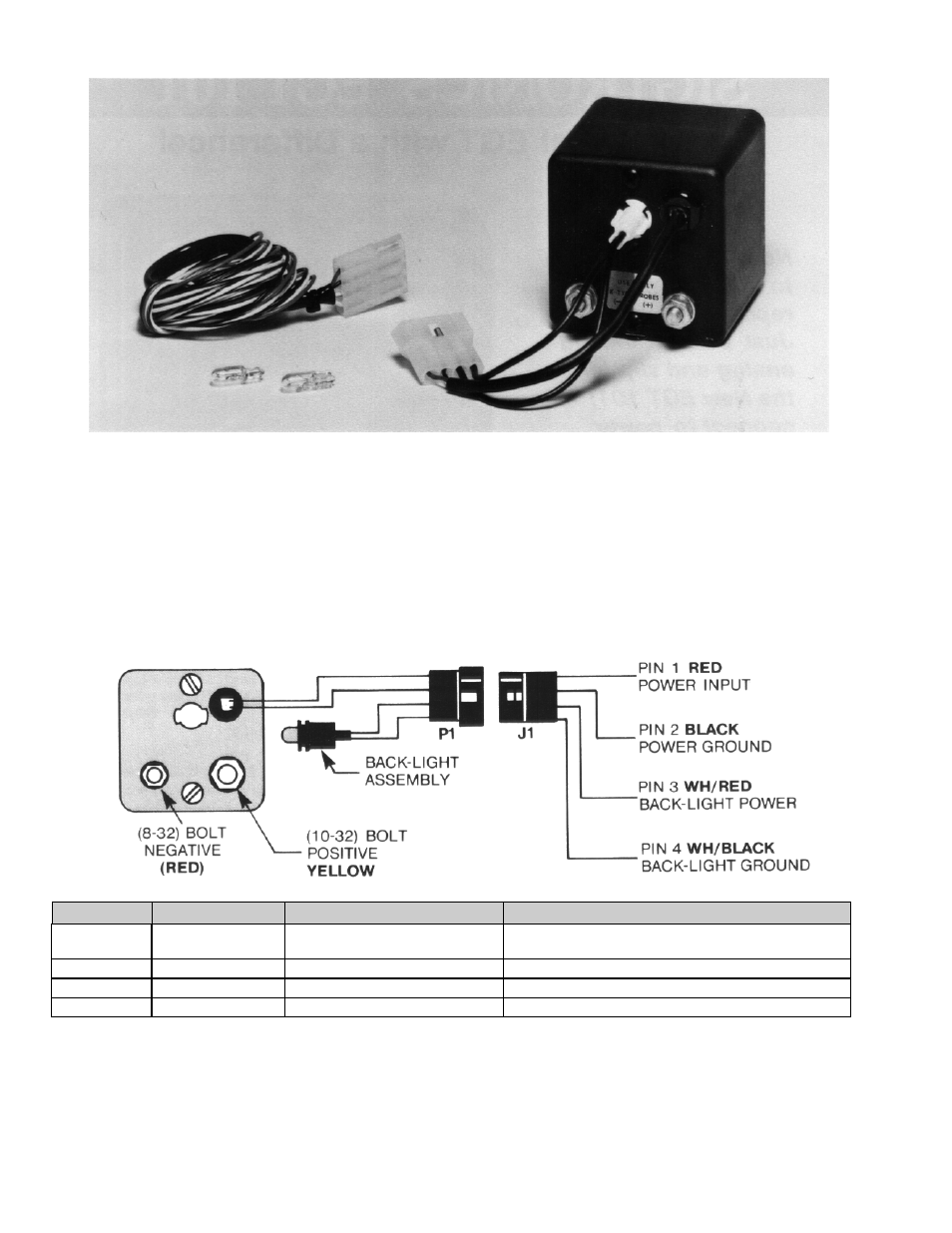
SIGTRONICS’ EGT 101 INSTALLATION INSTRUCTIONS
The Sigtronics’ EGT 101 Digital Exhaust Gas
Temperature meter is designed for mounting in the
conventional 2.25” instrument panel cutout. Parts
Supplied: 4 ea. mounting screws, power supply cable,
back-lighting kit.
BACK LIGHTING KIT - Prior to mounting the EGT,
determine the aircraft’s electrical system voltage. Then
select the proper voltage lamp from the backlighting kit.
The kit consists of a lamp socket and two wedge base
incandescent lamps.
For 12V electrical systems, install the #73 lamp into
the lamp socket. A 24V system requires the #85 lamp.
(The lamp identification numbers appear on the bulb’s
glass envelope).
Install the lamp/socket assembly into the hole on the
rear of the instrument case by inserting and rotating 1/8
turn clockwise.
PIN NO.
COLOR
FUNCTION
CONNECT TO
1
RED
EGT Power Input
12V or 24V
Power through 1 amp inline fuse or
appropriate circuit breaker.
2
BLACK
EGT Power Ground
Aircraft Chassis Ground
3
WH/RED
EGT Back-Light Power
Avionics Panel Lighting Dimmer Control
4
WH/BLACK
EGT Back-Light Ground
Aircraft Chassis Ground
THERMOCOUPLE (Probe) CONNECTIONS
Two threaded studs protrude from the rear of the
instrument case to accommodate connections of the K
type thermocouple (chromel/alumel) probe to the EGT.
First, remove the outermost nuts from the smaller of the
two studs (8-32) and install the negative (Red) thermo-
couple lead. Likewise, install the positive (Yellow)
thermocouple lead to the larger (10-32) stud on the EGT.
Hand tighten both terminal securing nuts. DO NOT
OVERTIGHTEN!
ELECTRICAL CONNECTIONS
