Sigtronics RMS-640 Installation Instructions User Manual
Page 4
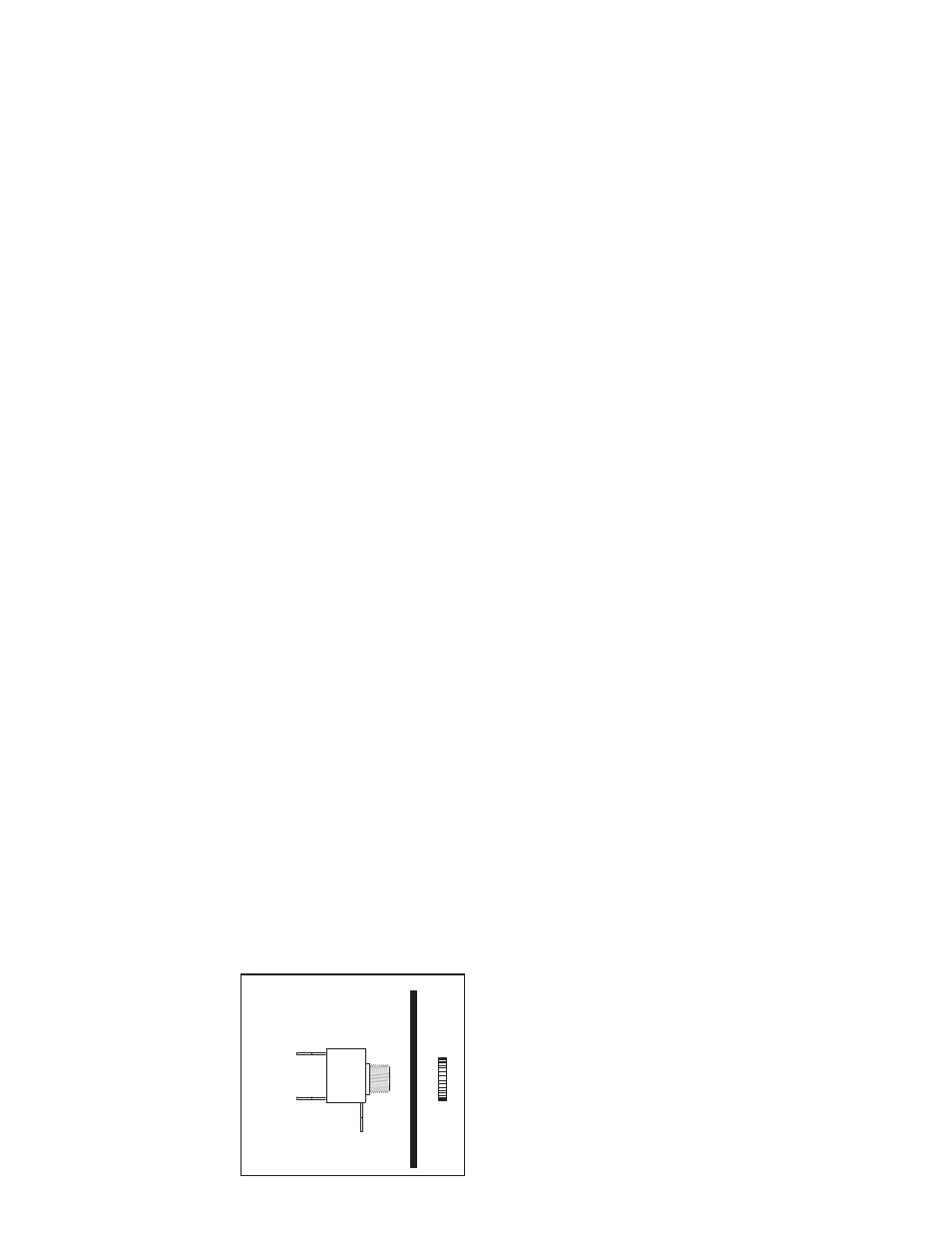
������
���
����
��������
������
�������
�������� �����
���
Figure 4
page 4
3. Drill 1/2” diameter holes for mic jacks and install with
insulating washers supplied. (See Figure 2) Note: If the
aircraft already has headset jacks (not including the hand
mic jack), they can be used for this system, however, any
existing wires must be removed and the jacks must be
wired as shown in Figure 3. Additionally, if any existing
mic jack is mounted in metal, insulating washers must be
installed and the barrel connection wired back to Point
“A”.
WIRING INSTRUCTIONS
1. Connections should be made as shown in Figure 3 and
Table 1 on page 3.
2. If longer wire lengths are required, use a good quality
hookup wire - 22 gauge or larger. Although not necessary,
shielded audio wire can be used if desired. This can
simplify the wiring process.
3. The blue wire from J2 Pin 3 must be connected to the
aircraft radio headphone output - NOT the speaker
output.
4. Connect all intercom mic jack grounds to a single aircraft
chassis ground point - Point “A” - as shown in Figure 3.
(Use the black washers supplied to insulate the intercom
mic jacks from aircraft chassis ground). NOTE: this
intercom central grounding point is used to eliminate any
unwanted electrical noises, such as alternator whine
or strobe noise, from being induced into the intercom
system through the grounds. All intercom mic jack barrels
must be insulated from ground where they are mounted
and connected back to Point “A” on their own individual
ground wire. Similarly, both intercom ground wires (J2
pin 4) and the push-to-talk switch grounds must also be
connected back to Point “A”. It is not necessary, however,
to connect the headphone jack barrels to Point “A”. They
can either be grounded where they are mounted or some
place nearby.
5. The red wire may be connected to either 12V (14V) or
24V (28V) power source. No switching or adjustments
are required to operate from either source.
6. Tan wires (J2 pins 8, 9, 13, and 14) are only used on
installations that require extra intercom positions. Tan
wires pins 13 and 14 are provided on ST-640 units only.
7. Do not cut and shorten J1 cable. Coil and secure any
excess cable.
8. The wires used in the
stereo music input
cable (J3) depends
on the type of stereo
used. Use the White/
Violet, White/Brown,
Yellow, and White/
Yellow
wires
for
stereos with speaker
outputs (25 watts per
channel maximum). Use the Violet, Black, and Orange
wires for a Line Level or Headphone Level (Walkman)
output. A small stereo panel mount music jack is provided
for portable stereo input, if desired. Connect the Violet,
Black, and Orange wires to the jacks terminals as shown
in Figure 4. Drill a 1/4 inch hole and mount the jack on the
aircraft panel. To use, connect an adapter cable between
the music input jack and the output of the portable stereo.
Suitable cables are available at your local Stereo or
electronics store as well as from Sigtronics.
9. A Sigtronics Stereocom system can be installed for use
with monaural general aviation type headsets. Follow the
installation instructions as normal except for the wiring of
the stereo headphone jacks. Use the stereo headphone
jacks supplied with the Sigtronics Stereo Switcher but
leave the “RING” connections open. Connect both
headphone wires to the “TIP” of the respective jacks -
P4 cable GRAY and GREEN for the pilot, and BLUE and
WHITE for the copilot and passengers.
10. Make sure any unused wires are properly insulated and
kept from shorting to any other wires or aircraft ground.
Skip down to the “INSTALLATION CHECK OUT AND
ADJUSTMENT” section on page 5.
INSTALLATION RETROFIT
1. Mount the RMS switcher chassis per the “RMS-440/640
SWITCHER CHASSIS INSTALLATION” instructions on
page 2.
2. Install the PILOT and PASS. MUSIC ON/OFF PILOT/ALL
Switches and route the harness per the “SWITCHER
HARNESS INSTALLATION” instructions on page 2.
3. Unplug the SAS unit from its wiring harness and insert
connectors J1 and P2 on the RMS unit as shown in Figure
3. Connect remaining plugs per Figure 3.
4. Remove the intercom headphone jacks from the pilot,
co-pilot, and passenger positions in aircraft. Wires,
which had been connected to the phone jacks should be
cut, insulated and tied back. If two or more wires appear
on a single jack terminal, they should be cut free of the
jack, then spliced together before insulating and tying
back. Do not disturb the microphone jacks. Replace
headphone jacks with three terminal type “stereo” jacks
supplied with the RMS switcher. Connect wires to the
stereo jacks per Figure 3. Terminals on the stereo phone
jacks may be identified per the mic jack shown in Figure
2. The jack bushings (barrel terminal) must be grounded
to the airframe or wired to aircraft ground. For monaural
operation See Note 9 in the “WIRING INSTRUCTIONS”
section above.
5. Connect up stereo music source per Figure 3 and Notes
8 and 10 under the “WIRING INSTRUCTIONS” section
above.
Skip down to the “INSTALLATION CHECK-OUT AND
ADJUSTMENTS” section page 5.
