Sigtronics RMS-640 Installation Instructions User Manual
Page 2
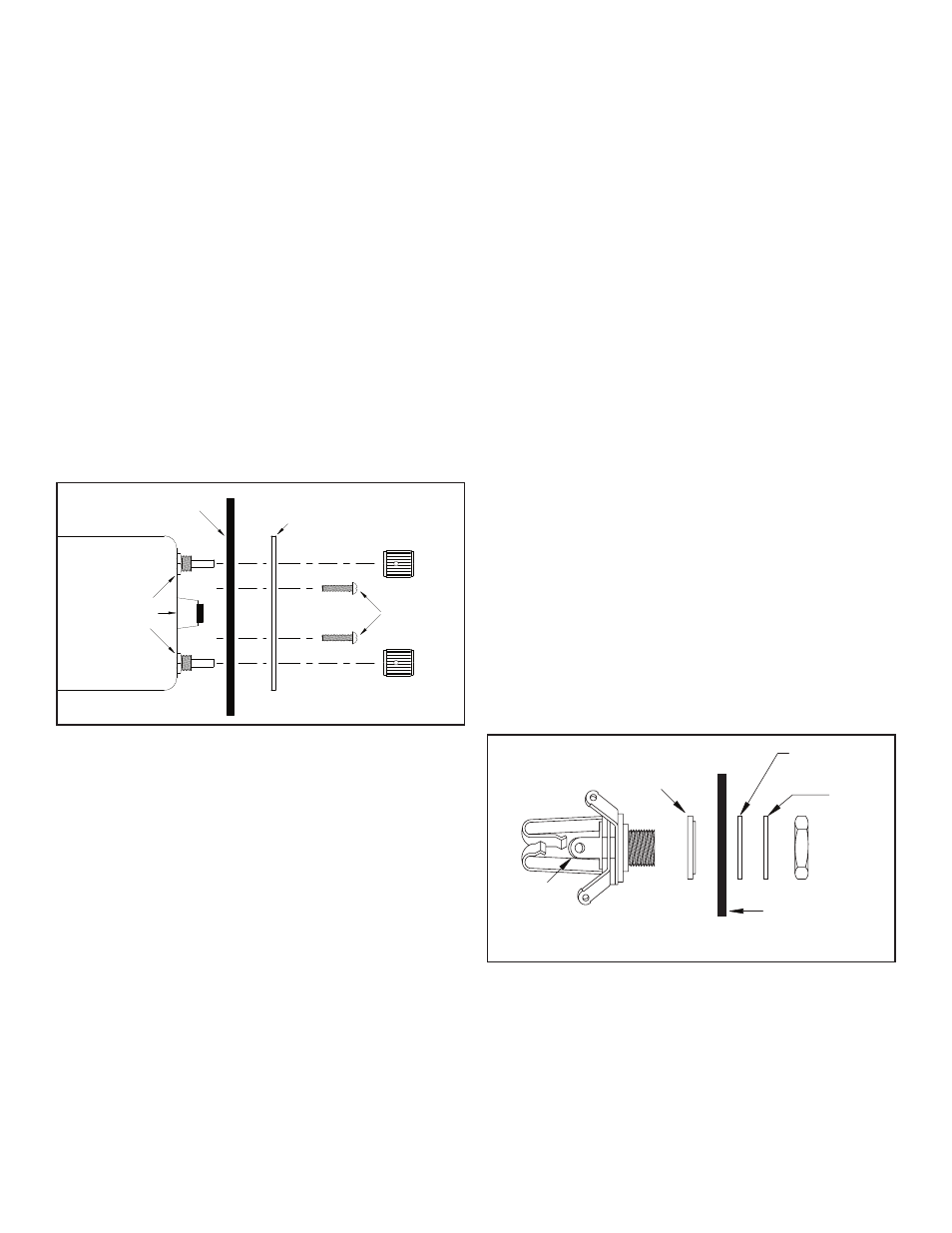
�� ��� ������
����� ����
��������
�����
��������
�����
��������
����
���� � ��� ������
����
Figure 1
��������
������
����
���������
������
����
�����
������
���
��������
�����
����
������
���
Figure 2
Microphone Jack
page 2
RMS-440/640 SWITCHER CHASSIS
INSTALLATION
1. As in mounting the intercom, select a mounting location
which will not cause interference with flight controls.
(Mount the RMS Switcher unit within 3 feet of the SAS
intercom to allow connection of J1 and P1).
2. Remove the four corner (smaller) panel screws and
remove the RMS unit from its chassis.
3. Drill four mounting holes in the aircraft with same hole
pattern as in the switcher chassis. Use a #27 drill.
(Clearance drill for 6-32”)
4. Secure the chassis to the aircraft with the four 6-32
screws and nuts provided. The screw heads should be
inside switcher chassis for circuit board clearance. (Care
should be taken not to crush grommets while applying
torque to screws.)
5. Replace the RMS unit in the chassis and secure.
SWITCHER HARNESS INSTALLATION
1. Select an area on the aircraft panel and drill 1/4” diameter
holes for the PILOT and PASS. MUSIC ON/OFF
Switches.
2. Mount the switches with the bushing key slots down. The
PILOTS switch has a WHITE/BROWN wire going to it and
mounts on the left.
3. Place the printed switcher panel over the switch bushings
and install and tighten the two switch nuts.
4. Route the cable harness to the Switcher unit clear of
aircraft controls. Secure with suitable wire ties.
MOUNTING HEADPHONE AND
MICROPHONE JACKS
1. Locate the mounting areas. (One mic and one headphone
jack required for each headset).
2. Drill 3/8” diameter holes for headphone jacks and
install. The terminals on the stereo phone jacks may be
identified per the mic jack shown in Figure 2. The phone
jack bushings (sleeve terminal) must be grounded to
airframe or wired to aircraft ground.
SAS-440/640 CHASSIS INSTALLATION
The location selected requires a minimum front panel area
of 2 1/2” by 1 1/16”. Depth required behind panel is 6” plus
cable access. Allow approximately 1” by 1 1/2” space nearby
to mount the music switcher panel.
CAUTION: Move aircraft flight controls through limits
of travel while observing selected area to make certain
intercom components will not interfere with aircraft control
components.
Panel Preparation:
1. Position the adhesive drill template on the aircraft panel
in the selected area.
2. Center punch each hole at cross lines. (The five holes
are in a straight line and equally spaced 0.4” apart).
3. Drill a 1/8” pilot hole in all five places.
4. Enlarge one hole to 1/2” and two holes to 3/8” per
template.
Mounting Chassis: See Figure 1
1. Remove the knobs from the Volume and OFF/ALL/ISO
controls using a 0.050 inch Allen wrench. NOTE: DO
NOT REMOVE the nuts from the Volume, Squelch, or
OFF/ALL/ISO controls.
2. Insert the SAS unit from rear of the aircraft panel with the
appropriate arrow on the unit chassis pointing upwards.
3. Install the printed SAS panel and lightly thread the two
4-40 screws through the holes in intercom panel. The
nuts on the Volume and OFF/ALL/ISO controls should
fit inside the 3/8” diameter holes.
4. Tighten the two screws.
5. Put the knobs on the Volume (VOL) and OFF/ALL/ISO
control shafts and tighten the Allen screws.
