Setting the temperature controller set point, Operation (continued) – Shellab SVAC9-2 User Manual
Page 20
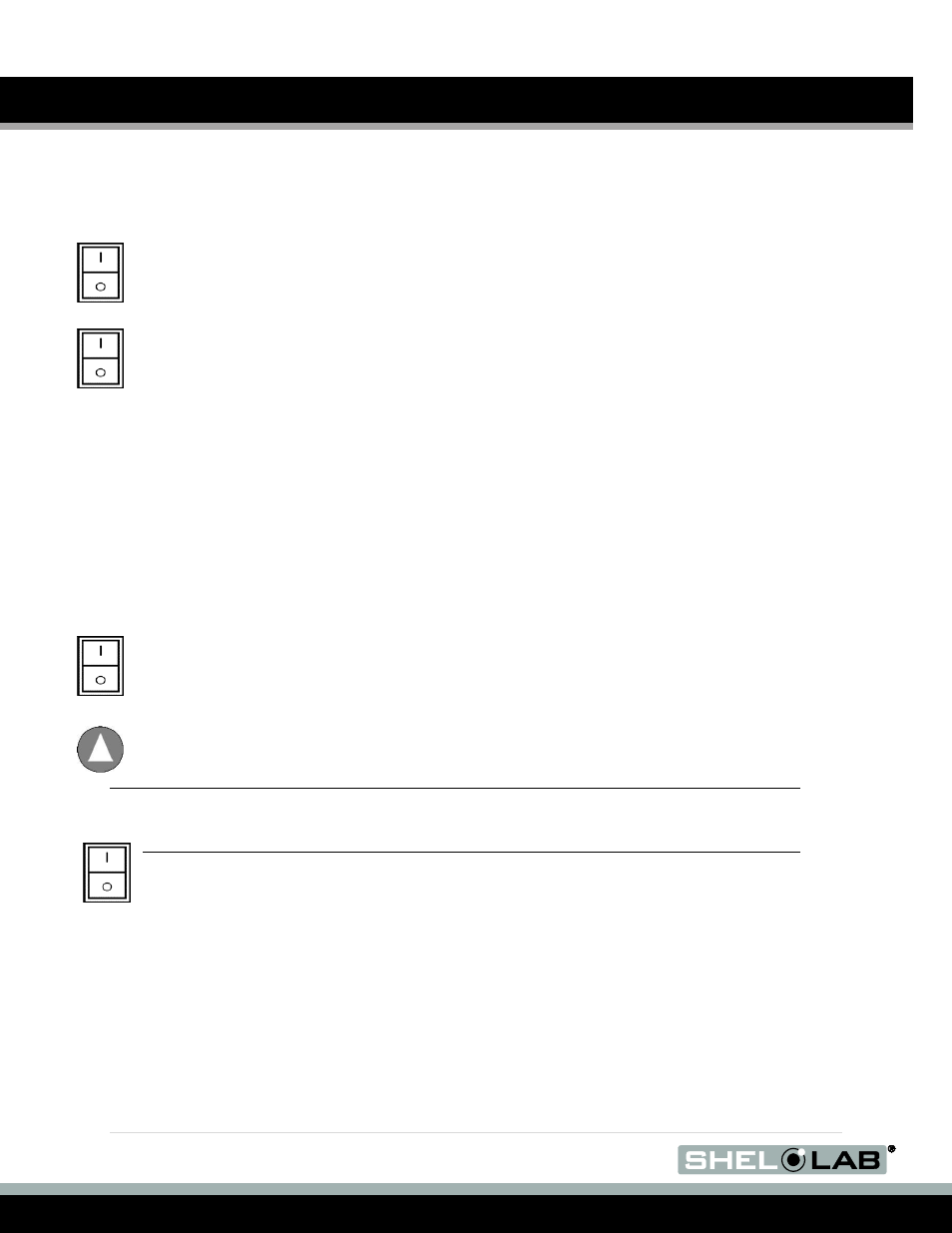
20 |
P a g e
OPERATION (CONTINUED)
For a Vacuum Source Plumbed to Back KF-25 Fitting
1. Make sure the vent and vacuum valves on the front of the oven are closed (turned fully
clockwise).
2. Turn the oven on using the power switch.
3. Use the control plumbed between the vacuum source and KF-25 fitting to bring the oven
under vacuum to the level that it will be used at during its application or process.
4. Turn the oven power switch OFF.
5.
Release the vacuum using the Vent Valve control and restore room pressure to the oven’s
chamber if you will be performing a calibration during the initial setup.
S
ETTING THE
T
EMPERATURE
C
ONTROLLER
S
ET
P
OINT
Perform the following steps to set the Watlow
Control’s temperature set point prior to performing a
temperature calibration.
1. Turn the Power Switch to the ON position. The Power ON Light will illuminate.
2. If you have not done so already, turn the Over Temperature Limit Control knob all the way
clock-wise.
3. Use the Up and Down arrows to enter the temperature set point in the green center display
that you will be running the oven during its next application and calibration.
Note: Please see the
at
for additional instructions on
entering a temperature set point. The video applies to the SVAC9-2.
4. Turn the Power Switch to the OFF (O) position prior to performing a calibration.
