Humidity level – Shellab SHC28R-2 User Manual
Page 13
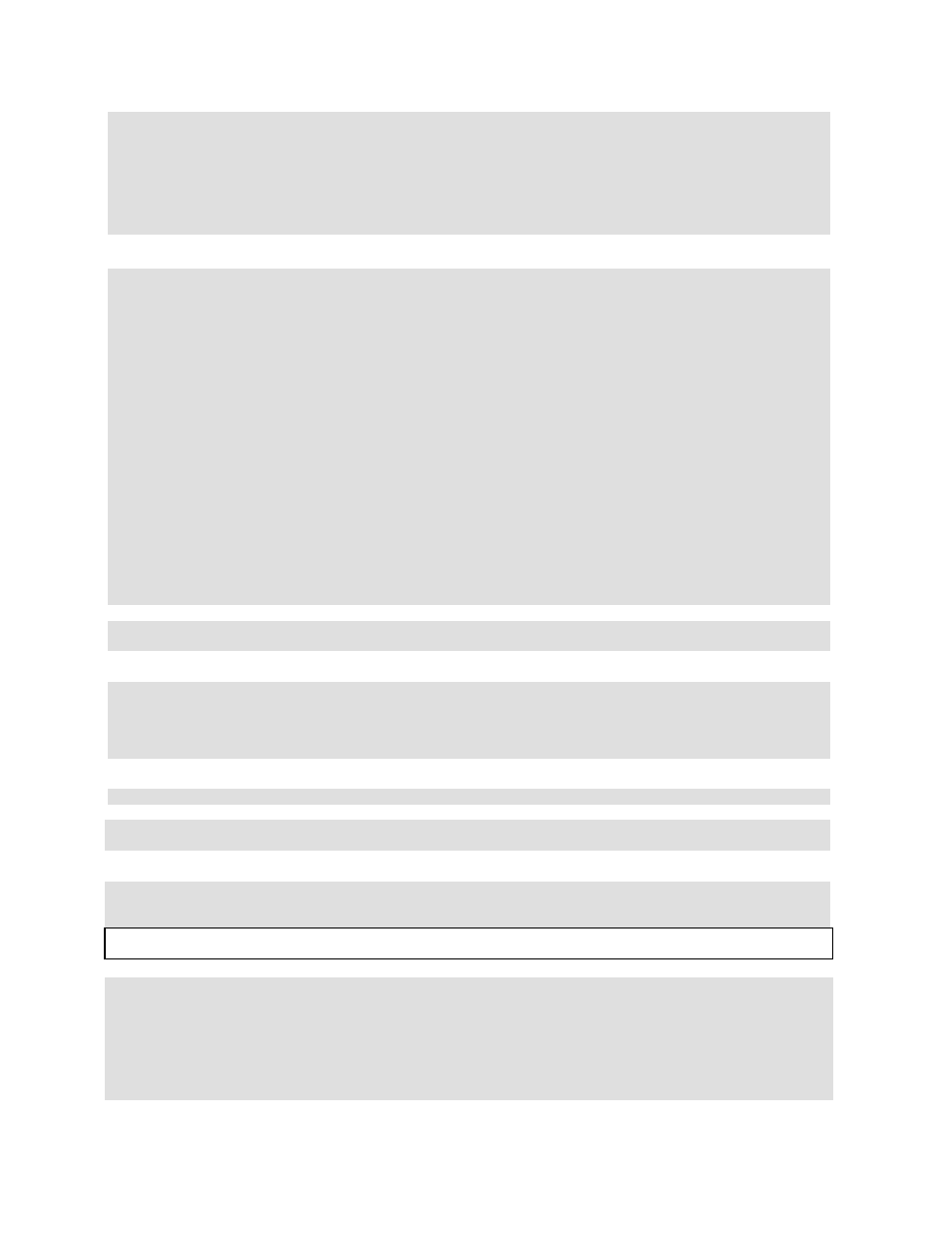
13
1/ verify that controller is asking for heat by looking for Heating light
– if pilot light is
not on continuously, there is a problem with the controller
2/ check amperage
– amperage should be virtually at maximum rated (data plate)
amperage
3/ do all controller functions work?
4/ is the Safety Thermostat set high enough?
– for diagnostics, should be turned
fully CCW with the pilot light never on
5/ has the fuse/circuit breaker blown?
Indicated chamber temperature unstable
1/ ±0.1 may be normal
2/ is fan working?
– remove top panel and verify movement of cooling fan in center
of shadow box
3/ is ambient radically changing
– either door opening or room airflow from heaters
or air conditioning ?
– stabilize ambient conditions
4/ sensor miss-located, damaged or wires may be damaged - check mounts for
control and Safety Thermostat sensors, then trace wires or tubing between sensors
and controls
5/ calibration sensitivity
– call Customer Service
6/ high limit set too low
– be sure that Safety is more than 5 degrees over desired
set point; check if Safety pilot is on continuously; turn controller knob completely
clock-wise to see if problem solved then follow instructions in section 6.4
7/ electrical noise
– remove nearby sources of RFI including motors, arcing relays
or radio transmitters
8/ bad connection on temperature sensor or faulty sensor
– check connectors for
continuity and mechanical soundness while watching display for erratic behavior;
check sensor and wiring for mechanical damage
9/ bad connections or faulty solid state relay
– check connectors for mechanical
soundness and look for corrosion around terminals or signs of arcing or other
visible deterioration
10/ Water jacket empty or low
– check indicator warning light or water level at fill
port in back of unit.
Will not maintain set point
1/ assure that set point is at least 5 degrees over ambient
2/ see if ambient is fluctuating
Display and actual (from reference
thermometer) don’t match
1/ calibration error
– see operator’s manual
2/ temperature sensor failure
– evaluate if pilot light is operating correctly
3/ controller failure
– evaluate if pilot light is operating correctly
4/ allow at least two hours to stabilize
5/ see if reference thermometer is certified
Reference thermometer does not match
digital display
See Temp-10
Can't adjust set points or calibration
1/ turn entire unit off and on to reset
2/ if repeatedly happens, call Customer Service
Calibrated at one temperature, but not at
another
This can be a normal condition when operating temperature varies widely, e.g.,
30C°. For maximum accuracy, calibration should be done at close to the set point
temperature.
HUMIDITY LEVEL
Can't achieve rated humidity/temp
1/ relative humidity sensor or controller failure
2/ check for bad door seal
3/ check for leaking water around steamer
4/ confirm a sufficient and distilled water source
5/ calibrate humidity sensor with independent reference
6/ assure that pressure relief valve is closed
7/ assure that steamer is working (see Humid-4)
8/ leaks in air intake flapper
Can’t decrease humidity to set point
