Front panel controls, Audible beep, The on/off button – Scientech HC Series User Manual
Page 6: The tare button, The cal button, The menu button, The print button
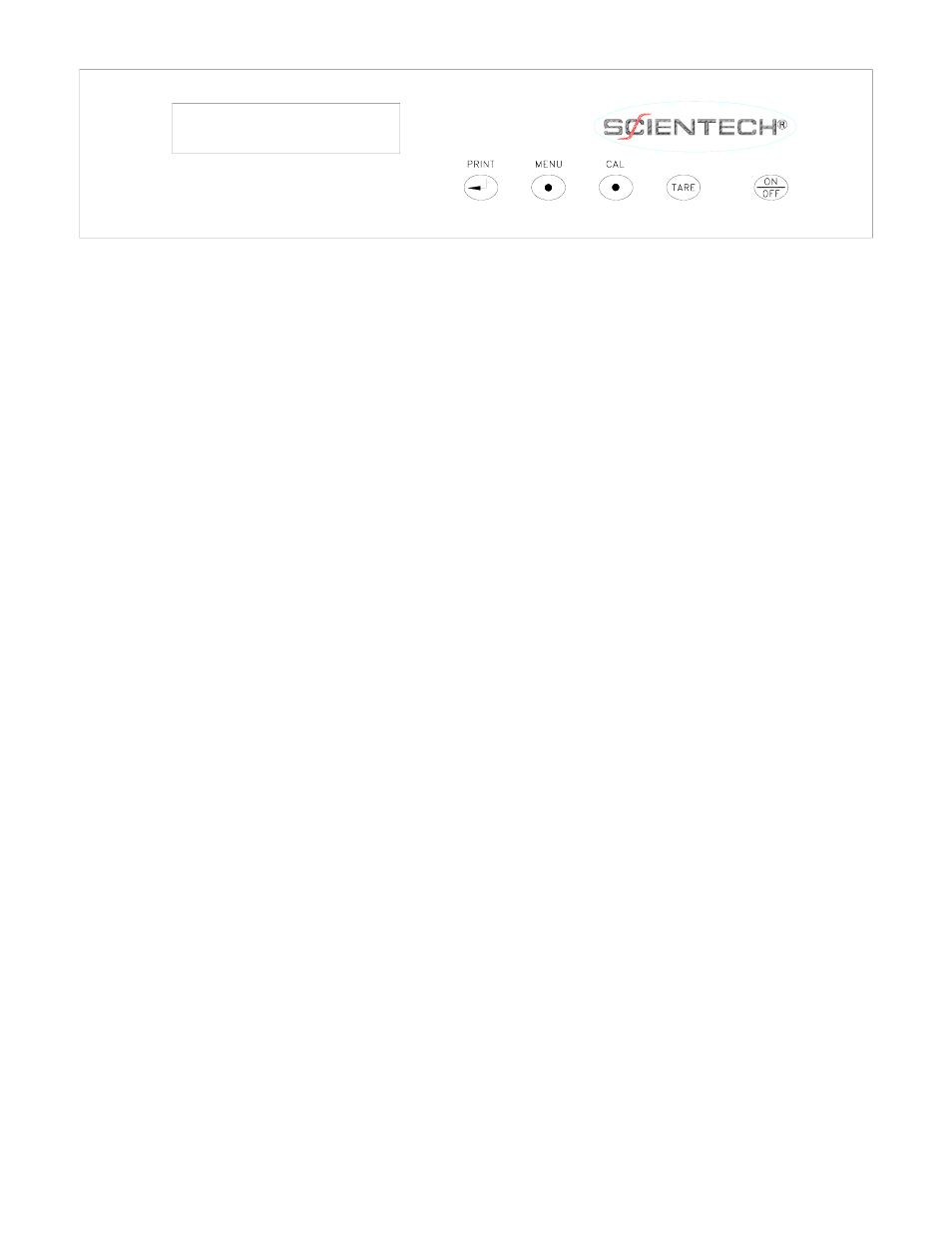
Front Panel Controls:
Figure 5 – Balance front panel
Audible Beep:
Each time any of the front panel buttons is activated the balance returns an audible “beep”.
The ON/OFF Button:
When the balance is in Stand By mode, pressing the ON/OFF button will start the turn on sequence shown in Figure 4. When the
balance is on, pressing the ON/OFF button will place the balance in Stand By mode, with only a single dot in the lower right hand
corner of the display.
The ON/OFF button is also used to exit the Parts Counting function.
The TARE Button:
Pressing the TARE button at any time returns the display to zeros. When a weighing that has been zeroed out is removed from the
weighing pan a negative reading is displayed. To return the display to zeros, press the TARE button.
The CAL Button:
This button is used to activate the calibration function. Calibration is fully discussed later in the manual.
The MENU Button:
The MENU button accesses all of the balance’s functions except calibration. Each time the MENU button is pressed one of the
following functions is displayed.
• P count Parts
counting
• UnitS
Units of weight selection
• PC-Prtr
Computer or printer interface
• bAud rt
Baud rate selection
• FiltEr
Stability filter selection
• Auto 0 Autozero
To select one of these functions press the PRINT button when the desired function appears in the display. Each of these functions is
fully discussed later in the manual
The PRINT Button:
Pressing the PRINT button sends the weight and unit of measure on the balance’s display to a printer or computer via the RS-232
interface.
Note: Scientech
High
Capacity balances have specific and different cable requirements for connecting to serial printers
verses computers. The cable specifications are discussed later in the RS-232 section of this manual.
The PRINT button is also used to select many of the options available from the balance’s features menu.
6
