Type 2 commands – balance input functions – Scientech Zeta Series User Manual
Page 15
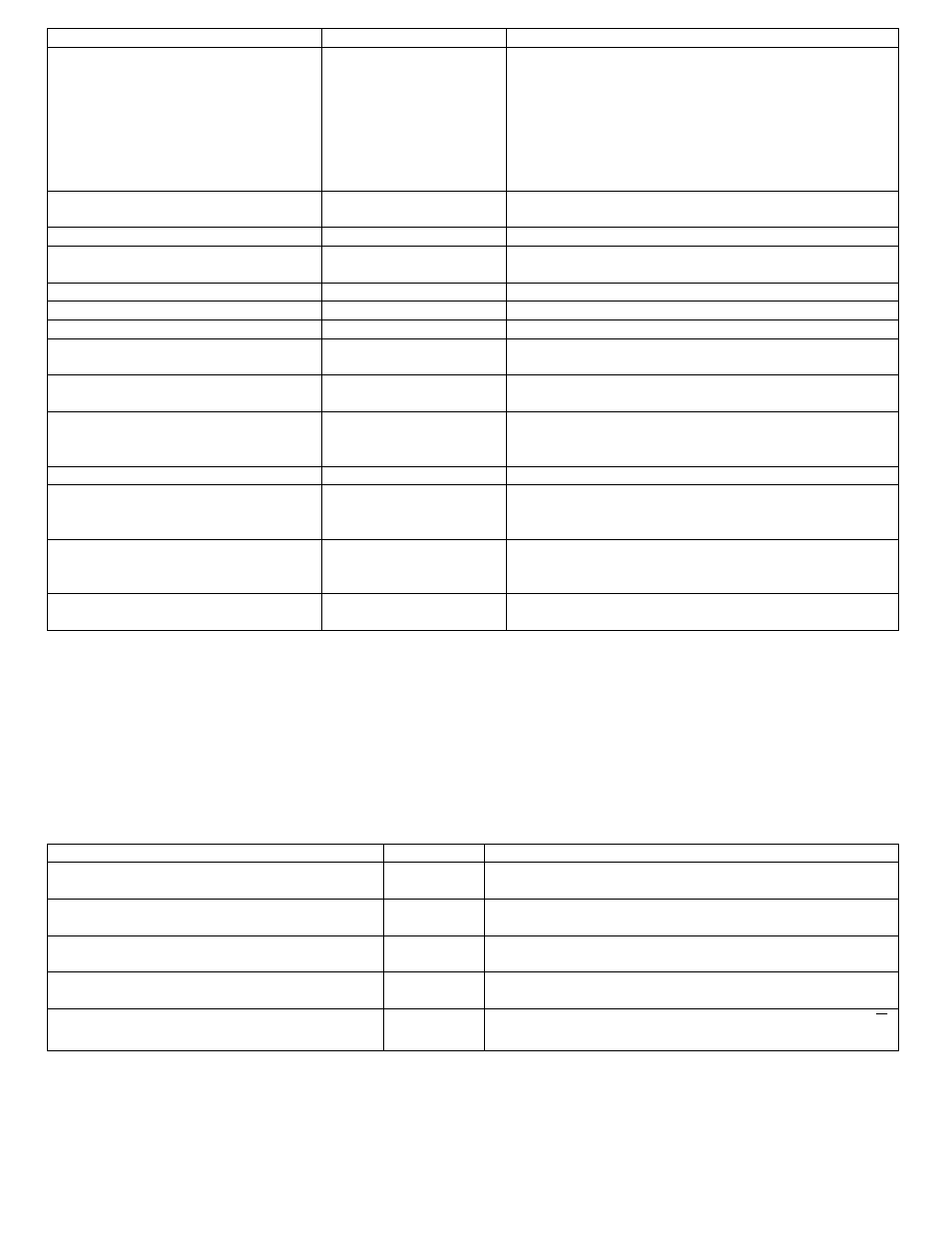
15
Command Response
Purpose
[Decimal number]_ENTER_[integer]
_PIECES[CR]
None
Accepts the decimal number as a weight in "last front panel
units" per integer pieces. If the balance is not in PCS mode,
it goes into PCS mode using the decimal number/the integer
as the weight. If used when the balance is already in PCS
mode, the display digits are blanked for about 1 second
while the PCS and "last front panel units" annunciators are
lit. The balance then resumes normal PCS operation using
the decimal number/the integer as the unit weight.
[register number]_RCL_[(CONVERT)
(CAL) (PIECES)][CR]
REG XXX :[register
contents][MULT.]
Puts the recalled register contents into the specified mode
register and enters that mode.
TAVG[CR]
None
Clears the TBAR registers and enters the TBAR mode.
RESET_TAVG[CR]
None
Clears the TBAR registers. If the balance is in the TBAR
mode, the process keeps running.
XAVG[CR] None
Accumulates the current weight in the XBAR registers.
RESET_XAVG[CR] None Clears the XBAR registers.
GLP[CR]
Sends GLP header
Puts balance in the GLP mode.
XAVG[CR]
Sends weight while in
GLP
Accumulates the current weight in the XBAR registers.
RCL_XAVG[CR]
Sends statistics and
signature line
Terminates GLP mode.
ISO[CR]
Sends ISO header and
waits for target weight
entry
Puts balance in ISO mode.
xxx.xx_Targ[CR]
Sends target weight (g)
Enter target weight value in grams.
SEND[CR]
Sends weight, difference
between weight and target,
and signature line
Terminates ISO mode.
ASON[CR] or ASOFF[CR]
See the RS-232 Balance
Message Formats section.
Turns auto send on or off. When auto send is on, a time
interval must be entered into register 89 (see Type 4
commands).
CSON[CR] or CSOFF[CR]
See the RS-232 Balance
Message Formats section.
Turns continuous send on or off.
Type 2 Commands – Balance Input Functions:
Command Response
Purpose
[register number]_STORE[CR]
None
Stores the current weight, at the greatest possible resolution, in
the specified register.
[Decimal number]_ENTER_[register
number]_STORE[CR]
None
Stores the number entered, in the current units, as an additive
constant in the register specified.
[decimal number]_ENTER_CONVERT_[register
number]_STORE[CR]
None
Stores the number entered, as a "last front panel units" relative
multiplier, in the specified register.
[decimal number]_TARE[CR]
None
Adds the number entered, in current units, to the TARE register.
CLEAR [CR] zeroes the TARE register.
[decimal number]_ENTER_86_STORE[CR]
None
Stores the desired precision of the displayed weight for
T
mode.
