Sceptre E320PV-FHD User Manual
Page 24
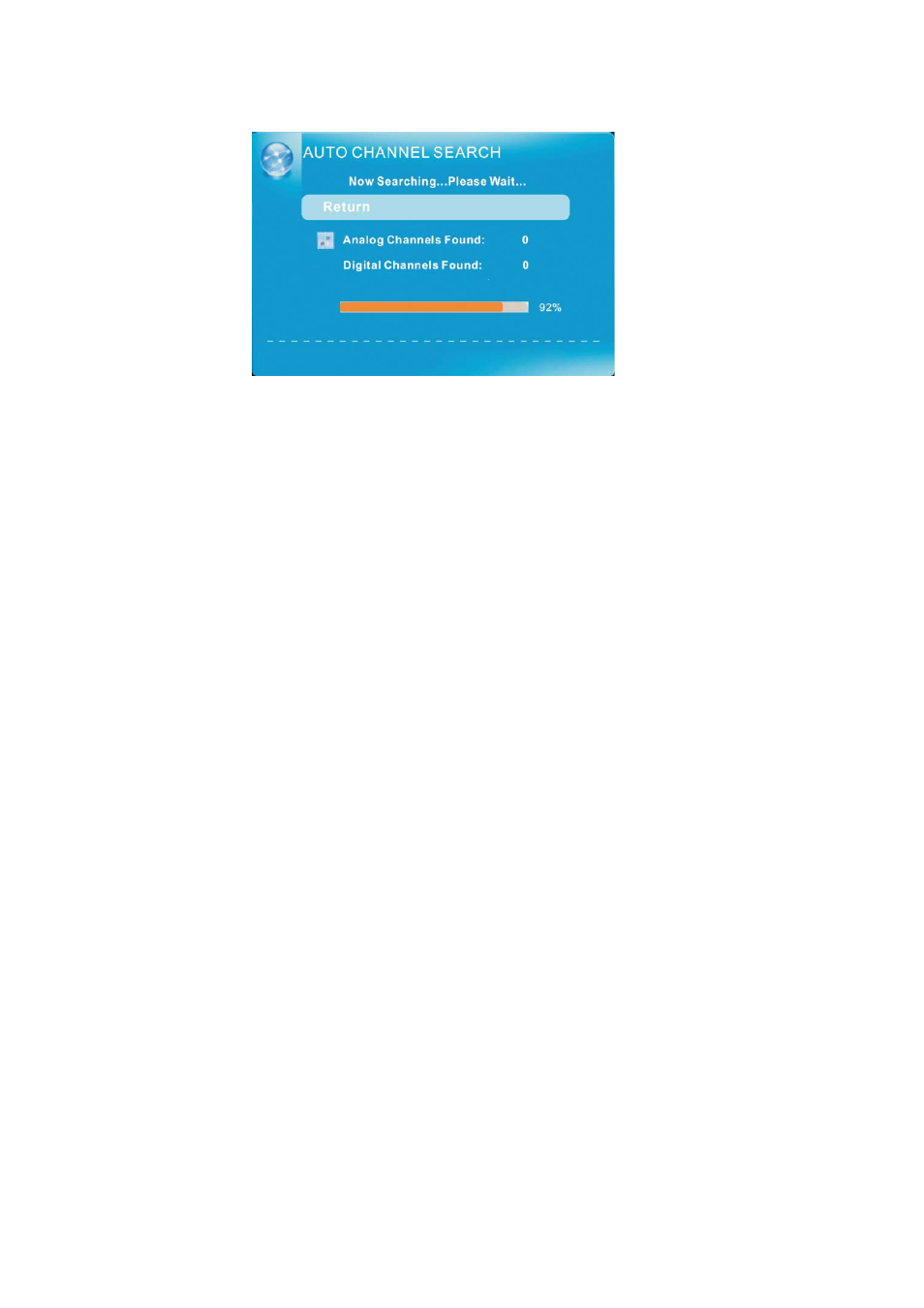
- 24 -
www.SCEPTRE.com
SCEPTRE E320BV-FHD HDTV User Manual
3. Use
the
▲ or ▼ buttons to highlight the signal type and press ◄ or
► to select your connection either AIR or CABLE.
4. Use
the
▲ or ▼ buttons to select AUTO CHANNEL SEARCH and
press ENTER to scan for channels.
5. Once the scanning finishes, you can begin to watch TV.
Please Note:
•
Not all broadcasts are in High Definition (HD). Please refer
to your local broadcasting stations for more information.
•
The
HDTV
’s tuner is designed for HDTV therefore requires a
stronger signal than normal TVs. If you cannot achieve that
signal level with your antenna or cable, your
HDTV
might
lose picture or sound.
This manual is related to the following products:
