Introduction to bluetooth, Pairing, Automatic connection – Clarion DGL373 User Manual
Page 11
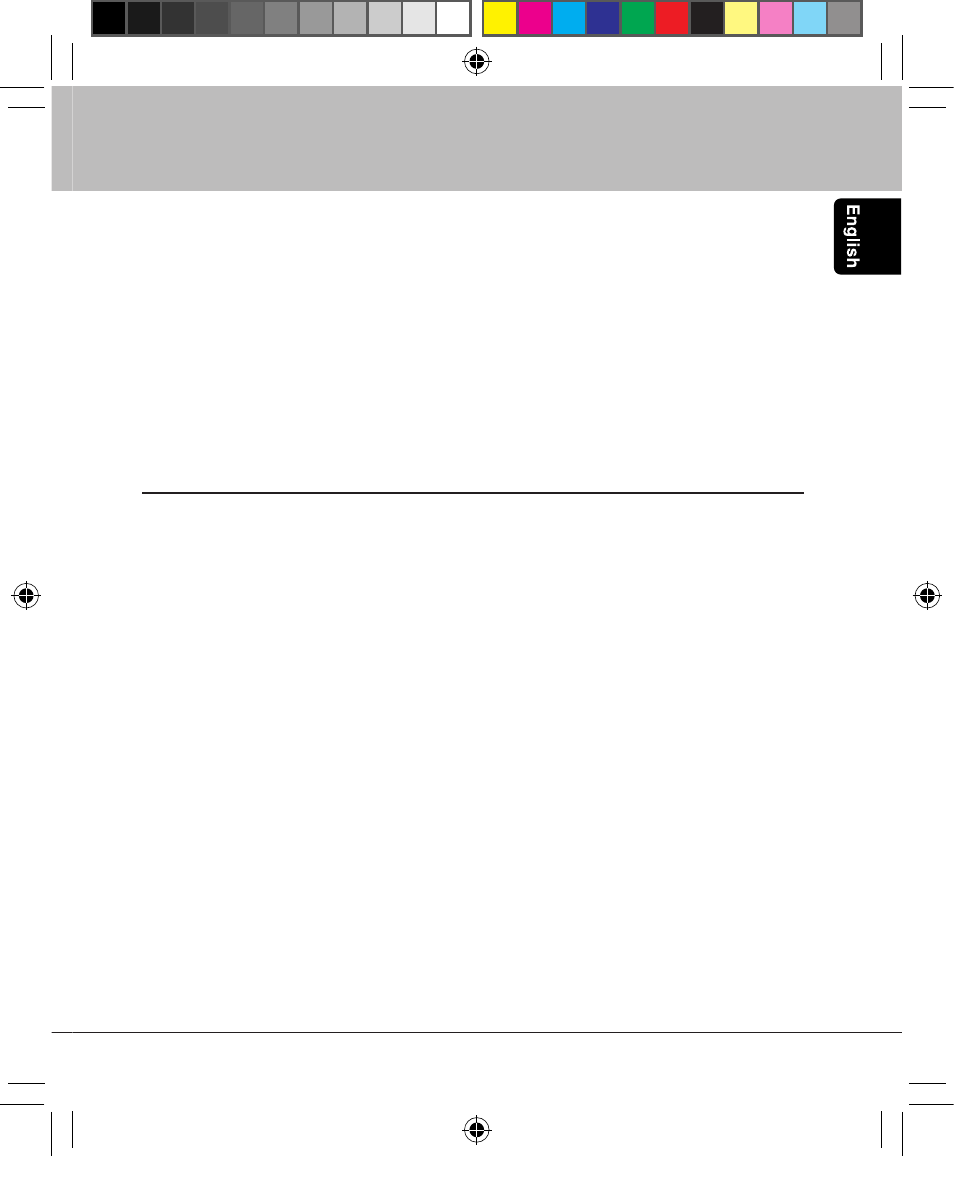
11
DGL373
Notes:
• You cannot pair the Transmitter with your mobile phone.
• You do not have to enter a dedicated pin code for pairing these two devices, as
you do with a mobile phone.
• During pairing mode, the Transmitter unit should show a quick alternate red/blue
LED. Make sure that the Transmitter and Transceiver are not paired to any other
Transceiver or Transmitter respectively.
• Please refer “Understanding The Transmitter Unit Indicators” on page 13 for
further details.
4. INTRODUCTION TO
BLUETOOTH
®
“PAIRING”
Automatic Connection
When the Transmitter is switched on, it will automatically try to re-connect with
the last paired device (Transceiver unit). It may take up to several seconds for
the re-connection. If there is no connection detected after 3 minutes, Transmit-
ter will be automatically powered off.
If the device (Transceiver unit) already has connection with another device
using the same
Bluetooth
®
profile (A2DP), automatic connection will be
failed.
Notes:
• If the Transceiver is switched off and on, it may require 20-30 seconds for the
Transmitter to detect disconnection before re-connection.
• Music streaming may be discontinued if the Transmitter and Transceiver are
moved out of range of each other.
OM_Dongle DGL373.indd 11
5/30/07 2:19:32 PM
