Setting the clock – Sony XR-4200R User Manual
Page 9
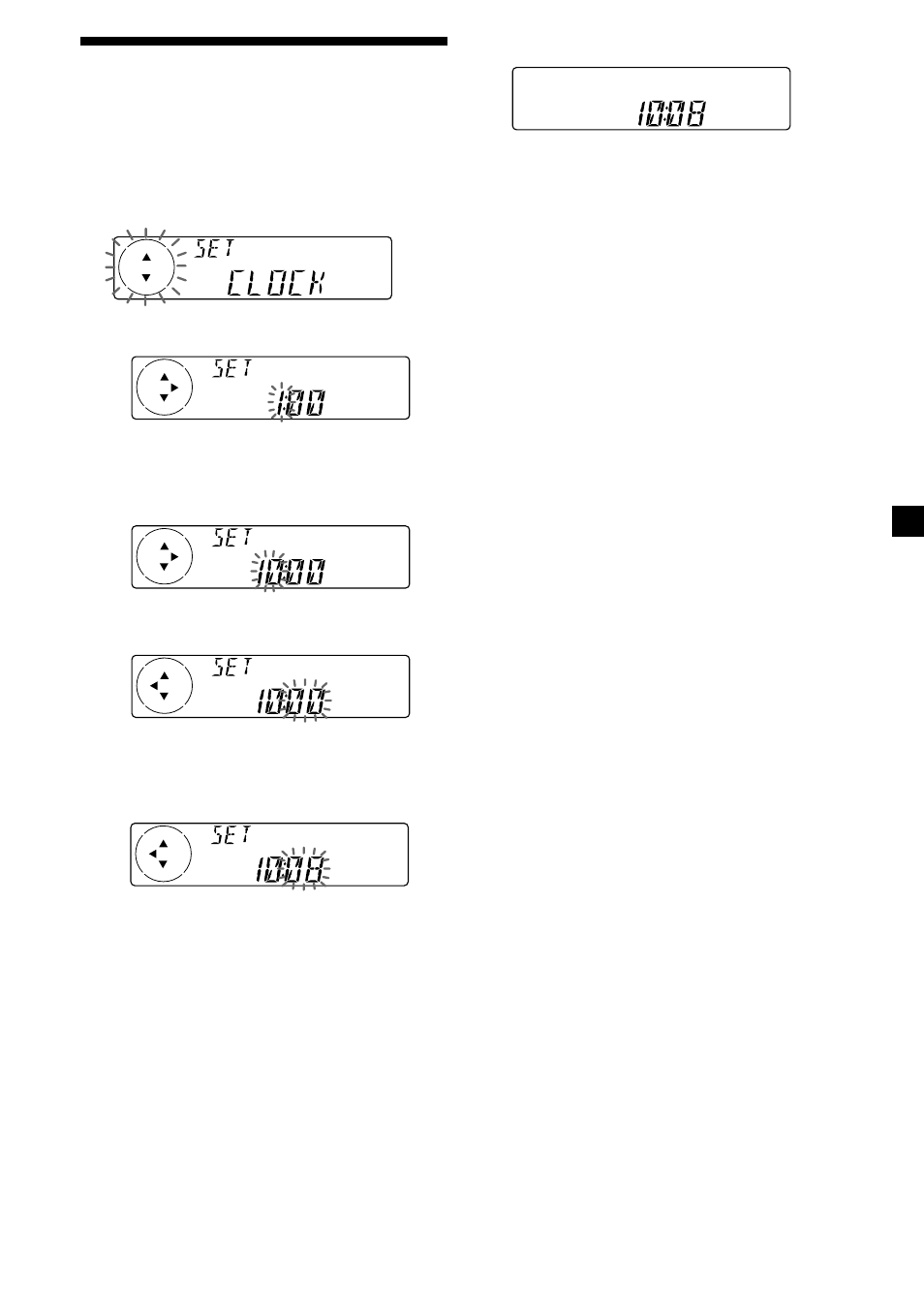
9
2
Press (ENTER).
The clock starts.
After the clock setting is complete, the
display returns to normal playback mode.
Tips
• You can use the convenient CT function to set
the clock automatically (page 19).
• When the D.INFO mode is set to ON, the time is
always displayed (page 22).
Setting the clock
The clock uses a 24-hour digital indication.
Example: To set the clock to 10:08
1
Press (MENU), then press either side of
(PRST/DISC) or (PRST) repeatedly until
“CLOCK” appears.
1
Press (ENTER).
The hour indication flashes.
2
Press either side of (PRST/DISC) or
(PRST) to set the hour.
3
Press (+) side of (SEEK/AMS).
The minute indication flashes.
4
Press either side of (PRST/DISC) or
(PRST) to set the minute.
This manual is related to the following products:
