Before you start, Read first, Hardware – RED ONE 1.8 SSD MODULE User Manual
Page 6: New hardware, Existing hardware, Tools required
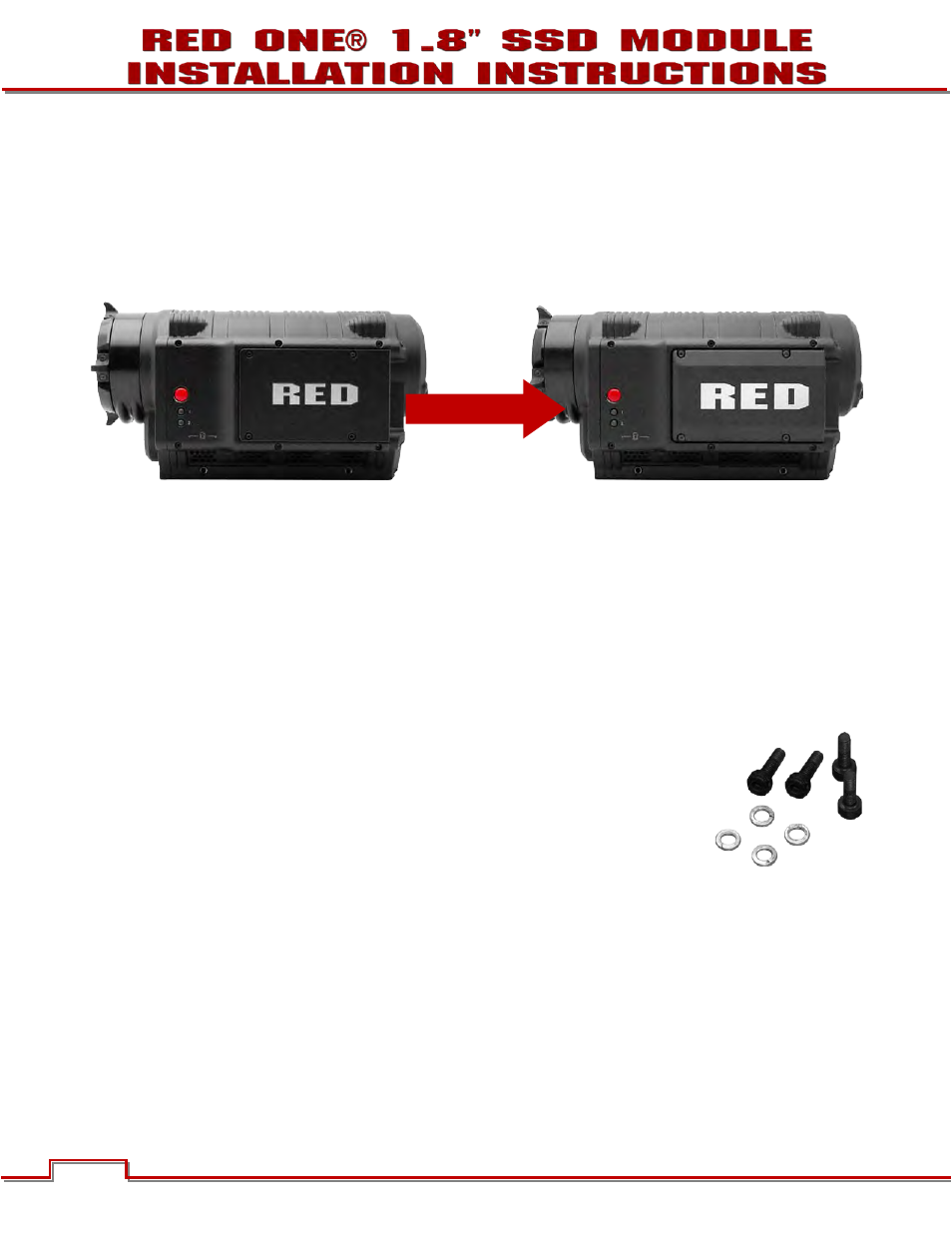
©2010 RED.COM, INC.
DECEMBER 28, 2010
4
4
BEFORE YOU START
READ FIRST
RED® is providing the following installation instructions as a special service to our customers for the op-
tion of upgrading your RED ONE camera from a CF Module to a RED ONE 1.8” SSD Module.
Please understand that any damage that occurs to your camera, CF Module or RED ONE 1.8” SSD Mod-
ule while installing your RED ONE 1.8” SSD Module IS NOT covered under warranty.
If you want RED to perform the installation of the RED ONE 1.8” SSD Module for you, RED will do so free
of charge. Please contact your Bombsquad representative for complete details.
CAUTION: RED does not recommend repeating the process of swapping between the SSD and
CF modules on a regular basis as damage may occur to the SATA and power cable harness and
connections.
HARDWARE
NEW HARDWARE
The RED ONE 1.8” SSD Module includes the following hardware:
• Allen Screws (4)
EXISTING HARDWARE
The existing hardware from the CF Module to be re-used when installing the RED ONE 1.8” SSD Module:
• CF Module Allen Screw Lock Washers (4)
TOOLS REQUIRED
The following tool is required to replace the CF Module with a RED ONE 1.8” SSD Module.
• 2.5mm Allen Wrench
CF Module Allen Screw
Lock Washers (4)
NEW Allen Screws (4)
