Ram Trucks 2012 3500 - Owner Manual User Manual
Page 243
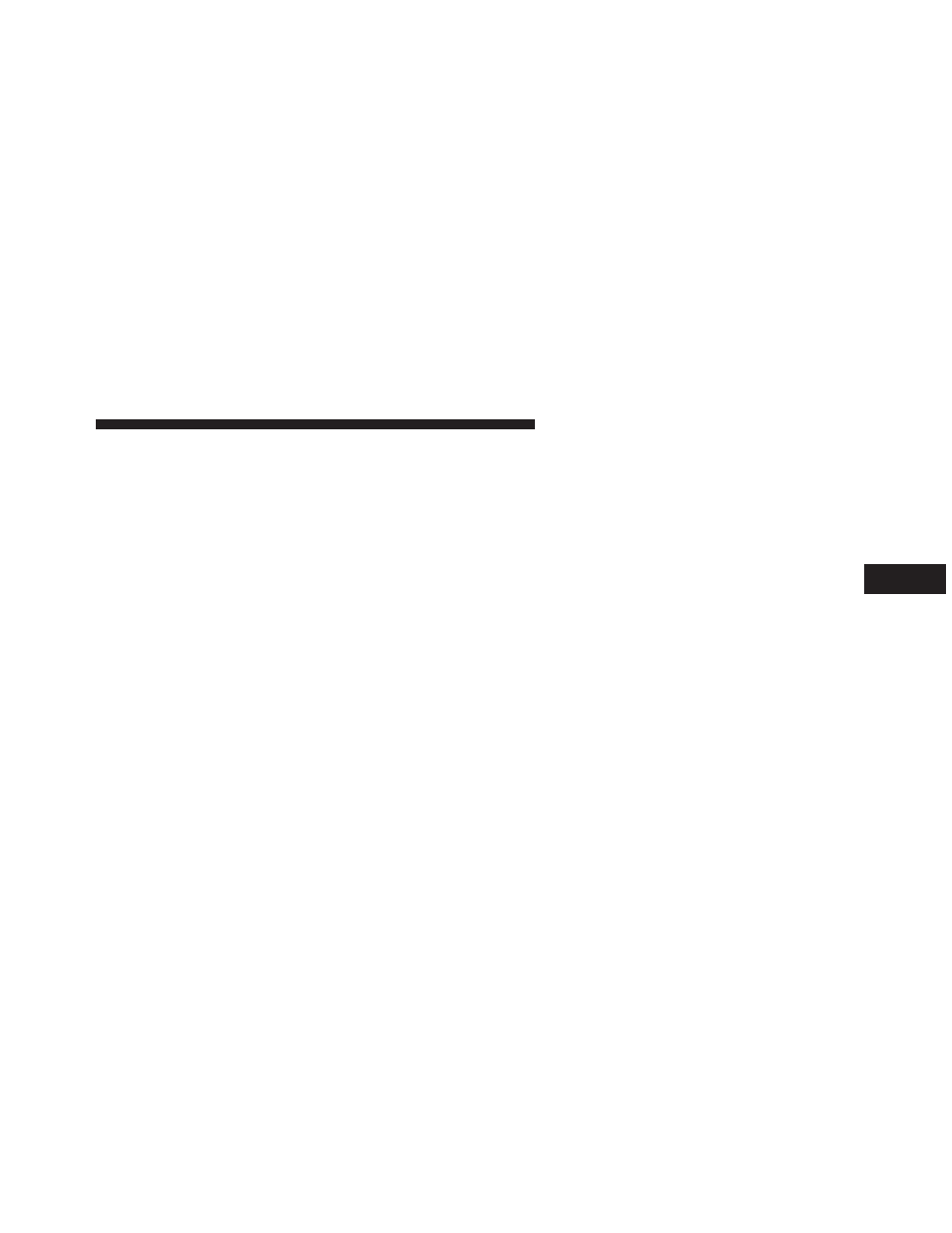
Ⅵ iPod/USB/MP3 Control — If Equipped . . . . . 312
▫ Connecting The iPod Or External USB
Device . . . . . . . . . . . . . . . . . . . . . . . . . . . . 313
▫ Using This Feature . . . . . . . . . . . . . . . . . . . 314
▫ Controlling The iPod Or External USB
Device Using Radio Buttons . . . . . . . . . . . . . 314
▫ Play Mode . . . . . . . . . . . . . . . . . . . . . . . . . 314
▫ List Or Browse Mode . . . . . . . . . . . . . . . . . 316
▫ Bluetooth Streaming Audio (BTSA) . . . . . . . . 318
Ⅵ Uconnect™ Multimedia Video Entertainment
System (VES)™ — If Equipped . . . . . . . . . . . . 319
▫ Getting Started . . . . . . . . . . . . . . . . . . . . . . 319
▫ Single Video Screen . . . . . . . . . . . . . . . . . . . 319
▫ Play Video Games . . . . . . . . . . . . . . . . . . . . 322
▫ Listen To An Audio Source On Channel 2
While A Video Is Playing On Channel 1 . . . . 325
▫ Important Notes For Single Video Screen
System . . . . . . . . . . . . . . . . . . . . . . . . . . . . 327
Touch-Screen Radio . . . . . . . . . . . . . . . . . . . 327
▫ Remote Control . . . . . . . . . . . . . . . . . . . . . 330
▫ Remote Control Storage . . . . . . . . . . . . . . . . 332
▫ Locking The Remote Control . . . . . . . . . . . . 333
▫ Replacing The Batteries . . . . . . . . . . . . . . . . 333
▫ Headphones Operation . . . . . . . . . . . . . . . . 334
▫ Controls . . . . . . . . . . . . . . . . . . . . . . . . . . . 334
▫ Replacing The Batteries . . . . . . . . . . . . . . . . 336
4
UNDERSTANDING YOUR INSTRUMENT PANEL
241
