Before you begin programming homelinkĥ, Before you begin programming, Homelink – Ram Trucks 2012 3500 - Owner Manual User Manual
Page 191
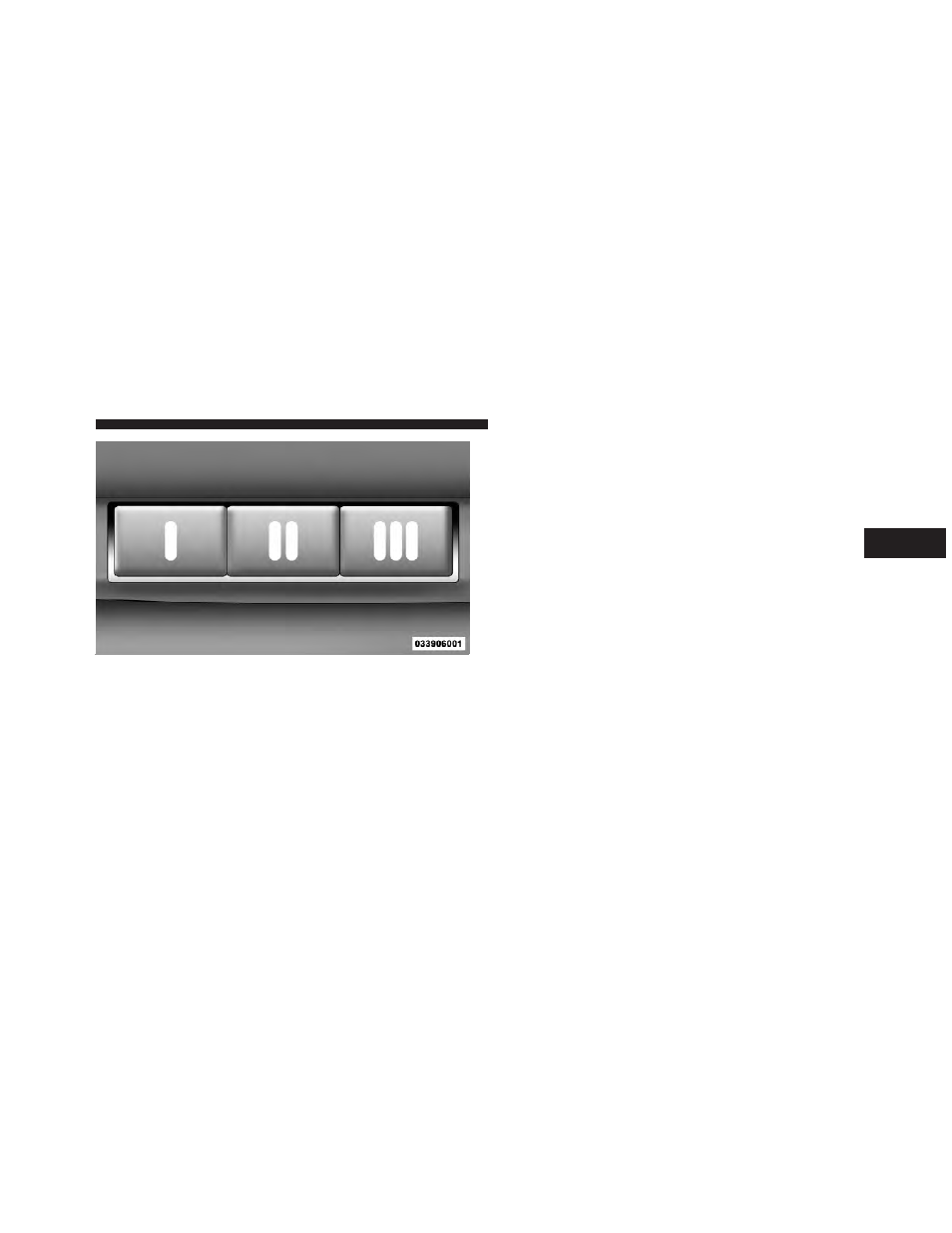
NOTE:
HomeLink
is disabled when the Vehicle Secu-
rity Alarm is active.
Before You Begin Programming HomeLink
ா
Be sure that your vehicle is parked outside of the garage
before you begin programming.
For more efficient programming and accurate transmis-
sion of the radio-frequency signal it is recommended that
a new battery be placed in the hand-held transmitter of
the device that is being programmed to the HomeLink
system.
Erase all channels before you begin programming. To
erase the channels place the ignition in the ON/RUN
position and press and hold the two outside HomeLink
buttons (I and III) for up 20 seconds. The Electronic
Vehicle Information Center (EVIC) will display “CLEAR-
ING CHANNELS”. Release the buttons when the EVIC
displays “CHANNELS CLEARED”.
HomeLink
Buttons
3
UNDERSTANDING THE FEATURES OF YOUR VEHICLE
189
