Vehicle features – Ram Trucks 2009 1500 - Quick Reference Guide User Manual
Page 5
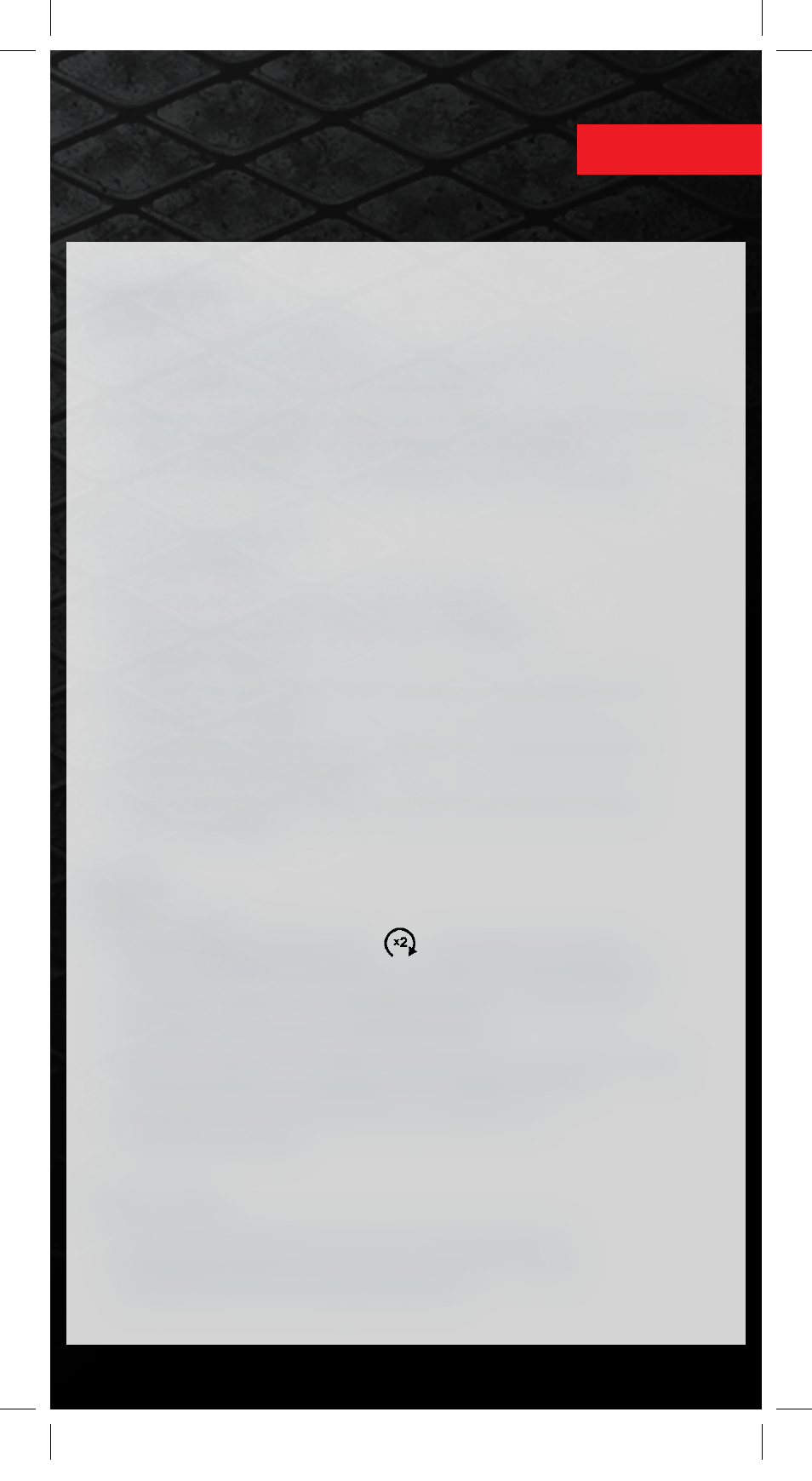
raM
vehicle features
clock settinG
non-ToUCH-SCReen RADIo
•
Push and hold the TIMe button until the hours blink; turn the
TUne/SCRoLL control knob to set the hours.
•
Push the TUne/SCRoLL control knob until the minutes begin to blink;
turn the TUne/SCRoLL control knob to set the minutes.
•
Push the TUne/SCRoLL control knob to save the time change.
ToUCH-SCReen RADIo
•
Turn the radio ON.
•
Touch the screen where the time is displayed.
•
Touch the screen where “User Clock” is displayed
(Navigation radio only).
•
To adjust the hours, touch either the hour forward button or the
hour backward button.
• To adjust the minutes, touch either the minute forward button or
the minute backward button.
• To save the new time setting, touch the screen where the word
“Save” is displayed.
keY foB
REMOTE START
•
Push the REMOTE START button twice within five seconds.
Pushing the REMOTE START button a third time shuts the engine off.
•
To drive the vehicle, push the UnLoCK button, insert the key in
the ignition and turn to the on/RUn position.
•
With remote start, the engine will only run for 15 minutes (timeout)
unless the ignition key is placed in the on/RUn position.
•
The vehicle must be started with the key after two
consecutive timeouts.
PAnIC ALARM
•
Push the PAnIC button once to turn the panic alarm on.
•
Wait approximately three seconds and push the button
a second time to turn the panic alarm off.
188153_09b_Dodge_RAM1500_QRG_010909.indd 5
1/9/09 3:12:17 PM
