7 license requirements, 1 general information, 2 unpacking and inspection – PS Engineering PM1000II 11922 User Manual
Page 3: 3 equipment installation proce- dures, 4 cable harness wiring, 1 electrical noise issues
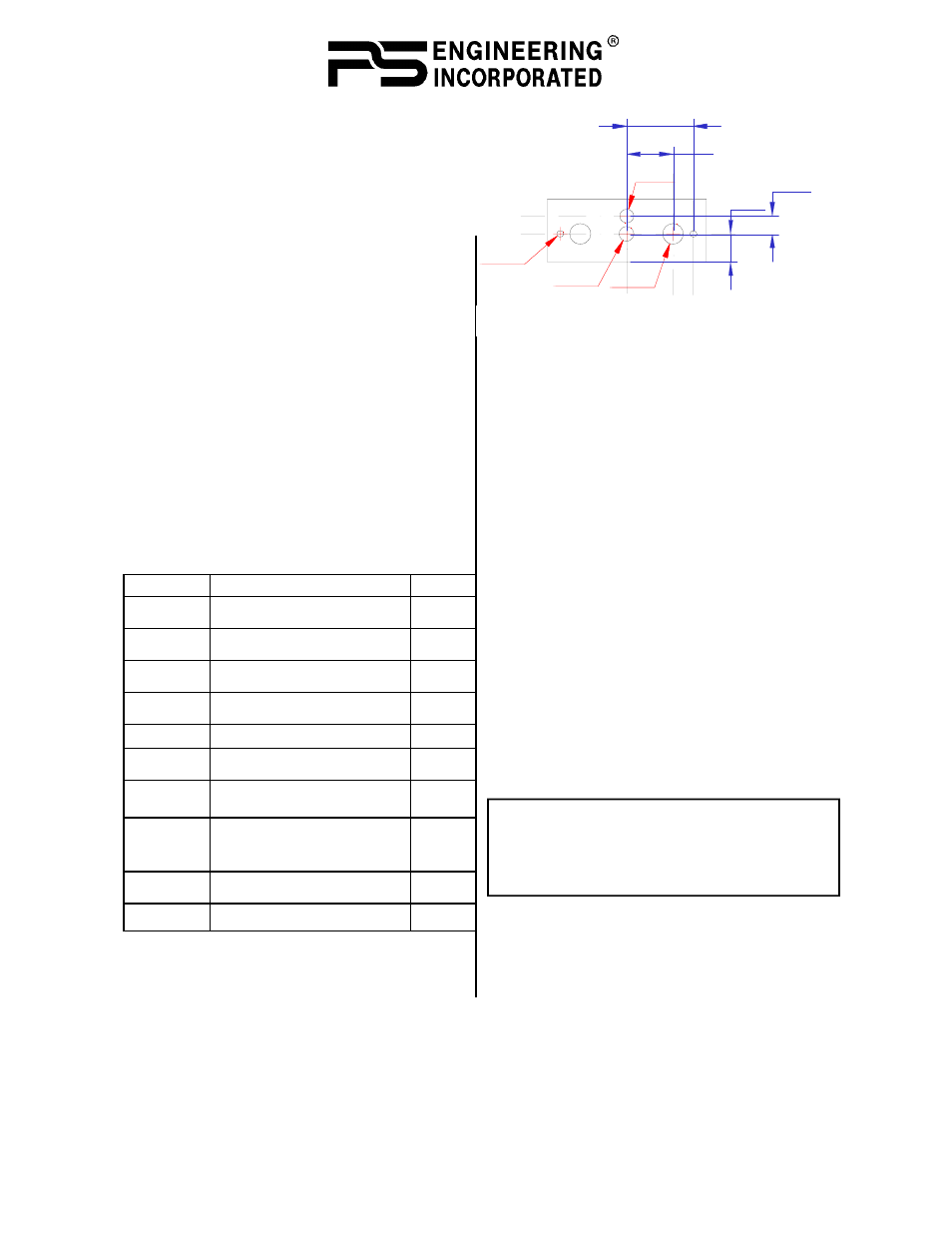
Revision 5, Feb. 2012
Page 3
200-123-0003
1.7 License
Requirements
None
Section 2 Installation
2.1 General
Information
The PM1000II comes with all necessary hardware for
installation.
Installation of the PM1000II, using the available wir-
ing and hardware supplied, does not require special
tools or knowledge other than described in FAA Advi-
sory Circular 43.13-2. It is the installer's responsibility
to determine the approval basis for this installation. An
FAA From 337, or other approval may be required.
See Appendix B for example of FAA Form 337.
2.2
Unpacking and inspection
The PM1000II was carefully inspected mechanically
and thoroughly tested electronically before shipment.
It should be free of electrical or cosmetic defect. Upon
receipt, verify that the parts kit includes the following:
2.3
Equipment installation proce-
dures
1.Using the template, drill six holes in the instrument
panel in a location convenient to the pilot position
(s).
2.Insert the PM1000II from behind the instrument
panel, aligning the holes for the knobs, LED, and
switch.
3.Place the aluminum face-plate over the knob shafts
and secure, using the two # 4-40 round head
screws provided.
4.Install the knobs over the volume and squelch con-
trol shafts.
2.4
Cable harness wiring
To complete the installation, a wire harness must be
made as shown in Appendix D.
PS Engineering can make a custom-tailored wiring
harness for the installer. All harnesses use Mil-spec
quality components with professional techniques, and
are fully tested before shipment. Contact PS Engineer-
ing for more information.
If the aircraft already has pilot and copilot headset
jacks installed, you may re-use them. Remove and
discard all wires from the copilot headset jacks. You
may use the existing pilot headset jacks as the Auxil-
iary Aircraft Radio Headset Jacks, but they should be
moved to a new location to avoid confusion with the
pilot's headphone jacks. In the event the intercom has
to be removed for any reason, these jacks provide ac-
cess to the aircraft radio system.
To connect intercom into the aircraft audio system,
parallel the appropriate set of cables from the intercom
to the Auxiliary Aircraft Radio Headset Jacks. Finally,
install new headset jacks into the aircraft and connect
them directly to the appropriate pins of the PM1000II.
See the wiring diagram for all details of the wire har-
ness interconnects.
2.4.1 Electrical Noise Issues
WARNING: You must use separate shielded cables
NOTE: Auxiliary microphone and headset
jacks are required for a complete installation.
These provide troubleshooting and a back-up
access to the aircraft radios.
Part Number
Description
Quantity
475-442-0002
#4-40 Machine screws, black
2
625-002-0001
Concentric inner knobs
2
625-002-0002
Outer knobs w pointer
2
425-025-00095 25 pin Sub-d connector shell
1
425-020-5089
Male Pins– Crimp
25
625-025-0001
Connector hood
1
575-002-0004
575-002-0002
Reversible aluminum face plate
Reversible face plate w/crew
11922
11920
11910
4-place mono jack kit ,(incl. phones and
mic jack, insulating washers and 1/8”
music jack)
1
202-123-0001
Pilot’s Guide
1
122-102-0001
Drill Template
1
Ø0.125 in
Ø0.265 in
Ø0.375 in
Ø0.25 in
0.838 in
1.2 in
0.5 in
0.32 in
PM1000II Hole spacing (Not to scale)
