General information, Operation, Introduction – PS Engineering PM1200 Pilot’s Guide User Manual
Page 2: Scope, Description, Approval basis *none, Specifications, On/off and volume, Squelch, Push-to-talk intercom
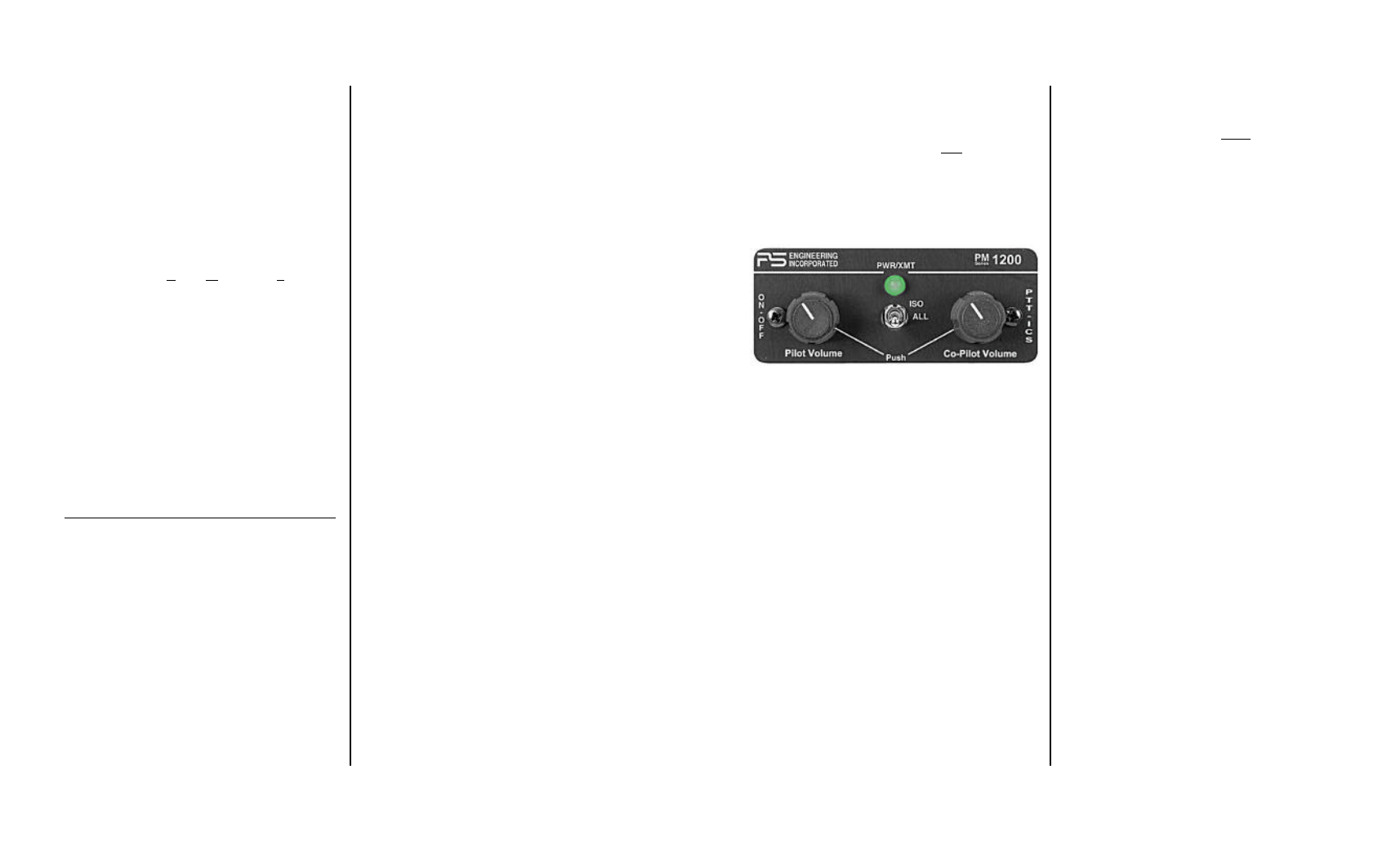
PM1200 Pilots Guide
Page 2
January 2003
General Information
Introduction
The PM1200 is a panel, or blind mounted,
2-place (expandable with IntelliPAX) monaural
intercom system (ICS) designed specifically for
high-noise aircraft.
In addition to IntelliVOX® (PS Engineer-
ing’s proprietary intercom squelch protocol), the
PM1200 includes Active Microphone Process-
ing (AMP). This signal processing is specifically
designed to improve the intelligibility of human
speech, so don’t expect the PM1200 to sound
like a normal intercom. All of the intercom
audio power of the unit is focused in the voice
range, while the music fidelity remains unaf-
fected.
Please read this manual completely to be-
come familiar with all the features.
Scope
This manual contains operational instruc-
tions for the following PS Engineering units:
Part Number
Description
11960
Push to talk intercom for use in noisy cockpits
11961
Same as above but remote (blind) mounting
Description
The PM1200 is a 2-place (unless ex-
panded), panel-mounted intercom with PS Engi-
neering‘s proprietary IntelliVOX® intercom pro-
tocol. The audio has been further enhanced with
extra audio filtering for the microphones, and
added headphone audio power.
The unit can be used as either voice-
activated, or push to talk intercommunications,
by simply pushing a front panel switch.
A front panel mode switch allows the pilot
to select multiple intercom configurations:
The PM1200 has an automatic fail-safe inter-
connect to the aircraft radio. If power to the inter-
com is disrupted, an internal relay will connect the
pilot's headset to the aircraft radio. This allows
continuous radio communications. Note: The co-
pilot will no longer hear aircraft radio when
power is removed.
An entertainment input is provided, allowing
the users to listen to music during flight. During
intercom or aircraft radio activity, this music is
automatically muted to allow communications
without distraction. When the activity ceases, the
Soft Mute circuit gradually returns the music to
the original volume.
Both pilot and copilot have transmit capabili-
ties over the radio. The PM1200 allows only the
person who presses their radio PTT to be heard
over the aircraft radio. If both pilot and copilot
press the PTT at the same time, the pilot will over-
ride.
Approval Basis *None*
The PM1200, 11960 or 11961, are NOT
FAA Approved. It is the installers responsibility to
determine suitability for use.
Specifications
Input power:
13.8 - 27.5 Volts DC
Current Drain:
< 250 mA (Externally fused at 1 Amp)
Output
120 mW into 150
Ω
@ 27.5 VDC
70 mW @ 13.75 VDC
Headphone Impedance:
150-1000 ohms typical
Aircraft Radio Impedance:
500- 1000
Ω
typical
3 dB Music Frequency Response:
200 Hz to 15 kHz
Unit weight:
12 Ounces (0..35 kg)
Dimensions:
1.25" H x 3.00" W x 5.80" D
(3.2 x 7.6 x 14.7 cm)
Temperature
-20ºC to +55ºC
Altitude
50,000 ft.
OPERATION
January 2003
Page 3
202-196-0100
With the installation complete, turn the
PM1200 on by pressing the pilot’s volume knob.
This also engages the automatic fail-safe system.
The pilot's volume control does not control the
volume of the aircraft radio, allowing an addi-
tional degree of aircraft radio listening flexibility.
NOTE: Blind mounted units will have same
functions, but the controls will be located on
the panel. Consult your installer for details.
On/Off and Volume
Press the left hand knob to turn the unit on
and off.. This is also the fail-safe position. When-
ever the unit is off, or power removed, the pilot’s
headset is connected directly to the aircraft audio
system.
The pilot volume control knob adjusts the
loudness of the intercom and music for the pilot's
headset only. It has no effect on aircraft radio
volume level. The co-pilot volume control ad-
justs the intercom volume for the copilot.
The green LED will illuminate when power
is on, and turn red in transmit.
Squelch
The PM1200 incorporates both a Push-to-talk
intercom, and PS Engineering’s revolutionary Intelli-
Vox™. No adjustment of the squelch control is re-
quired. Through individual signal processors, the ambi-
ent noise appearing in both microphones is constantly
being sampled. Non-voice signals are blocked. When
someone speaks, only their microphone circuit opens,
placing their voice on the intercom.
NOTE:
The headset microphone must be placed within
¼ inch of your lips, preferably against them. It is also
a good idea to keep the microphone out of a direct
wind path. Moving your head through a vent air stream
may cause the IntelliVox™ to open momentarily. This
is normal.
For optimum microphone performance, PS Engineer-
ing, Inc. recommends installation of a Microphone
Muff Kit from Oregon Aero (1-800-888-6910). This will
not only optimize VOX performance, but will improve
the overall clarity of all your communications
Push-to-Talk Intercom
Under extremely high noise conditions, it
may be desirable to have a push to talk (PTT)
intercom mode, instead of relying on voice-
activation (VOX). In the PM1200 the PTT inter-
com capability is user selectable .
To activate the PTT-ICS Mode, push the
PTT-ICS override switch on the copilot volume
control. Using the separate ICS PTT (not the
radio PTT) button for pilot and one for the copi-
lot will allow their voice on the intercom.
Intercom Mode Select
The center switch is a mode control that al-
lows the pilot to tailor the intercom function to
suit flight conditions. Regardless of configura-
tion, the pilot will always hear the aircraft radio.
NOTE: If there is a power failure to the
PM1200, or if the power switch is turned off,
the copilot will not hear the aircraft radio. Only
the pilot is connected directly to the aircraft ra-
dio.
ISO (Up Position): The pilot is isolated
from the intercom and is connected only to the
aircraft radios. He will hear the aircraft radio
