Warranty, Service, Appendix a – PS Engineering PM500EX Installation Manual User Manual
Page 5
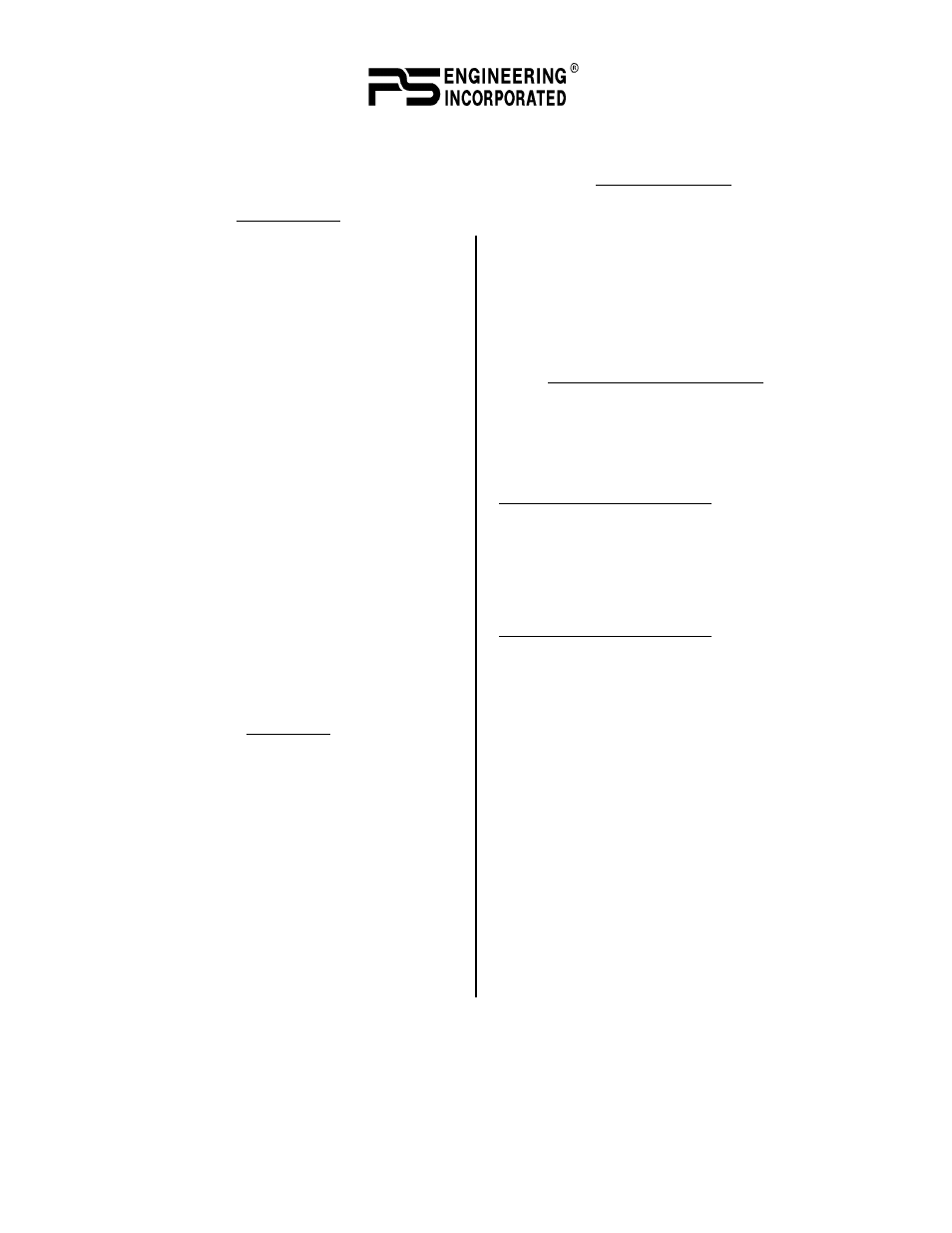
April 2011
Page 5
200-118-0100
The radio traffic will not mute the music.
NOTE: When either the pilot or copilot PTT is
depressed, all microphones are off except for the trans-
mitting one.
Warranty
PS Engineering, Inc. warrants this product to be
free from defect in material and workmanship for a
period of one year from the date of sale.
Installation must be made by an authorized PS
Engineering dealer, or the installer must use a PS En-
gineering harness in order for the warranty to be valid.
During the warranty period, the unit must be re-
turned to PS Engineering, Inc. and, at their option, it
will send a replacement at no charge. The customer is
responsible for shipping charges returning the unit to
PS Engineering.
This warranty is not transferable. Any implied
warranties expire at the expiration date of this war-
ranty. WE SHALL NOT BE LIABLE FOR INCI-
DENTAL OR CONSEQUENTIAL DAMAGES. This
warranty does not cover a defect that has resulted from
improper or unreasonable use or maintenance as deter-
mined by us. This warranty is void if there is any at-
tempt to dissemble this product without factory au-
thorization.
This warranty gives you specific legal rights, and
you may also have other rights which vary from state
to state. Some states do not allow the exclusion of
limitation of incidental or consequential damages, so
the above limitation or exclusions may not apply to
your state.
Service
Call PS Engineering, Inc. at (865) 988-9800 and
ask for a technician. He may be able to diagnose the
problem and offer a solution without the possible need
for returning the unit. If the unit does need servicing,
call the factory to obtain an return authorization. Ship
product in UPS approved packaging to:
PS Engineering, Inc.
Attn.: Service Department
9800 Martel Road
Lenoir City, TN 37772
Phone: (865) 988-9800
FAX (865) 988-6619
After the warranty period, PS Engineering offers a
low flat-fee repair for the life unit. Contact the factory
for details.
PS Engineering is not responsible for units
shipped US Mail.
If no RMA, telephone number or method of pay-
ment is provided, the units will be returned COD.
Appendix A
PTT Modifications
When received from the manufacturer, after-
market PTT switches open the microphone audio path
to the "ring" connection of the PTT mic plug. When
the PTT is between the intercom and the headset, the
intercom function will not work until the PTT switch
is depressed. A simple modification can be performed
to allow proper intercom operation. NOTE: This
modification does not alter normal operation.
Procedures For David Clark's PTT
1 Unscrew the round black plastic cover from the jack.
2 Connect the joined black wires to the red wire.
3 Replace the round black plastic cover.
Procedures for the Telex's PT-200
1 Unscrew the round black plastic cover from the jack.
2 Cut the red wire in the middle of the wire
3 Strip both ends of the insulation
4 Solder the two ends to the ground lug to the PTT jack
5 Replace the round black plastic cover
Procedures for the Telex's PT-300
1 Unscrew the round black plastic cover from the plug
jack
2 Remove the heat shrink material from the joined black
wires
3 Solder these two wires to the lug that has a white
already soldered to it.
4 Replace the round black plastic cover
These instructions represent typical after-market
switches. for more information, contact the manufac-
turer.
