Smart function keys (sfk) configuration – PS Engineering PMA8000C Pilot’s Guide User Manual
Page 11
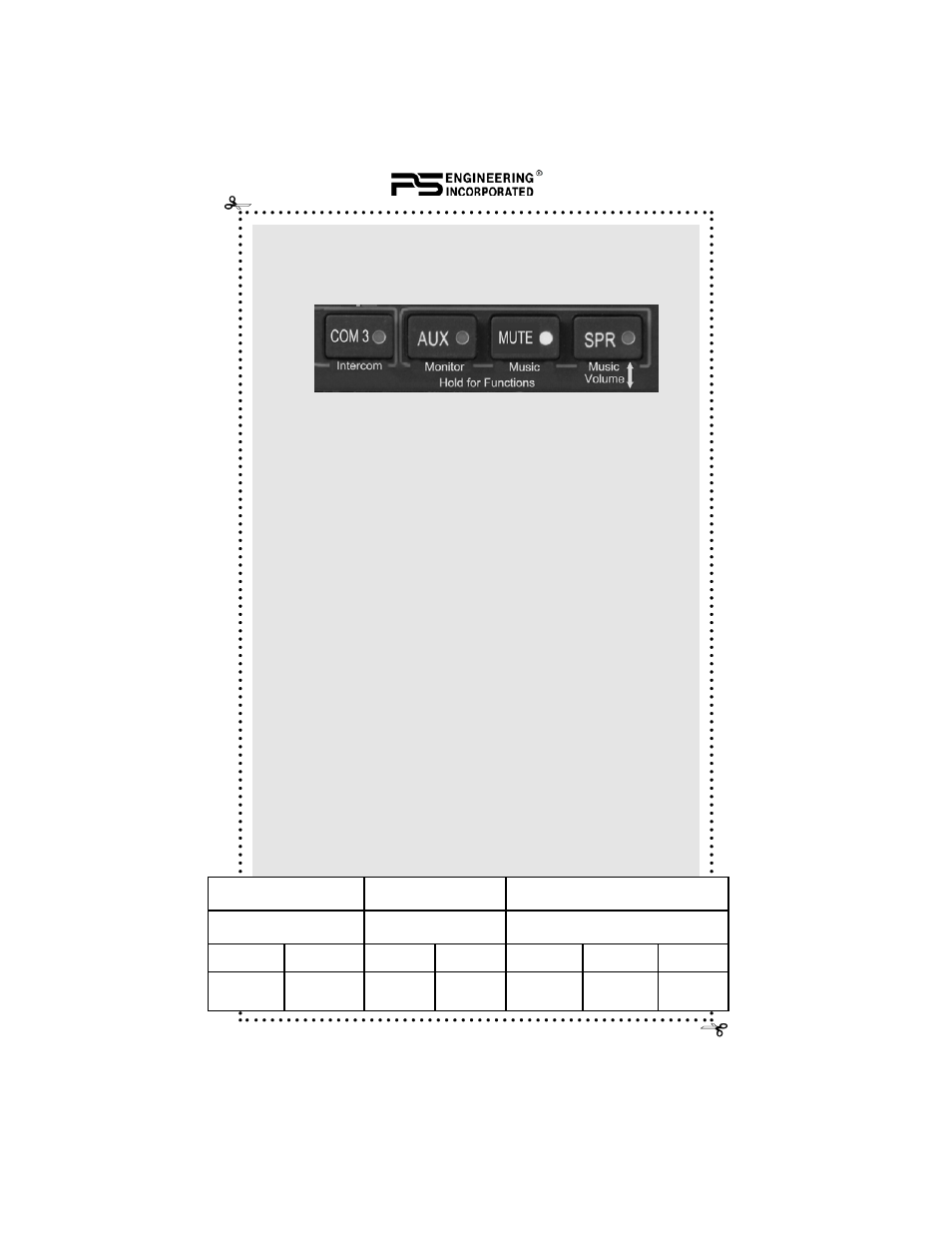
202-890-0303
Page
11
Sept. 2012 PMA8000C Pilot Guide
Smart Function Keys (SFK) Configuration
These secondary functions give the PMA8000C some special capa-
bilities.
“Intercom” allows the passengers and crew to converse, in ALL in-
tercom mode, without distracting the crew from radio duties. The pas-
senger microphones are cut out from the crew when the radio is ac-
tive, and the passengers never hear aircraft radios. Press and hold the
COM 3 button until the audio annunciation starts (about 1 second) to
activate the function, and you will hear “Alternate Intercom Func-
tion.” Hold the button again to exit, and you will hear “Standard Inter-
com Function.”
“Monitor” activates a Monitor Mode. In this case, the audio from
the COM radio that is selected for transmit will mute the other COM
audio when it is active. For example, if COM 1 is selected to transmit
to ATC, but COM 2 is receiving weather information; the ATC will
mute the audio from the weather while ATC is transmitting. In Moni-
tor mode, the RCV COM indicator will blink every few seconds as a
status indication. Monitor mode is set to off when the unit is turned
off.
“Music” controls music distribution, and has three states; Standard
Music Distribution, Alternate Music Distribution and Music 1 All
Headsets.
Music 1 (the Bluetooth device or the Music 1 input on the rear con-
nector) can be distributed to all headsets depending on intercom
mode.
In Standard Music Distribution, Music 1 is provided to the crew, and
Music 2 is independently provided to the passengers.
“Intercom”
COM 3
“Monitor”
AUX
“Music”
Mute
Alternate Intercom
Mode
Monitor Mode
Music Distribution
State 1
State 2
State 1
State 2
State 1
State 2
State 3
Alternate
Intercom
Function
Standard
Intercom
Function
Monitor on
Monitor off
Standard
music
distribution
Alternate
music
distribution”
Music 1 all
headsets
