PS Engineering PMA7000H Pilot’s Guide User Manual
Page 8
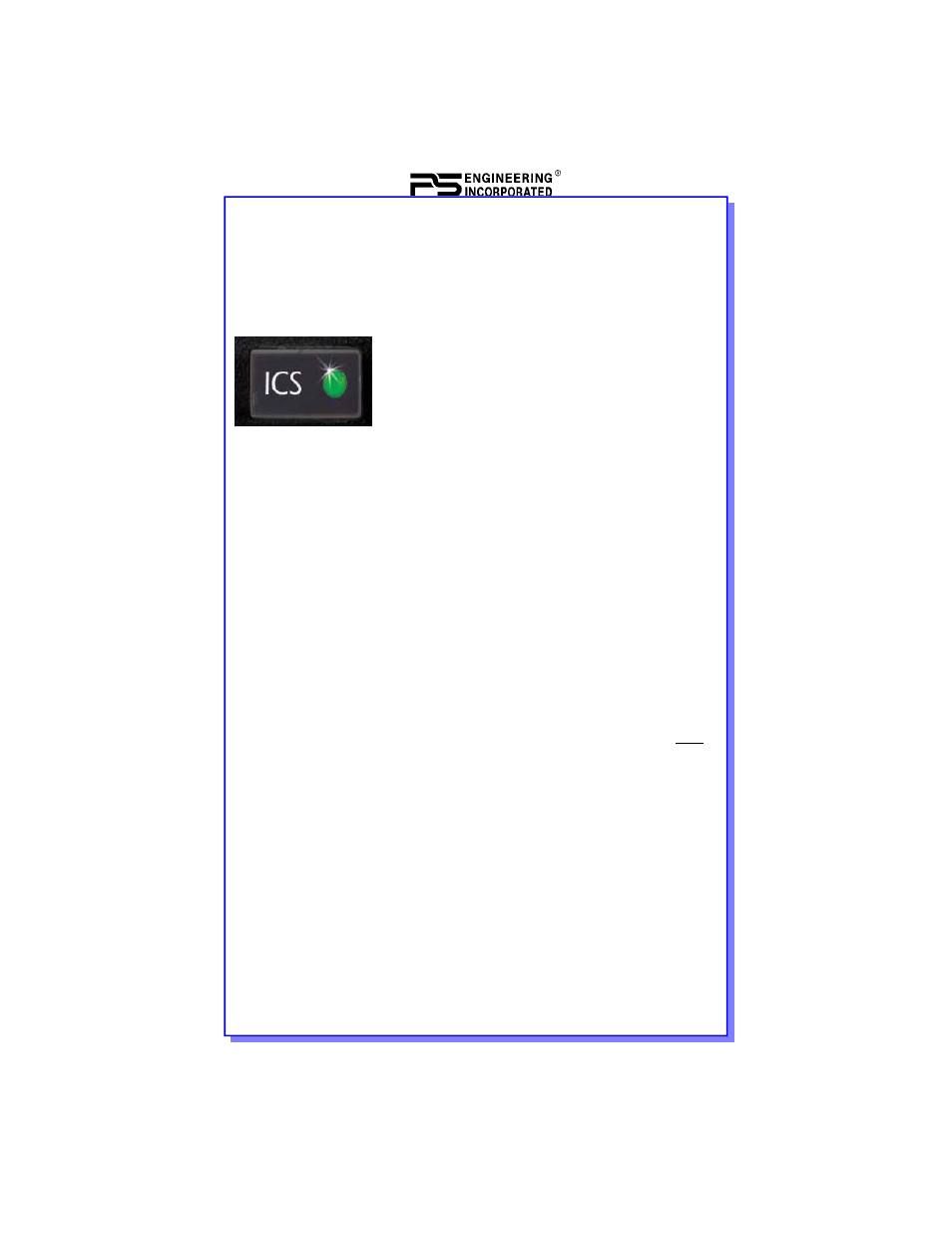
8
PMA7000H Pilot Guide
202-780-0429
Soft Mute and Soft Mute inhibit
The Soft Mute feature assures that the aircraft radio transmissions will not
be missed due to entertainment playing. When there is radio reception or
intercom conversation, the music level is dropped to a low, or background
level. When the radio or intercom traffic ceases, the level gradually returns
to normal.
The front panel ICS switch controls muting of enter-
tainment source #1 (for pilot and copilot). Pushing
this button places the ICS in Karaoke (or sing along)
mode, which inhibits the soft mute feature. This al-
lows the music to continue uninterrupted by intercom
or radio traffic when cockpit workload is appropriate.
Pushing the button again will release the mute inhibit function.
The passenger music, source #2, can be placed in the Karaoke mode if a
remote switch is installed.
Telephone Mode
The Com 3 input can serve as a full duplex interface for telephone systems
if the installation is correctly configured. Visit www.ps-engineering.com
for a list of compatible systems. PS Engineering does not guarantee com-
patibility with all cellular or wireless telephone products.
When interfaced with an approved airborne telecommunications system,
the PMA7000H can serve as a audio control and distribution center. Each
position has a "hook switch." The pilot's hook switch is the "Com 3" button
on the audio panel, the others are discrete switches mounted adjacent to the
headset jacks. When Com 3 is active in the duplex mode, the TX button
will blink about twice as fast as the normal transmit rate.
When the intercom is in ALL mode, the pilot can speak on the phone only
if the Com 3 is selected for transmit (Com 3 Xmt button activated). All
intercom positions will hear the telephone conversation. If any passenger
places his or her switch into the “off-hook” position all passengers will also
be heard on the phone. All hear selected audio. Com 1 audio is automati-
cally heard in the headsets. The pilot and copilot will have full transmit
capability on the selected transceiver Com 1 or 2, simply by using their
respective PTT switch.
In CREW mode, the pilot and copilot are may use the telephone, with their
respective hook switch (the pilot selects Com 3 on the Xmt selector). Any
passenger who places their switch into the off-hook position will also have
access to the phone, and all four passengers will hear the conversation.
In ISO intercom mode, when the PMA7000H is in the Com 3 mode, the
pilot position is in the "Phone Booth." He will also have access to Com 1
or 2, and will transmit on that radio using the PTT. All selected audio is
provided. If any other passenger goes “off hook” they will hear the phone.
