PS Engineering PMA9000EX Pilot’s Guide User Manual
Page 19
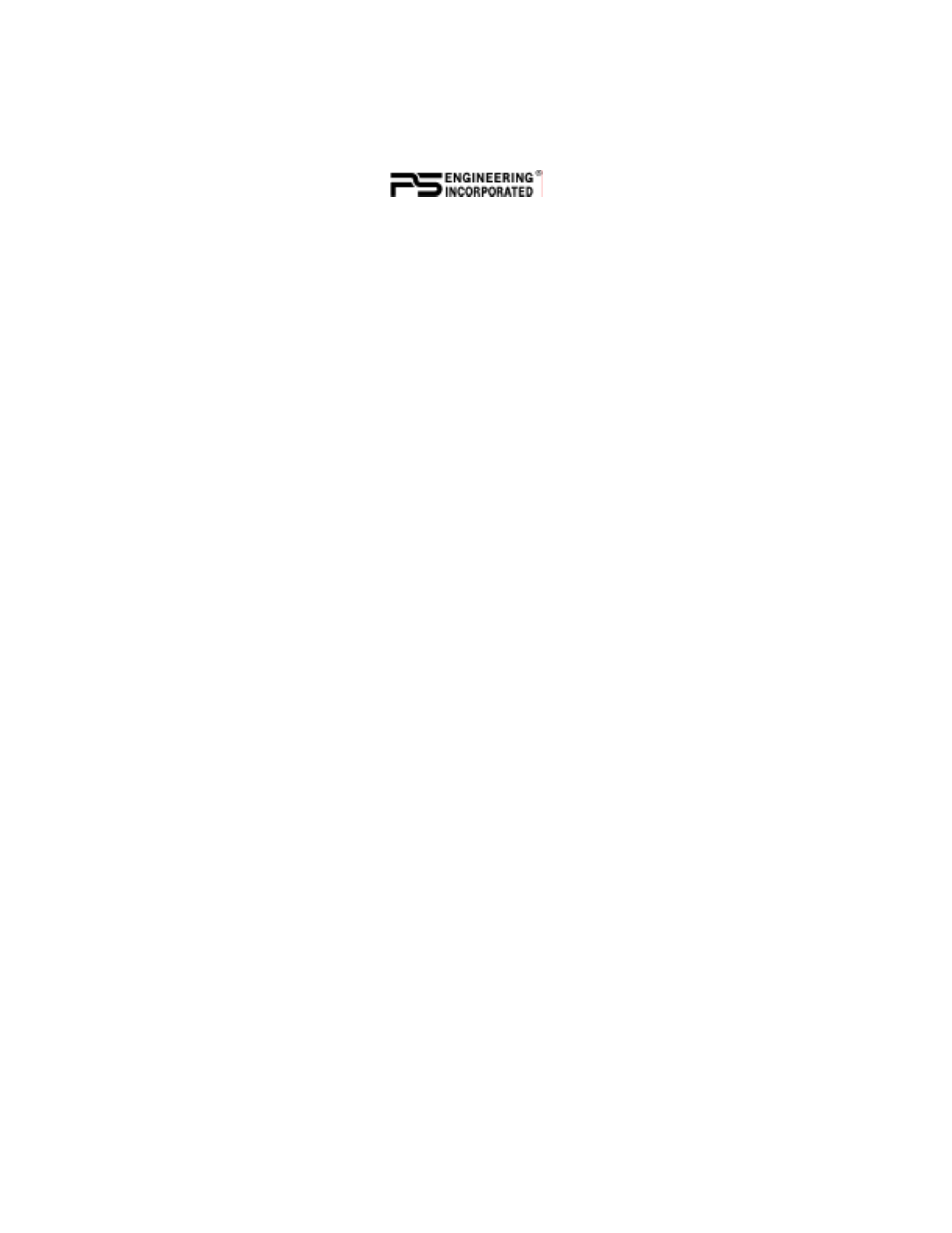
202-920-0100
Page 19
OCT. 2010
4.4.7 MP3 File Transfer
The PMA9000EX has 1 GB of internal storage (512 MB before S/N
B01094). The program inside the unit will recognize and import any
compatible audio files (.wav, .mp3, unprotected .wma) from an external
source, through the USB cable. The PMA9000EX is not compatible
with iTunes formats.
4.4.7.1 Laptop
transfer
Due to the transfer rate advantages, we recommend that you transfer
files from a laptop to the PMA9000EX if possible. Direct USB device
transfer requires 35-40 minutes to transfer 1G of songs, Laptops typi-
cally require 4-6 minutes for the same amount of data with USB 2 port.
PS Engineering recommends Microsoft XP operating system or later.
1. Using the supplied 2.5 mm-to-USB cable, along with the supplied
USB-to-USB adapter cord (PS Part number 425-003-1454), connect
this set of cables from the PMA9000EX front panel jack to a PC
USB port.
2. With the PMA9000EX turned off, push and hold the small data
knob while powering the PMA9000EX on. Wait until the audio
panel displays "USB drive mode" before releasing.
3. When windows recognizes the PMA9000EX as a removable drive,
select “Open folder to view files using Windows Explorer”
4. Create a subfolder (name it whatever you wish, like “PlaneMusic”)
on your PMA9000EX to contain the specific music files you will
want on the airplane.
5. Copy the desired music into this folder.
6. After transfer is complete, turn the audio panel off, and back on to
return to normal operation.
4.4.7.2
Direct USB Device Transfer
For best results, the following procedure should be used for a USB de-
vice when used with the PMA9000EX. The USB drive should be refor-
matted before being used with the PMA9000EX and only music files
should be stored, in a single subfolder on the USB Device.
1. Connect the USB Drive to your PC
2. From “Start” select “My Computer” and select the external drive.
3. Right Click on the device, and select “Format. . . “
