PS Engineering PMA7000M-S Pilot’s Guide User Manual
Page 4
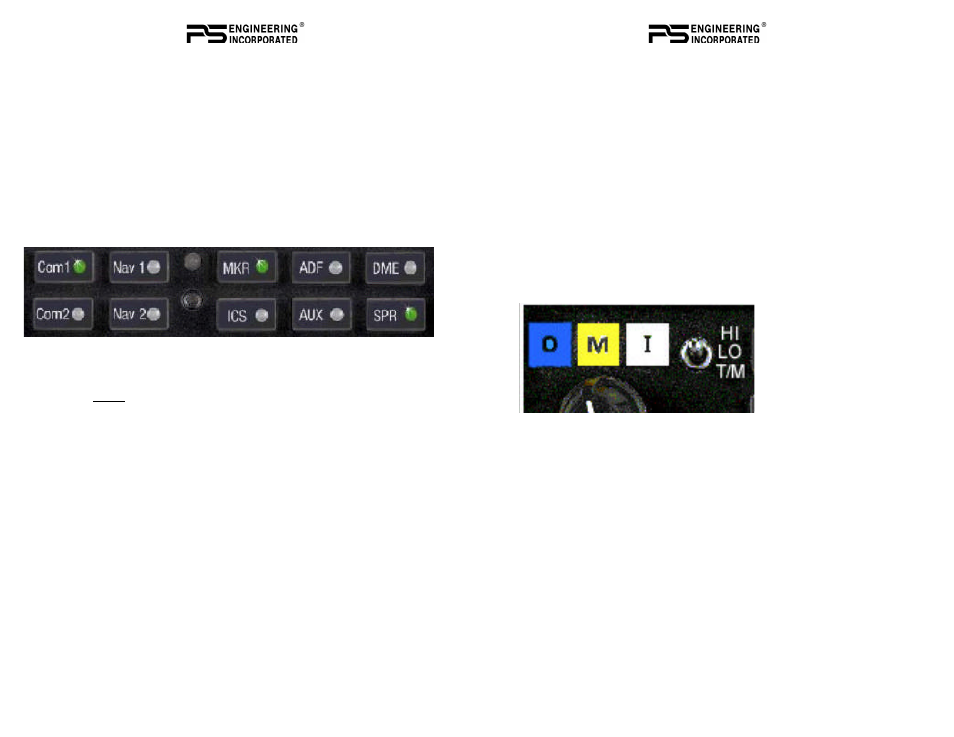
4
PMA7000-Series Pilot Guide
1.3.1
Swap Mode (Switch from Com 1 to Com 2 re-
motely)
With a yoke mounted, momentary switch, the pilot can change from the cur-
rent Com transceiver to the other by depressing this switch. When "Swap
Mode" is active, an annunciator in the lower right corner of the unit will illu-
minate, indicating that the Mic Selector switch position is no longer current.
To cancel "Swap Mode," the pilot may either press the yoke mounted switch
again, or turn the Mic Selector Switch to the Com that is active.
1.4
Receiver Audio Selector (All models)
Receiver audio is selected through two momentary and six latched, push-
button, backlit switches. Com 1 and Com 2 are the momentary switches.
Because the rotary microphone selector switch controls what transceiver is
being heard, the Com l and Com 2 push-buttons are of the momentary type
and do not remain in when selected. This is also part of the "auto” function.
You will always hear the audio from the transceiver that is selected for trans-
mit by the rotary mic selector switch.
The users can identify which receivers are selected by noting which of the
green switch LEDs are illuminated. Push buttons labeled Nav 1, Nav 2,
DME, MKR (Marker), ADF, AUX (auxiliary), and SPR (Speaker) are
"latched" type switches. When one of these buttons is pressed, it will stay in
the "in" position. Press the switch again and it be in the "out" position and
remove that receiver from the audio.
1.4.1
Speaker Amplifier
The "SPR" in the push-button section stands for speaker. This switch will
place all selected audio on the cockpit speaker when this switch is selected.
NOTE: Except for the unswitched audio, the speaker amplifier is not active in
the "Split Mode."
Unswitched audio, (autopilot disconnect, altimeter warning, etc.) will come
through the speaker regardless of the speaker button position.
1.4.1.1
Public Address Function
In PMA7000M-S versions above “F” serial number for the top board (2
nd
set
of unit serial numbers) a public address function was added. To access this
9
PMA7000-Series Pilot Guide
respective hook switch (the pilot selects TEL on the mic selector). Any pas-
senger who places their switch into the off-hook position will also have access
to the phone, and all four passengers will hear the conversation.
In ISO intercom mode, when the PMA7000M-S is in the TEL mode, the pilot
position is in the "Phone Booth." Only the pilot will hear the telephone, and
only he will be heard. He will also have access to Com 1, and will transmit on
that radio using the PTT. All selected audio is provided. If any other passen-
ger goes “off hook” they will hear the phone.
In all cases, only the pilot (and copilot in ALL or CREW) will hear the cell-
phone ring. At that time they can chose to allow a passenger to take the call,
or answer the phone.
Note: Because the cellphone uses an intercom circuit, all stations on
that circuit will lose intercom capability when the cellphone is in use.
1.2
Marker Beacon (PMA7000M-S)
The optional Marker Beacon Receiver uses visual and audio indicators to alert
you when the aircraft passes
over a 75 MHz transmitter.
The Blue lamp, labeled "O,"
is the Outer Marker lamp
and has an associated 400
Hertz 'dash' tone. The lamp
and tone will be keyed at a
rate of two tones/flashes per
second when the aircraft is in the range of the Outer Marker Beacon.
The Amber lamp, labeled "M," is the Middle Marker lamp and is coupled
with a 1300 Hertz tone. It is keyed alternately with short 'dot' and long 'dash'
bursts at 95 combinations per minute.
The White lamp, labeled "I," is the Inner marker and has a 3000 Hertz 'dot'
tone. The lamp and tone will be keyed at a rate of six times per second.
The audio from the Marker Beacon Receiver can be heard by selecting the
"MKR" push-button switch. To adjust the volume level, there is a service ad-
justment located on the top of the unit. See Section 2.5
A three-position switch is used to set the receiver sensitivity and to test the
indicator lamps. Use "HI" sensitivity initially. This allows you to hear the
outer marker beacon about a mile out. Then select the “LO” sensitivity to give
you a more accurate location of the Outer Marker. The momentary down
switch position is marker test, labeled "T/M" and illuminates all three lamps
simultaneously to assure the lamps (internal and external) are in working or-
der. TST does not activate MM sense output.
In units with serial numbers above “F” series in the first set of numbers, a
