Proheat T-I User Manual
Page 11
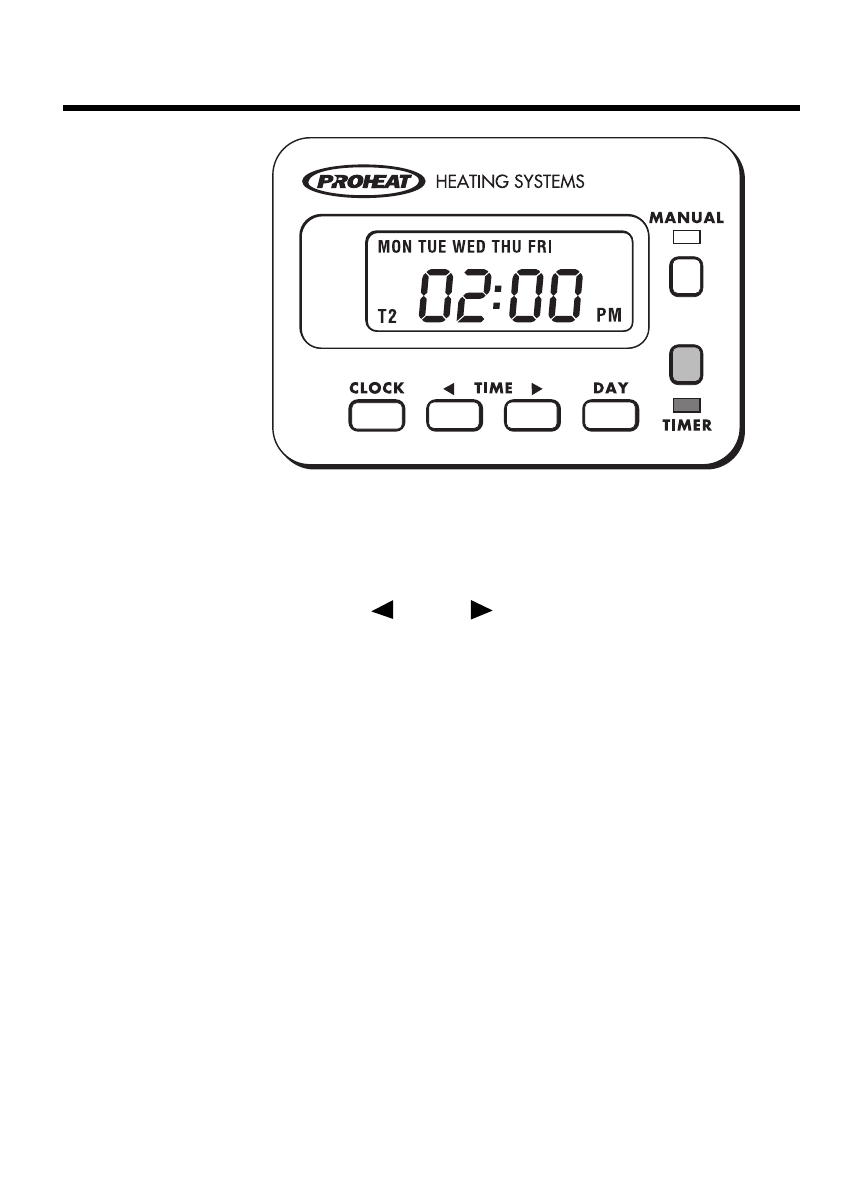
STEP 5
Press & Hold “Timer”.
(Green light will remain on & “T2” will
flash.)
STEP 6
Press “
” or “
” to set “ON” time.
STEP 7
Press “Day” to set day(s).
STEP 8
Release “Timer”. (Green light and “T2” will
remain lit to indicate active T2 program.)
STEP 9
Press “Timer” once more to activate
both “T1” & “T2”. (“T1” and “T2” will
remain lit to indicate active “T1” and “T2”
program.)
NOTE:
Timer will repeat each set day
until switched of f.
Example:
School bus Timer set T1 at 6:00 a.m.
Monday through Friday.
Set T2 at 2:00 p.m. Monday through
Friday.
Timer will repeat each cycle
each week until it is switched of f.
9
