Proheat T-I User Manual
Page 10
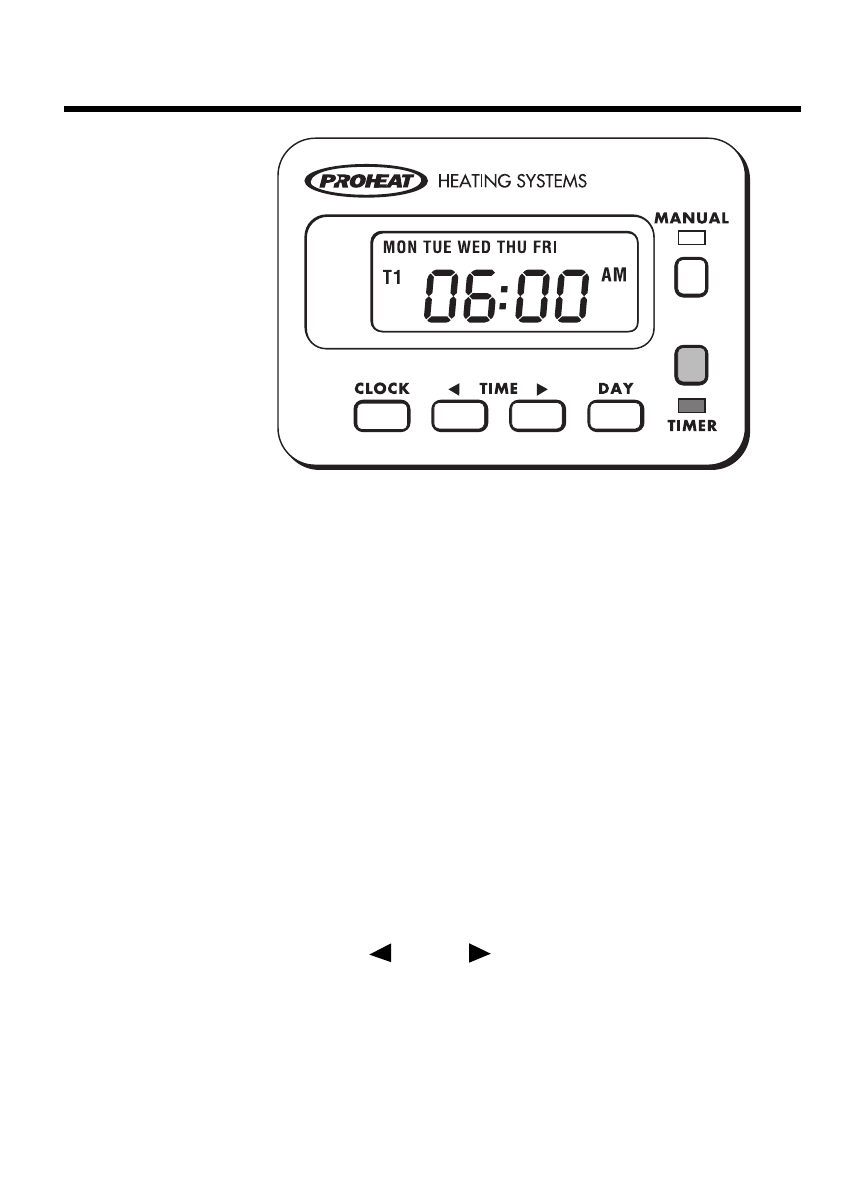
To Set Timer (dual timer mode)
8
In the dual timer mode setting you can
program your Timer to come “ON” daily,
Mon thru Fri, Mon thru Sat or Mon thru
Sun. It also has a built in repeat function so
that you do not have to re-activate the
Timer after ever y duration time.
NOTE:
In dual timer mode you can set T1, T2
or both T1 & T2.
Timer mode option is set using
Dip switch No.3 on back of Timer.
ON = single timer (T1 only)
OFF = dual timer (T1 and T2)
(factor y preset: T1 only)
STEP 1
Press & Hold “Timer”.
(Green light will go on & “T1” will flash.)
STEP 2
Press “
” or “
” to set “ON” time.
STEP 3
Press “Day” to set day(s).
STEP 4
Release “Timer”. (Green light and “T1”
will remain lit to indicate active T1 program.)
T1 program is now activated.
Follow steps 5 thru 8 for T2 program.
