Step 5 frequency/channel guide, Step 6 step 7 – Pro Boat PRB3002 Quick Start User Manual
Page 2
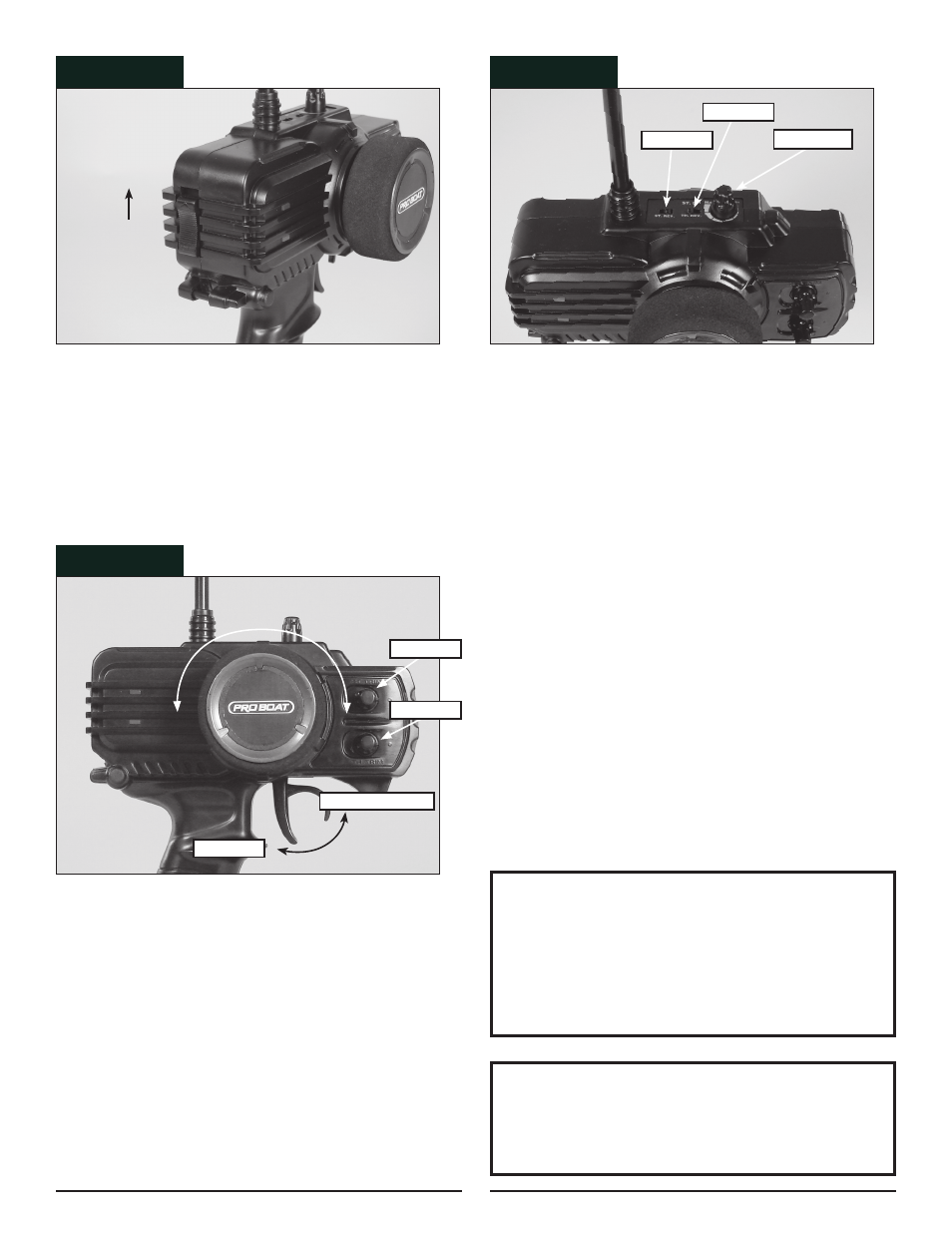
Step 5
Frequency/Channel Guide
Channel/Color
Frequency
Ch. 1 (Brown)
26.995MHz
Ch. 2 (Red)
27.045MHz
Ch. 3 (Orange)
27.095MHz
Ch. 4 (Yellow)
27.145MHz
Ch. 5 (Green)
27.195MHz
Ch. 6 (Blue)
27.255MHz
ALWAYS
• Turn on the transmitter before the boat.
• Use caution when running your boat near people.
• Turn both the Mini-V and transmitter “off”
when done.
• Check the battery condition of the transmitter
before running.
NEVER
• Operate the Mini-V with low battery power.
• Run the Mini-V with a damaged propeller.
• Run the Mini-V with wet electronics.
Always turn on the transmitter first by sliding the switch
on the rear of the transmitter upwards. The small
red and green lights on the side of the transmitter
should both light up. If not, you need to check for low or
incorrectly installed batteries.
Once the transmitter has been turned on, turn on the Mini-
V by sliding the switch on the speed controller to the “On”
position. If the propeller spins, adjust the “Th. Trim” knob
located to the lower right of the steering wheel until it stops.
To go forward, pull the trigger back. If you should need
reverse, wait for the model to stop then push the trigger
forward. When going forward the model should move in a
straight line. If not, adjust the “St. Trim” so that it tracks in a
straight line without having to turn the steering wheel. After
you are have finished, turn the Mini-V receiver off
FIRST
by
sliding the switch to the “OFF” position. After the model has
been turned off, turn off the transmitter.
Step 6
Step 7
If you find the steering or throttle operate backwards
as described in Step 6, you may need to switch the
servo reversing as shown. In addition, you may also
turn the dual rate dial down to reduce rudder travel in
rough water conditions.
On
Left
Right
Forward
Brake/Reverse
St. Trim
Th. Trim
Dual Rate
Th. Rev.
St. Rev.
