After boating and maintenance, Rudder service, Propeller service – Pro Boat PRB08011 User Manual
Page 11: Water cooling system
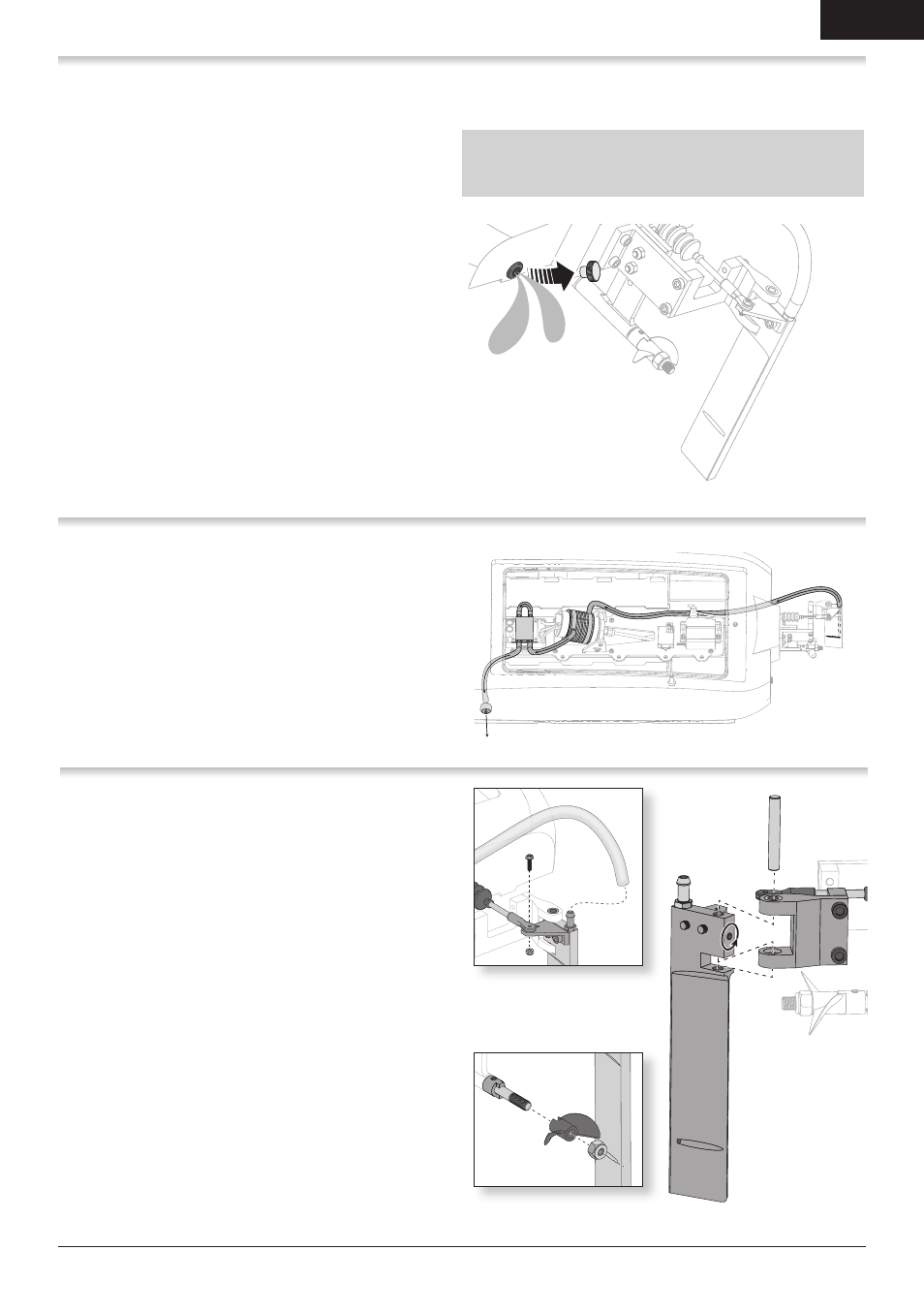
Blackjack 29
Rudder Service
1. Disconnect the water tube from the rudder.
2. Remove the nut, screw and linkage from the rudder arm.
3. Turn the rudder and loosen the set screw from the
rudder pin.
4. Turn over the boat and lightly tap the rudder to
remove the pin.
5. Assemble in reverse order.
Propeller Service
1. Use an 8mm nut driver (DYN2805) to loosen the nut
from the driveshaft.
2. Remove the nut and propeller from the driveshaft.
3. Assemble in reverse order. Correctly align the
propeller with the drive dog on the driveshaft.
• Drain water from inside the hull using the drain plug
• Fully dry the inside and outside of the boat, including
the water cooling lines and jacket around the motor.
Remove the hatch before storing your boat
• Repair any damage or wear to the boat
• Lubricate the flex shaft using Pro Boat Marine Grease
(PRB0100)
• Make note of lessons learned from the trimming of
your boat, including water and wind conditions
Tip: The hook and loop strips in the boat retain water.
To dry them, press on them with a dry cloth.
NOTICE: When you are finished boating, never leave the
boat in direct sunlight or in a hot, enclosed area such as
a car. Doing so can damage the boat.
Water Cooling System
If water does not stream out of the water outlets while
the boat is moving forward, immediately stop the boat
and clean the obstruction from the water cooling system.
1. Disassemble and clean the water cooling system to
remove blockage and prevent overheating.
2. Replace damaged parts.
After Boating and Maintenance
11
EN
