Front panel layout, V276 on mac installation & operation manual 5 – PRG V276 Installation & Operation Manual User Manual
Page 15
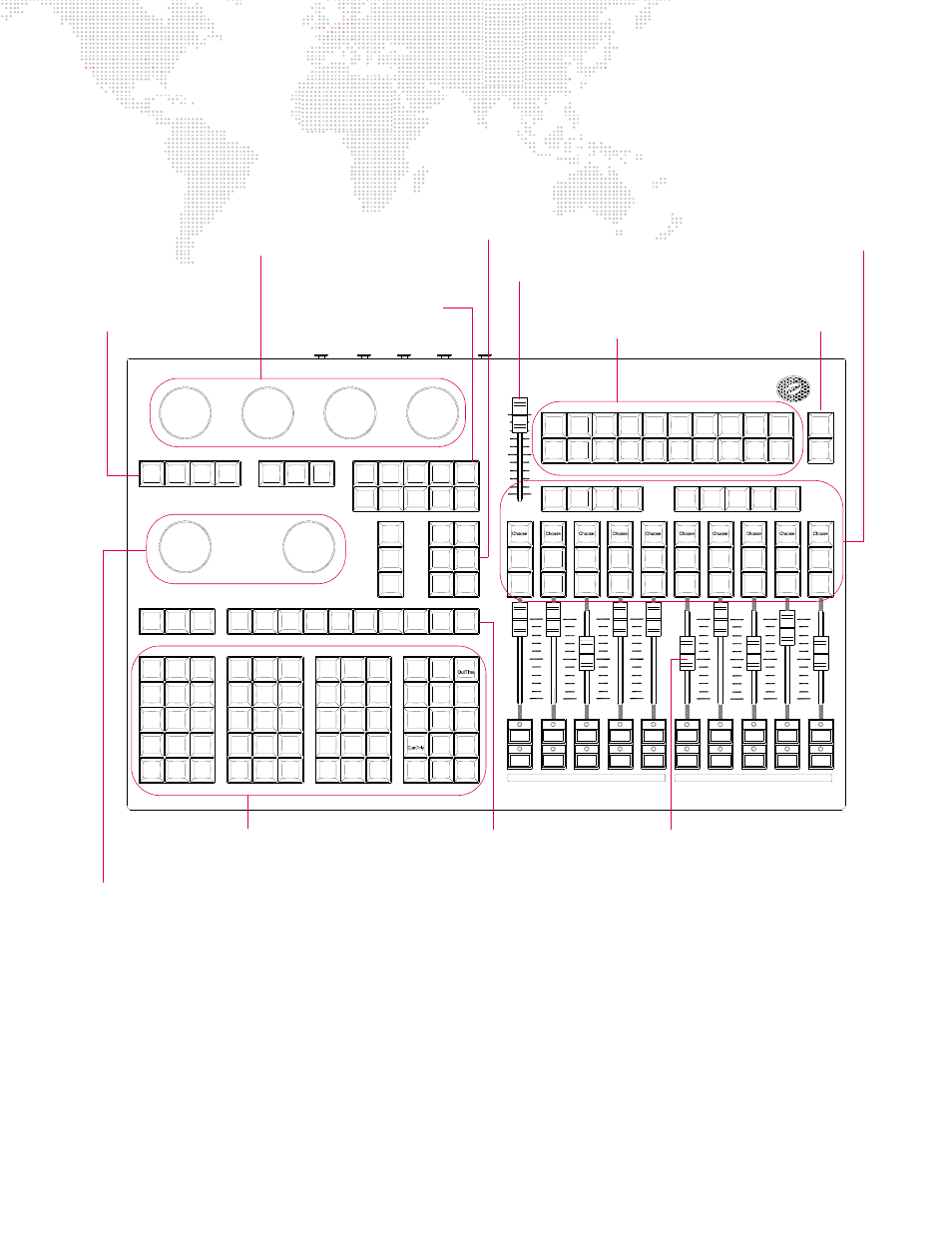
V276 ON MAC INSTALLATION & OPERATION MANUAL
5
Front Panel Layout
The following illustration shows the major control areas of the V276 console:
Figure 3: V276 Front Panel Layout
Intensity
Encoders
Tilt
Pan
Palette
Action
Submasters
Control
Board
Master
Grand
1
2
3
4
5
6
7
8
9
10
0
.
Clear
1
2
3
4
7
5
6
8
9
At
Full
Time
Mark
+
Thru
-
Link
Loop
Enter
Sub
Rate
Cue/
Move
Update
Sneak
Undo
Copy/
Delete
Label
Recall
Store
Sel
Effect
Preset
Group
Park/
Unpark
Dynam
Set
Step
Seq
Color
Macro
Beam
Snap
Shot
Chan
Dimmer
Grab
Out
Full
Zero
Mark
Next
Last
High
Light
Fan
Color
Beam
Image
Frame
Slow
Dynam
Effect
3D
Cmd
Option
Shift
Invert
Clear
All
Active
Arm
Home
Live/
Preview
Manual
Time
Auto
Display
Snap
Shot
Chan
Select
Plan
View
Cue
Sheet
Filter
Time
Patch
Palette
Status
Subs
Query/
Help
Cue/
Stack
Force
Delay/
Speed
11
15
13
12
14
16
18
17
Go
20
19
1
2
3
4
5
6
7
8
9
10
Back
Back
Go
Back
Go
Back
Go
Back
Go
Back
Go
Back
Go
Back
Go
Back
Go
Back
Go
Back
Go
Rate
Clear
Load
Select
1-10
11-20
21-30
Store
Block/
UnBlk
Manual/
Revert
Patch
Track
Back
Track/
Wait/
Trail
Cue
Board
Board
Command Keypad -
Used to input command-line actions.
Grandmaster Fader -
Masters overall intensity output.
Function Encoders (4) -
Four knobs which control luminaire parameters
as selected by the Encoder Buttons.
Intensity Buttons -
Applies an intensity
state to selected
luminaire(s).
Board Control Buttons -
Used to record events on
the console and play
them back on command.
Pan/Tilt Encoders -
Manually controls pan and tilt functions
of selected luminaire(s).
Palette Buttons -
Selects a palette (color,
beam, image, etc.
Submaster Faders -
Used for playback control.
Submaster Buttons -
Controls submaster playback.
Control Buttons -
Initiates various control actions.
Encoders Buttons -
Selects a luminaire
parameter for control
by Encoder Knobs.
Window Buttons -
Opens the associated
desktop window.
