Step 6 – PRG V676 Installation & Operation Manual User Manual
Page 19
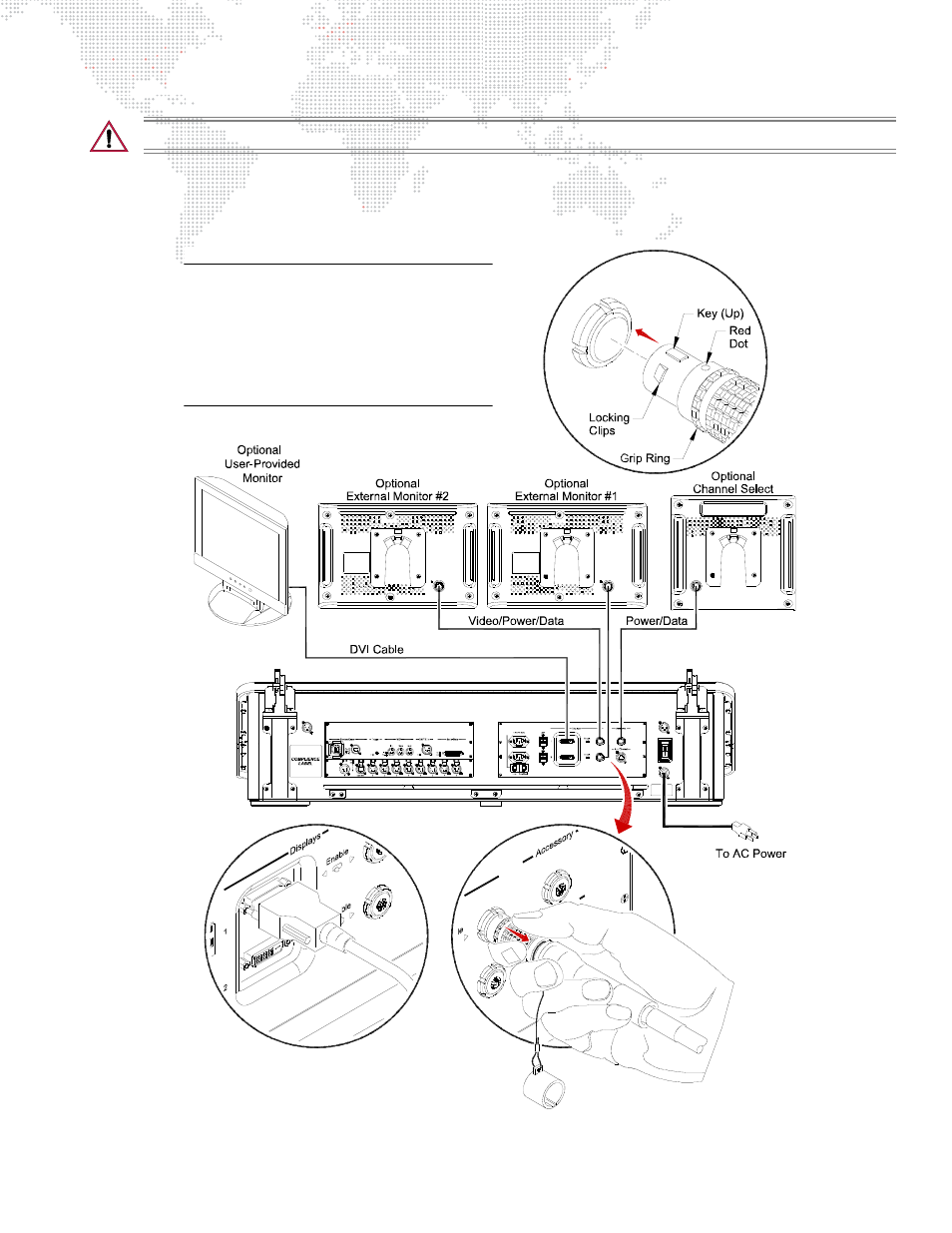
V676
®
CONTROL CONSOLE INSTALLATION & OPERATION MANUAL
9
CAUTION: Power supply plug and/or power switch/circuit breaker shall remain readily operable.
Step
5. Connect monitors and/or Channel Select panel to console, as required (Figure 6). Be sure to connect LEMO
connectors as shown.
Step
6. Connect AC Power Cable (supplied) from AC In connector at back of console to AC power source.
Figure 6: Connecting Components to V676 Console
Note: The console supports up to two (2)
external monitors (optional). This can be two
PRG-provided monitors, two user-provided
monitors, or a combination of one each. In
any case, only two external monitors should
be installed. Note that your particular set-up
may be different than what is shown here.
