PiPO V4 User Manual
Page 8
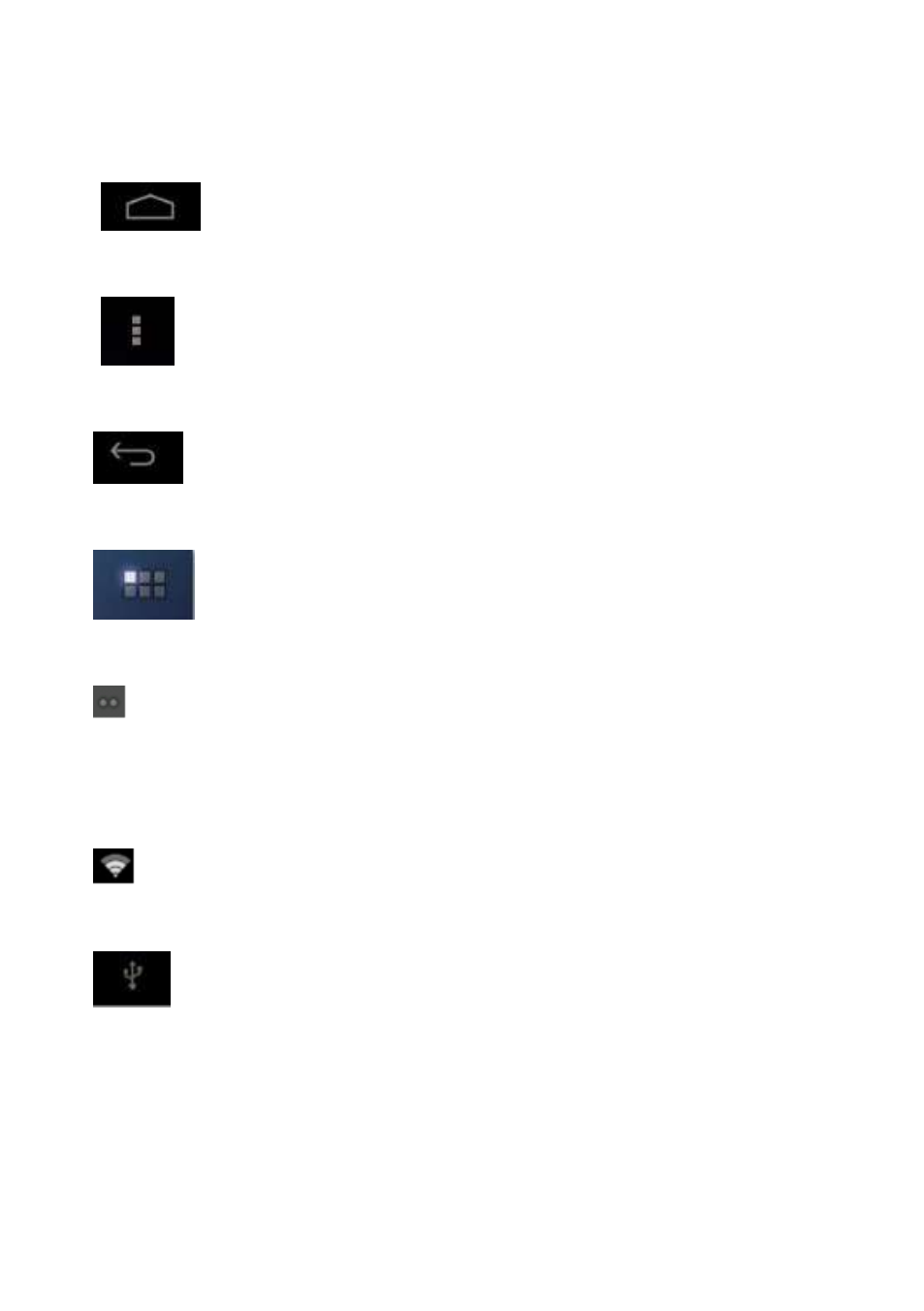
Ltd all rights reserve
www
- 8 -
Home Button:
To go back to the Home screen.
Menu Button:
To open the menu.
Back Button:
To go back to the previous menu / previous page.
Program Menu Button:
To display the programs and applications.
Change Window Button:
The device has five desktops. You can press this button
or push your finger on the touch screen to the side to navigate
between different desktops.
WIFI / WLAN Signal Icon
System instructions:
Pull the status bar down to view messages about new e-mails,
downloaded documents, USB Connection Status or other
information.
Program menu
