PiPO V4 User Manual
Page 7
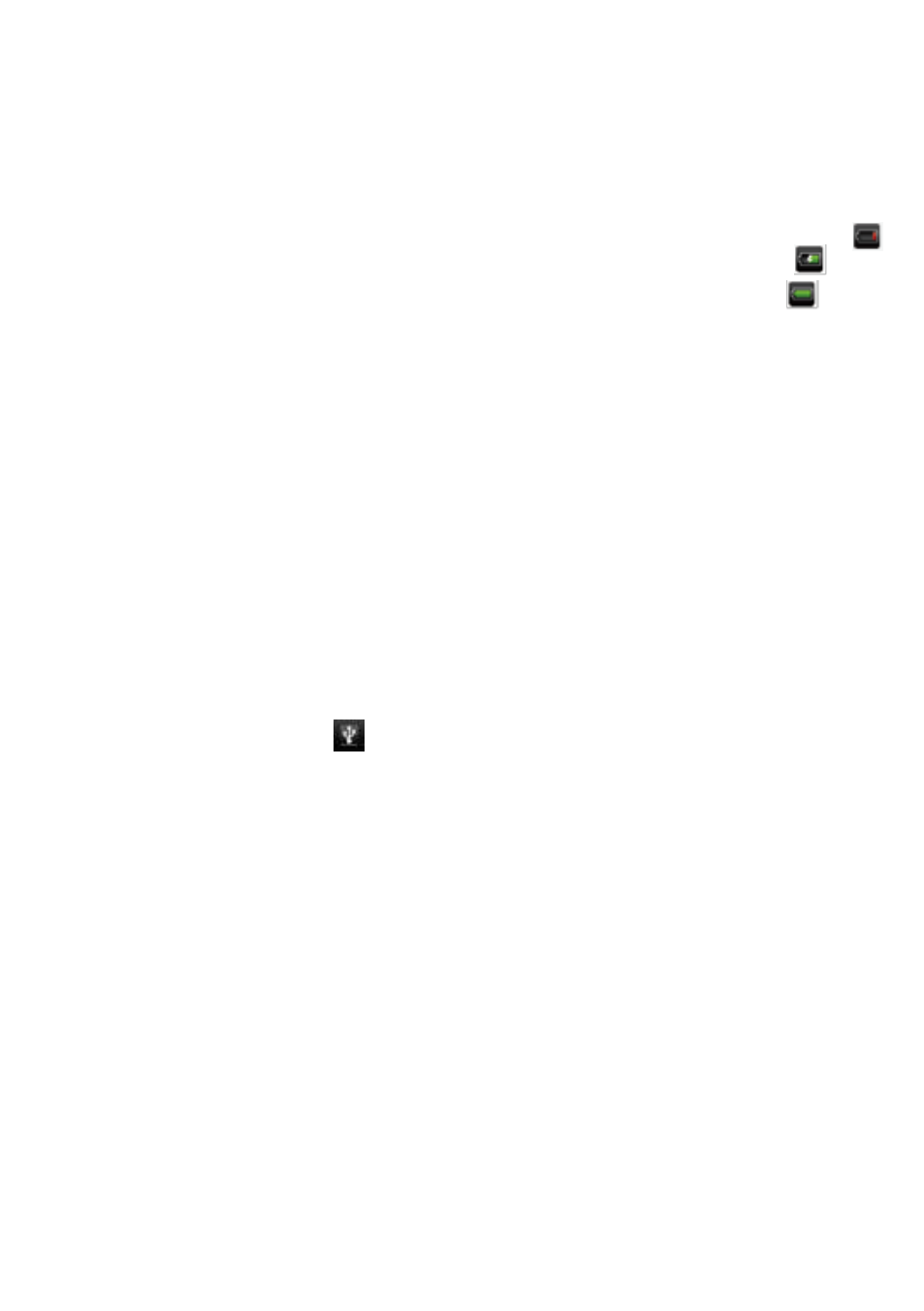
Ltd all rights reserve
www
- 7 -
the charging status of the batteries.
If the power goes down to empty, the device shuts off automatically.
If power is empty, use the power adapter to charge the device.
The charging time for the battery is approximately 6~8 hours.
Screen lock
If the device is not used for specified time or press the „Power‟
button briefly, the screen will switch off and display lock is activated.
By pressing the „Power‟ button briefly the screen will be reactivated.
For unlocking the screen press the „Lock‟ button in the specified
direction.
Connecting to the computer and data transfer
V4 is equipped with a High-Speed USB2.0 Interface.
After you connect the device to a computer, it appears in
the status bar display
.
Pull the status bar down and press „USB Connection‟ to activate
the USB Memory. When using the device for data transfer,
you cannot access the Micro SD/TF Card from V4!
Functions of the buttons on the user interface:
