2 lock/unlock the screen (sleep mode), 3 connect to computer – PiPO M8HD User Manual
Page 9
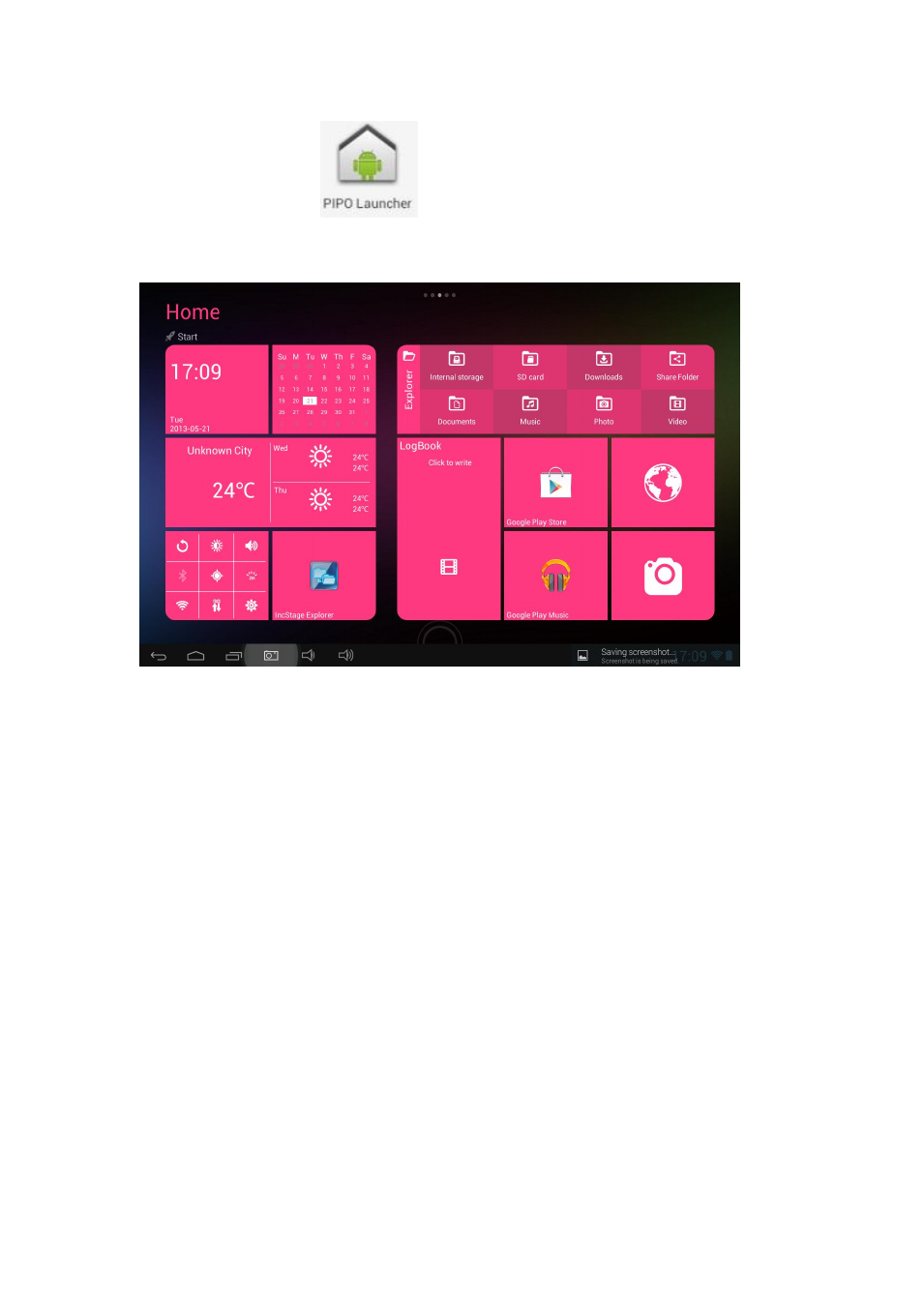
9
Click‖PIPO Launcher‖
,
you will go to the special interface. Like
this:
1.2 Lock/unlock the screen (sleep mode)
To save battery, you should put your tablet in sleep mode by turning off the
LCD display. To do this, shortly press the power key. Press it again to wake up
the screen.
1.3 Connect to computer
You can connect your tablet to your computer with the supplied USB cable so
you can transfer media files.
See also other documents in the category PiPO Tablet:
- Pad-P1 (38 pages)
- M6 pro (42 pages)
- M9 pro OTA (45 pages)
- M7 pro (37 pages)
- M8 pro (36 pages)
- M8 pro (32 pages)
- M1 v.1 (17 pages)
- M2 v.1 (18 pages)
- M3 v.1 (17 pages)
- U1 (18 pages)
- U1Pro (18 pages)
- S1 (18 pages)
- S2 (18 pages)
- KS8000 (30 pages)
- KS808 (30 pages)
- M1 v.2 (17 pages)
- Max-M1 pro (31 pages)
- M2 v.2 (18 pages)
- M3 v.2 (17 pages)
- M5 (25 pages)
- M6 (32 pages)
- Max-M6 (26 pages)
- Max-M6 3G (26 pages)
- Max-M7 pro 3G (27 pages)
- Max-M7 pro (26 pages)
- M8 (23 pages)
- M9 (35 pages)
- MD1 (1 page)
- S3 (18 pages)
- U2 (21 pages)
- U3 (21 pages)
- Ultra-U8 (32 pages)
- V4 (20 pages)
- V97 HD (18 pages)
- i75 (8 pages)
