I. getting started, 1 turn on/off, 1 turn on – PiPO M8HD User Manual
Page 7
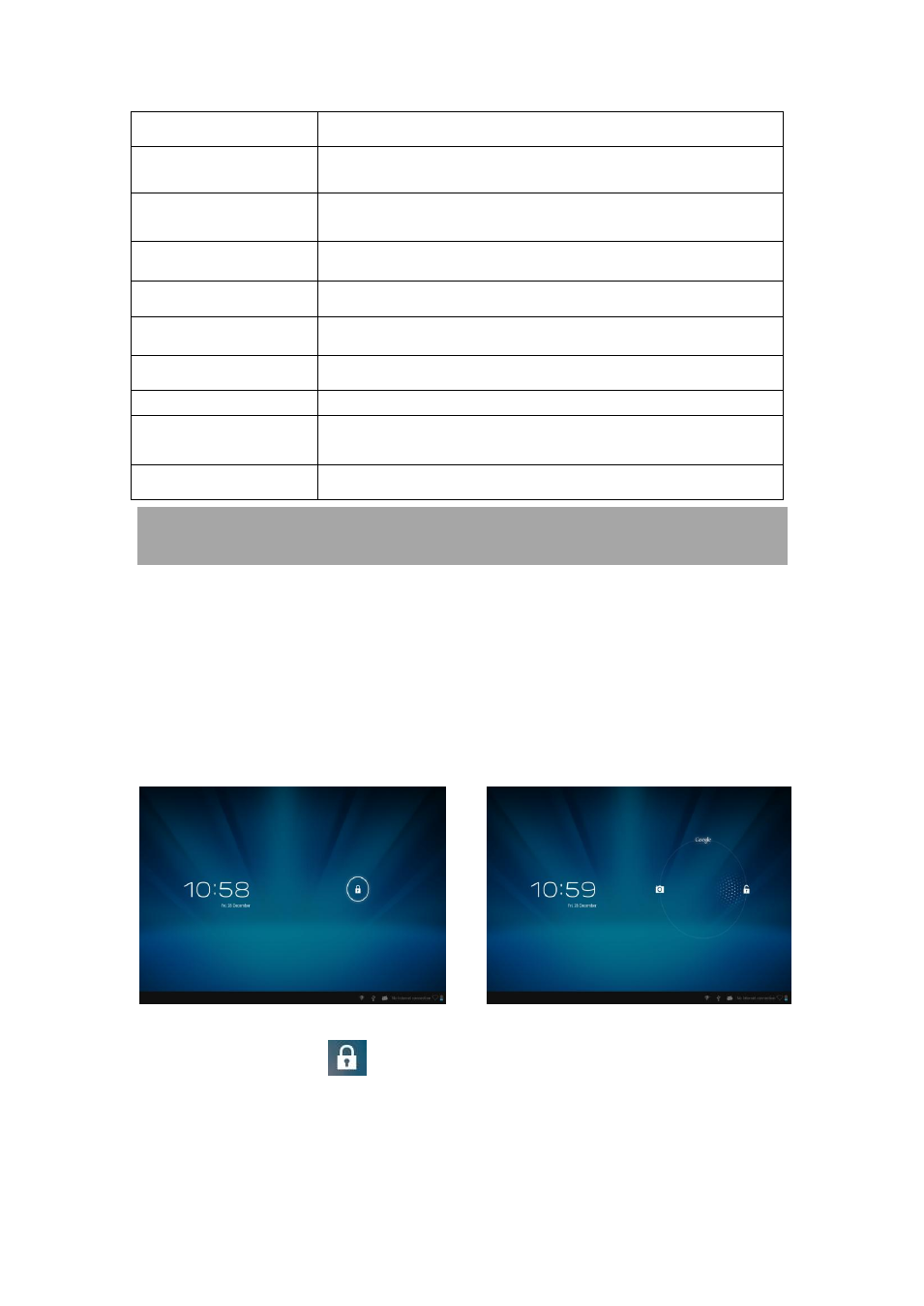
7
8. TF card slot
To insert your TF card
9. SIM card slot
To insert your 3G card (optional, only 3G version with this)
10. Power and lock
key
Hold and press to turn on or turn off the unit.
Briefly press to turn on or turn off the screen.
11. Earphone Jack
To connect your earphone
12. Front camera
2M pixel Front camera
13. Rear camera
5M pixel rear camera.
14. Reset
Press to reset the tablet if it freezes or behaves abnormal
15. Speakers
Speakers
16. light sensor
Sensor will make the display will adjust the brightness
automatically
17. Flash light
Flash while taking picture under dark condition
I. Getting Started
1.1 Turn on/off
1.1.1 Turn on
To start your tablet, press and hold the power key at the right side of your
tablet for a while. Tap and drag the lock out of the circle to unlock.
→
Tap and drag the lock
out of the circle to unlock.
Drag the lock to right: you will go to the home screen.
Drag the lock to left: you will go to camera directly.
