Philips 30PW6341-37 User Manual
Page 28
Attention! The text in this document has been recognized automatically. To view the original document, you can use the "Original mode".
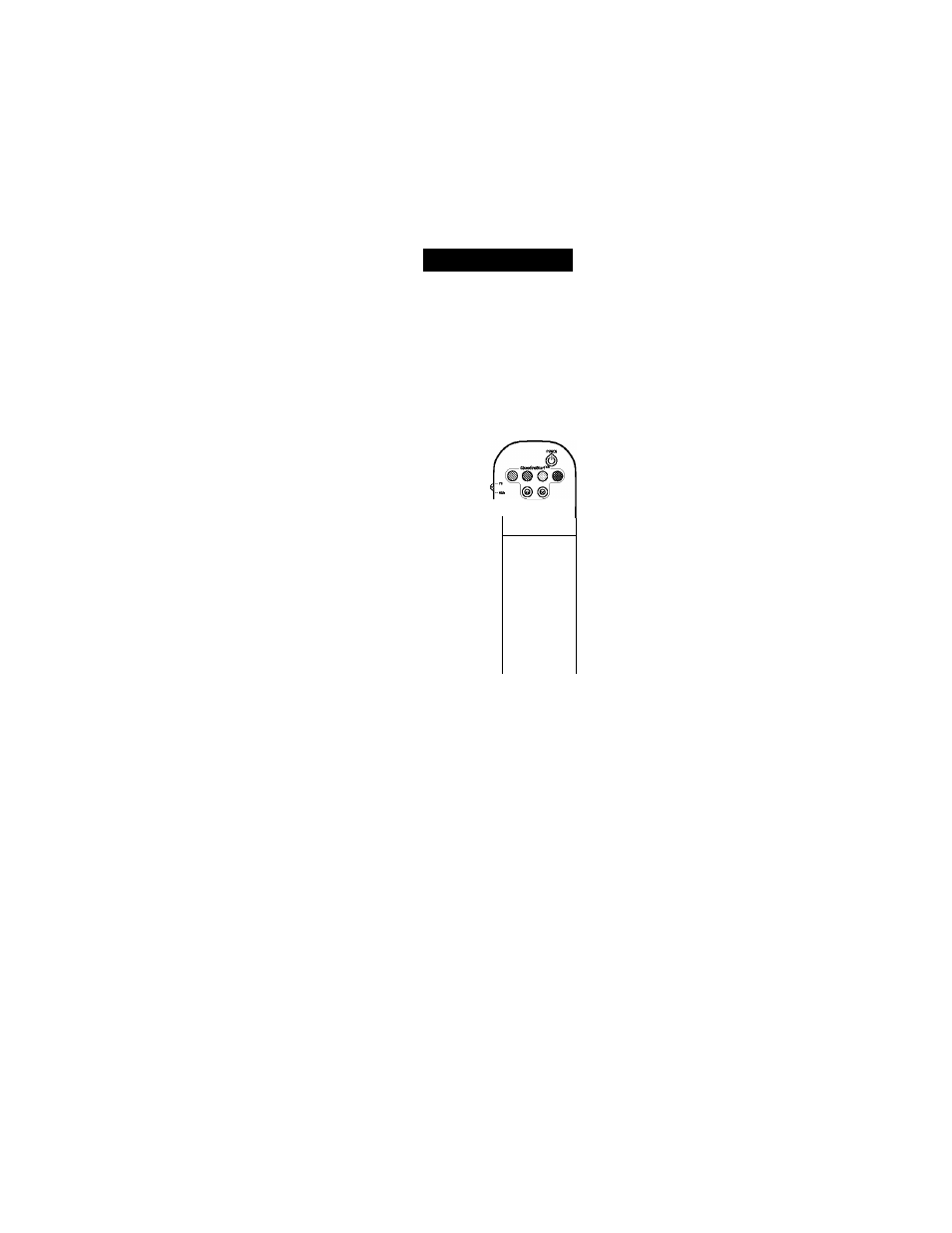
A
uto
P
icture
TTpiether you’re watching a
V y movie or a sporting event,
your TV has automatic video con
trol settings matched for your cur
rent program source or content.
^
Press the AUTO PICTURE
button on the remote control.
The current Auto Picture set
ting win be displayed on the
screen.
Press the AUTO PICTURE
^ button repeatedly to select
either Personal, Movies,
Sports, Weak Signal, or MUL
TIMEDIA picture settings.
NOTE: The way you choose to set
the Picture Menu Controls will
become your Personal setting.
MOVIES - Preset picture options for
watching Video Tapes, or DVDs.
SPORTS - Pieset picture options for
watching sporting events.
WEAK SIGNAL - Preset picture options
for watching programs where the reception
is not at its best.
MULTIMEDIA - Preset picture options
for use with video gaming.
©
©
Cit)
II
©-
”0 o
©
0-
Ò O O O
® ®
0
® ®
©
©
Movies
Multimedia
