Philips 32PT830H User Manual
Page 4
Attention! The text in this document has been recognized automatically. To view the original document, you can use the "Original mode".
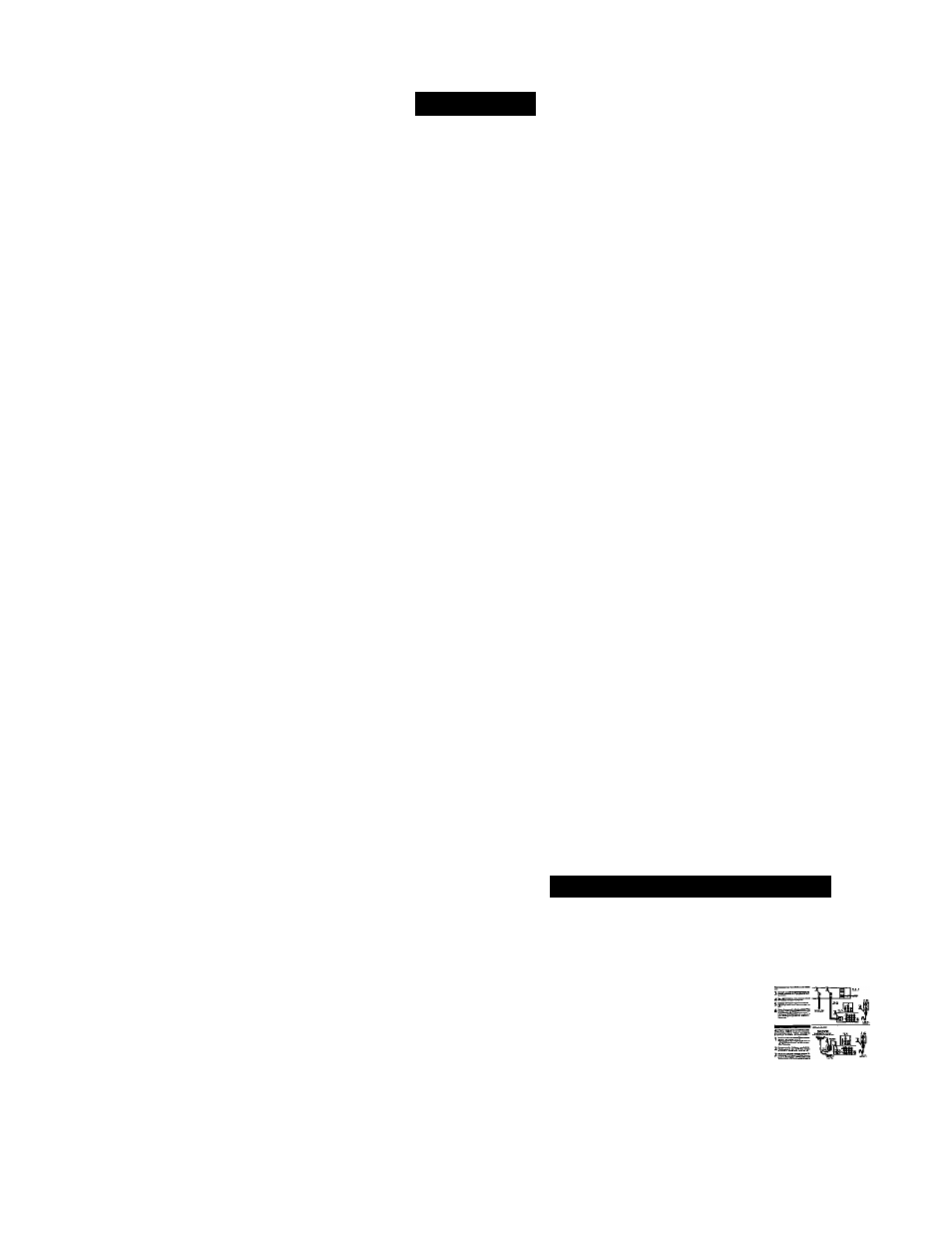
C
ontents
I
ntroduction
Welcome/Registration of YourTV................................................... 2
Safety/Precautions ........................................................................2-3
Features.............................................................................................5
I
nstall
M
enu
C
ontrols
-
. How to use the Language Control........................................ 6
How to use the Tuner Mode Control ................................................ 7
How to use the AutoProgram Control .............................................. 8
How to Add or Delete Channels (Channel Edit) .............................. 9
How to use the Name Control (Channel Label).............................. 10
How to se the TV Clock using the AutoChron™ Control ..11
P
icture
M
enu
C
ontrols
Adjusting the Brightness Control.......................................12
Adjusting the Color Control........................................................... 12
Adjusting the Picture Control......................................................... 12
Adjusting the Sharpness Control ...................................................12
Adjusting the Tint Control .............................................................12
How to set the Color Temp Control................................................ 12
How to use the Digital Options Control......................................... 13
How to set the Dyn(amic) Contrast Control .................................. 14
i
S
ound
M
enu
C
ontrols
Adjusting the Treble Control............................................ 15
Adjusting the Bass Control.............................................................15
Adjusting the Balance Control....................................................... 15
How to use the AVL control............................................................16
How to use the Incr.(edible) Surround Control ..............................17
How to set the Stereo Control ....................................................... 17
How to set the TV to receive Secondary Audio
Programming, also known as the SAP Control .............................. 18
How to set the Audio Out Control...................................................19
How to turn the TV speakers on or off using
the Speaker Control ....................................................................... 20
F
eature
M
enu
C
ontrols
How to use the Timer controls:
Setting the TV Clock using the Time Control................... 21
Setting a time for the TV to turn itself on using
the Start Time Control .................................................................22
Setting a time for the TV to turn itself off using
the Stop Time Control .................................................................23
Setting the TV to start on a specific channel using
the Channel Control.................................................................... 24
How to activate the controls using the Activate Control . .25
How to view the time using the Display Control ........................ 26
How to activate the Active ControF*^ ........................................... 27
How to use the AutoLock™ Controls:
Understanding the AutoLock™ Feature ..................................... 28
Setting up an AutoLock™ Access Code ...................................... 29
How to Block Channels................................................................ 30
How to Clear All blocked channels at the same time ... .31
Blocking programming based on Movie Ratings ......................... 32
Blocking programming based on TV Ratings............................... 33
AutoLock^'^ Blocking Options - Blocking Control.....................34
AutoLock™ Blocking Options - No Rating Control.................... 35
How to review the AutoLock™ Control Status.............................36
How to use the Closed Captioning Control......................................37
How to cha^e the screen (size) format using
the Format Control.......................................................................... 38
How to use the Rotation Control ..................................................... 39
How to use the Blue Mute Control ..................................................40
Ж
R
emote
C
ontrol
R
elated
F
eatures
How to set the Sleep Timer Control ..................................41
How to Use the Freeze Control ......................................................42
Using the AutoPictureTM Control..................................................43
Using the AutoSound™ Control..................................................... 44
Using the Surf Control (and Alternate Channel) ........................... 45
Using the Remote Control with accessory devices
Direct Access Method ..................................................................46
Code-Entry Method ..................................................................... 47
Search Method.............................................................................. 48
Direct-Entry Code list for accessory devices ............................49-50
Remote Control VCR Specific Button............................................51
G
eneral
I
nformation
Troubleshooting.................................................................52
Care and Cleaning ...........................................................................52
Glossary of terms ............................................................................53
Index................................................................................................ 53
Factory Service Locations..........................................................54-55
Limited Warranty ........................................................................... 56
Q
uick
U
se
and
S
etup
G
uide
Refer to the simple Quick Use and
Setup Guide (supplied with your TV)
for details on the following:
• Basic TV coimections
• Advanced TV connections
• Basic TV operation
• Basic Remote Control operation
• Remote Control Button Descriptions
<Ы
6e*
