Crate Amplifiers GFX-30 User Manual
Page 3
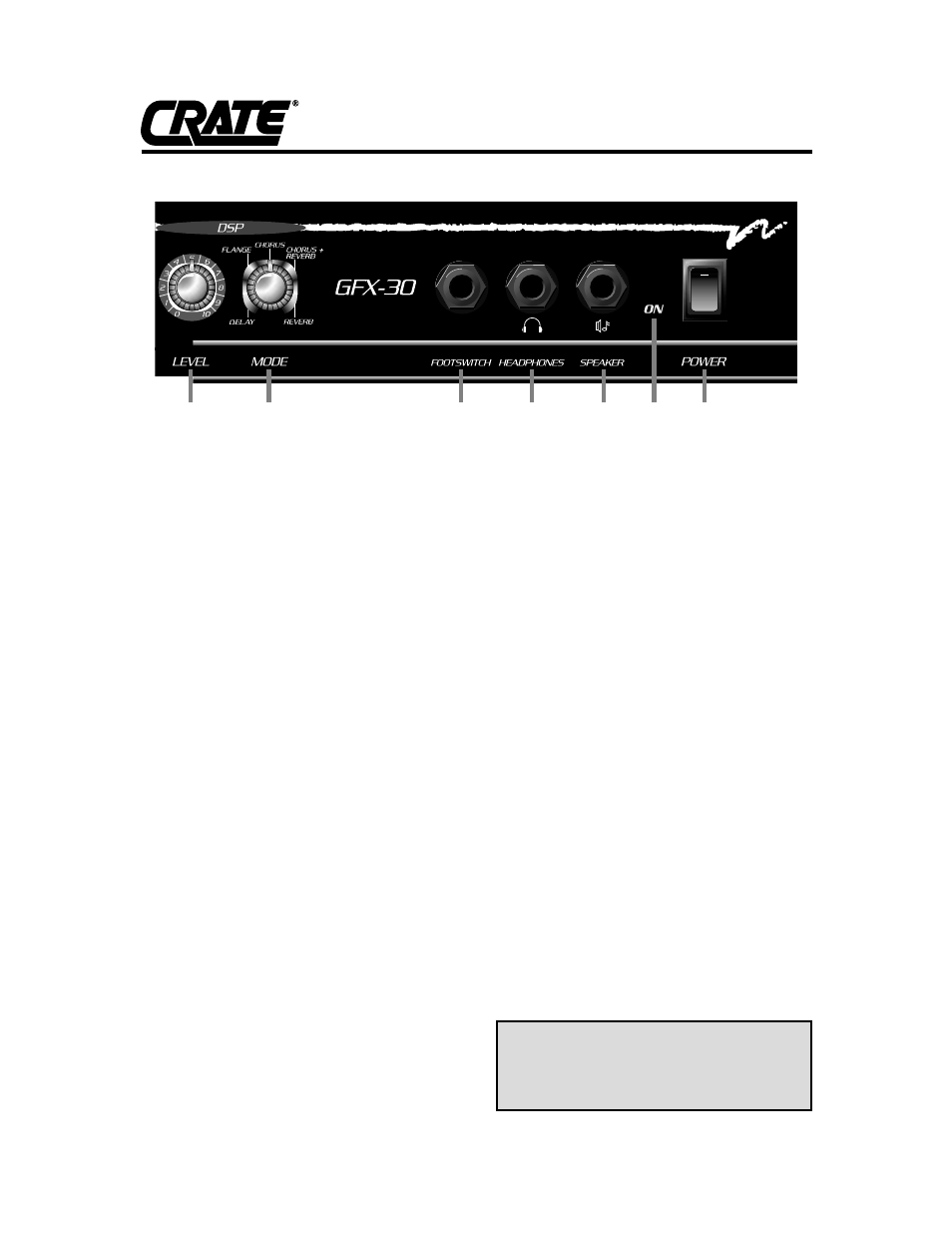
11: DSP MODE: Select the type of digital
effect(s) desired with this control. Each cat-
egory and its central location is called out
(delay, flange, etc.) by the markings around
the control; there are two variations per
effect, as follows:
• Slapback delay
• Long delay w/regeneration
• Light Flange
• Heavy Flange
• Slow Chorus
• Fast Chorus
• Chorus w/small room reverb
• Chorus w/large room reverb
• Small room reverb
• Large room reverb
12: FOOTSWITCH: Connect a two-button
footswitch (such as the Crate CFP-2) here
for remote control of the Channel Select
and DSP on/off.
13. HEADPHONES: For private practice
sessions, plug a pair of stereo headphones
into this jack. The internal speaker is dis-
connected whenever headphones are
used.
14: SPEAKER*: Connect to an extension
speaker cabinet with this jack. The jack is
wired in series with the internal speaker(s).
15: ON LED: The word “ON” will glow
when you turn on the GFX-30, showing you
that the amplifier is activated and ready to
play.
16: POWER SWITCH: Turns the amplifier
ON in the up position, off in the down posi-
tion.
17: POWER CORD (rear panel, not
shown): Your GFX-30 is equipped with a
heavy duty grounded three-wire power
cord. Be sure this cord is properly plugged
into a safely wired grounded 120 volt,
60Hz AC power outlet before use. (If your
GFX-30 was purchased outside the United
States, refer to the rear panel for power
ratings.) For your safety, never attempt to
defeat the ground connection on this cord.
18: FUSE (rear panel, not shown):
Protects the amplifier against damages
caused from a faulty AC power source or
other problems. If the fuse blows, replace it
ONLY with the same size and type fuse. If
the fuse blows repeatedly check the AC
source; if it’s okay, contact your Crate deal-
er for service information.
GFX-30 Amplifier
10
11
12
13
14
15
16
*WARNING: DO NOT attempt to use
headphones in the Speaker jack!
Permanent hearing damage could result!
