Soim) m – Philips MX3290B User Manual
Page 21
Attention! The text in this document has been recognized automatically. To view the original document, you can use the "Original mode".
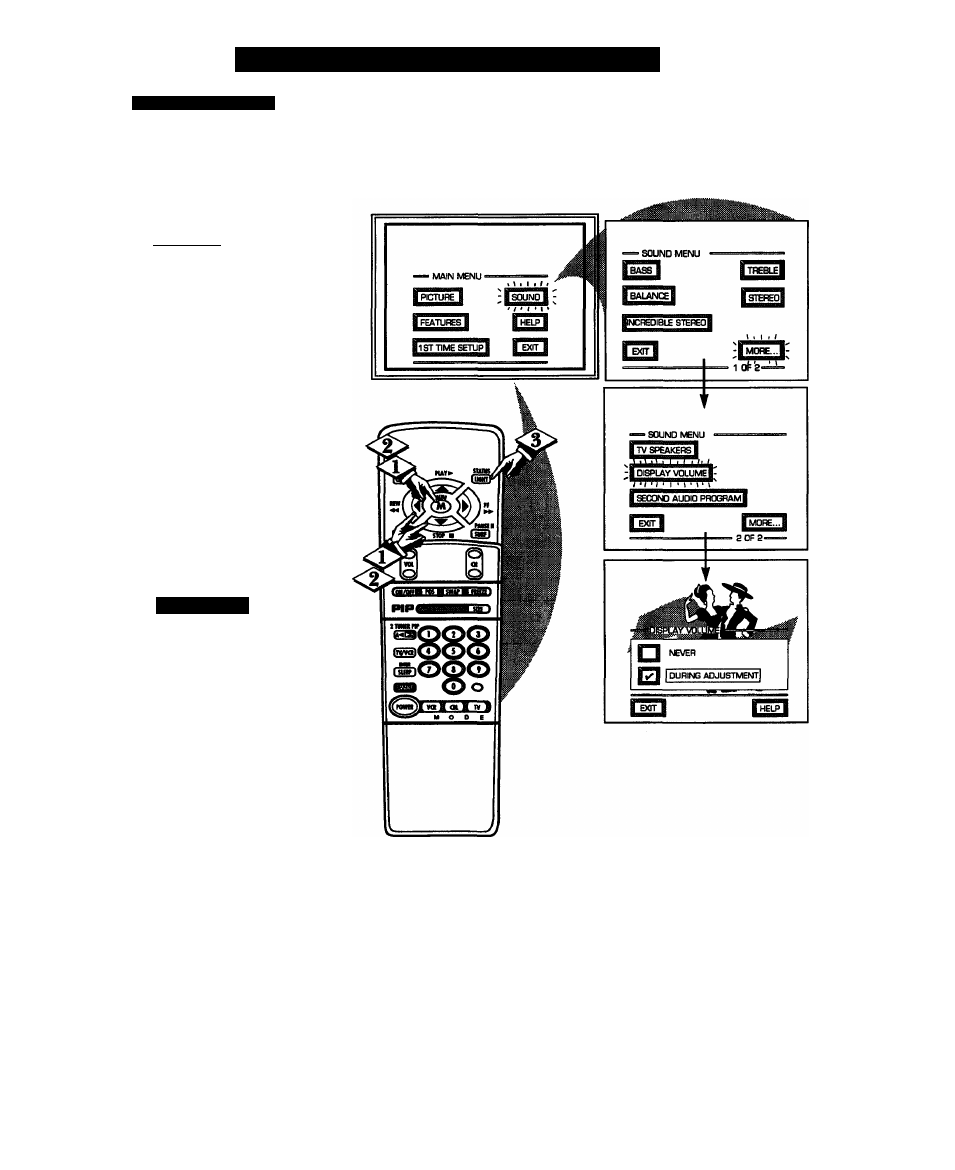
SoiM) M
i
:
m
C
ontrols
(
com
im
ld
)
o
D I S I M . A \ \ O L I M I .
r
Jse the DISPLAY VOLUME
k
J control to see the TV’s volume
level settings on the TV screen.
Once set the Volume Display will
be seen each time the VOLUME
buttons (on the TV or remote) are
pressed.
tBEQiNJ
control.
With SOUND MENU (2 of 2) on
screen, move the RED hi^light
with the MENU (M) t • ► buttons.
Dien press the MENU button.
Press the MENU
AT
and
MENU (M) buttons to highlight
and turn ON (i>) the DISPLAY
VOLUME control.
Press the STATUS button to
clear the screen.
S M \ R 1
III !
Remember, 'DURING
ADJUSTMENT" means
the volume level will be on screen
whenever the Volume buttons are
pressed.
21
- Mando a distancia universal (76 pages)
- Mando a distancia universal (82 pages)
- Mando a distancia universal (2 pages)
- Mando a distancia universal (120 pages)
- Mando a distancia universal (104 pages)
- Mando a distancia universal (152 pages)
- Mando a distancia universal (115 pages)
- Mando a distancia universal (107 pages)
- Mando a distancia universal (63 pages)
- Mando a distancia universal (80 pages)
- Mando a distancia universal (80 pages)
- Mando a distancia universal (83 pages)
- Mando a distancia universal (96 pages)
- Mando a distancia universal (108 pages)
- Mando a distancia universal (64 pages)
- Mando a distancia universal (78 pages)
- Mando a distancia universal (116 pages)
- Mando a distancia universal (112 pages)
- Mando a distancia universal (120 pages)
- Mando a distancia universal (73 pages)
- Mando a distancia universal (72 pages)
- Mando a distancia universal (132 pages)
- Cable coaxial (1 page)
- Pronto Extensor en serie (2 pages)
- Pronto Extensor en serie (48 pages)
- Cable de vídeo por componentes (1 page)
- MultiLife Cargador de pilas (2 pages)
- Alargador de cable de auriculares (1 page)
- TV Link inalámbrico (8 pages)
- TV Link inalámbrico (42 pages)
- TV Link inalámbrico (52 pages)
- Mando a distancia (76 pages)
- Mando a distancia (2 pages)
- Cable para audio digital (2 pages)
- Pantalla LCD adicional (4 pages)
- Pantalla LCD adicional (45 pages)
- MultiLife Cargador de batería (2 pages)
- AVENT Funda para biberón de cristal (3 pages)
- Adaptador de alimentación para CD Soundmachine (2 pages)
- Antena de televisión (33 pages)
- Antena de televisión (7 pages)
- Antena de televisión (7 pages)
- Antena de televisión (2 pages)
- Antena de televisión (2 pages)
- Base de monitor Cloud (25 pages)
