Bluetooth headset shbi300, I charging your headset, Pair your headset to your mobile phone – Philips SHB1300-27 User Manual
Page 3: Turn your headset on, Turn your headset off, Connecting your bluetooth headset, Getting started
Attention! The text in this document has been recognized automatically. To view the original document, you can use the "Original mode".
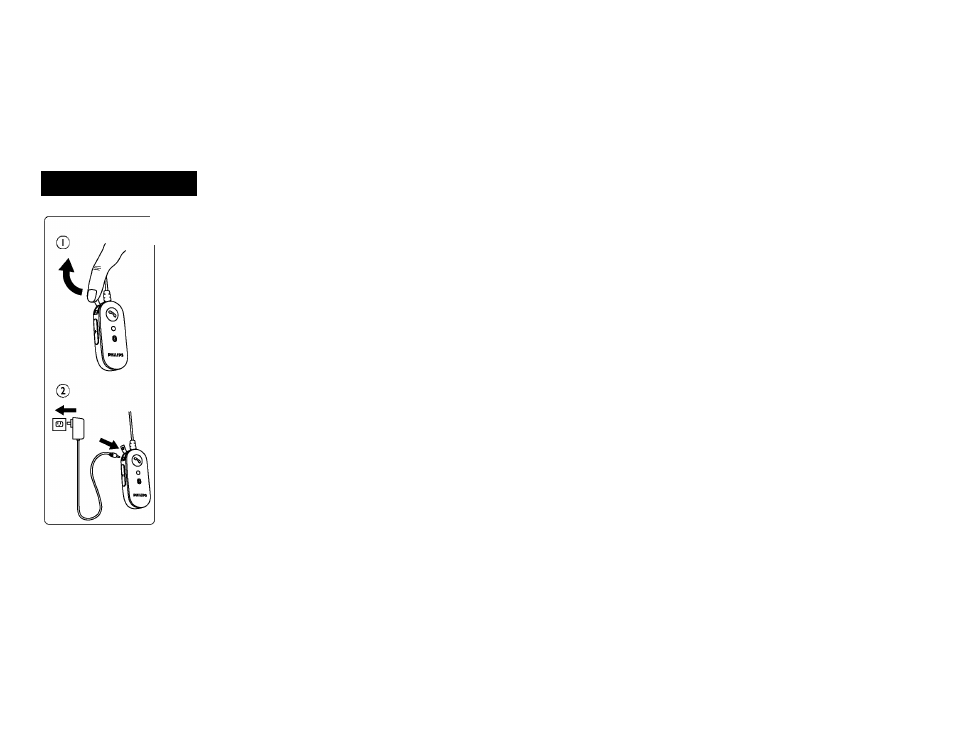
Bluetooth headset
SHBI300
Congratulations! You have just bought a state-of-the-art Philips Bluetooth headset.
With the Philips SHB1300 you can enjoy convenient hands-free communication with
your Bluetooth enabled phone. This instruction manual will help you to get started
quickly and achieve the best performance from your headset.
Getting started
'I Charging your headset
/ Before you use your headset for the first time charge the
battery for 6 hours for optimum battery capacity and
lifetime.
Use only the original charger (5V) for charging the headset.
Using another charger may damage or destroy your headset!
Plug the AC adapter into the power outlet and connect the
charger cable to the headsets DC socket. During recharging
the LED indicator will show a steady red light. Charging is
completed once the LED will switch off. Typically a full
charge will take 3 hours.
The headset LED will flash red instead of green when the
battery is low and you will hear a short beep every few
minutes. Finish your call before re-charging as connecting
the charger to the headset will put your headset in charging
mode and could cut an ongoing the call. Once the battery
has run out of power you cannot power the headset on
unless the charger is connected.
Pair your headset to your mobile phone
Your Bluetooth headset must be paired to your mobile
phone before using it for the first time with your phone.
“Pairing” will establish a unique encrypted link between
your mobile phone and your headset.
2. To activate pairing mode press and hold the multi function button SI until the LED starts
flashing red and green alternately. The HS will remain in pairing mode for 4 minutes, to
resume pairing after 4 minutes repeat the steps above.
3. Follow the operating instructions for your mobile phone to start the pairing process.
Typically this involves accessing a menu called “Setup”, “Bluetooth” or “Connectivity”
and selecting the option to discover or search for Bluetooth devices. After several
seconds search time your phone should indicate that it has found the “Philips SHB 1300”.
4. Upon selecting the headset on your mobile phone typically you will need to confirm the
pairing and enter a passkey or PIN. Please enter the headsets PIN “0000” (4 zeros).
The headset LED will flash green every 3 seconds, indicating successful pairing. If your phone
asks whether you want to change the headsets name, you may confirm the “Philips SHB 1300”
name or change it You are now ready to talk!
If pairing does not occur as expected turn the headset and phone off and wait for 10 seconds.
Turn the headset and phone on again and repeat Steps 1-4.
Turn your headset on
While the headset (HS) is turned off, press and hold the multi function button until a green
LED signal for I second and a low tone followed by a high tone will indicate that the HS is
powered up. Once the HS is powered up a green LED will flash every 3 seconds.
Turn your headset off
While the HS is powered up, press and hold the multi function button SI for 3 seconds.
A high tone followed by a low tone will indicate that the HS is powered down.The LED
indicator will remain red until SI is released.
Connecting your Bluetooth headset
Pairing needs to be done only once for the initial setup. After the initial pairing follow these
simple steps to connect your Bluetooth headset to your mobile phone:
• Make sure Bluetooth is enabled on your mobile phone.
• Turn on the headset
After a few seconds the connection between your headset and mobile phone will be
established. If prompted by your mobile phone whether to accept the connection with the
headset please confirm in order to establish the Bluetooth link. You are now ready to talk!
I .Make sure the headset (HS) is turned off, charged and
disconnected from the charging cable before you start
pairing.
