Ckajiina and cate, No pittuff, Remote doe^ no – Philips TS2768C User Manual
Page 23: No sound, Tv displays wrong channei or no channels abovt 13
Attention! The text in this document has been recognized automatically. To view the original document, you can use the "Original mode".
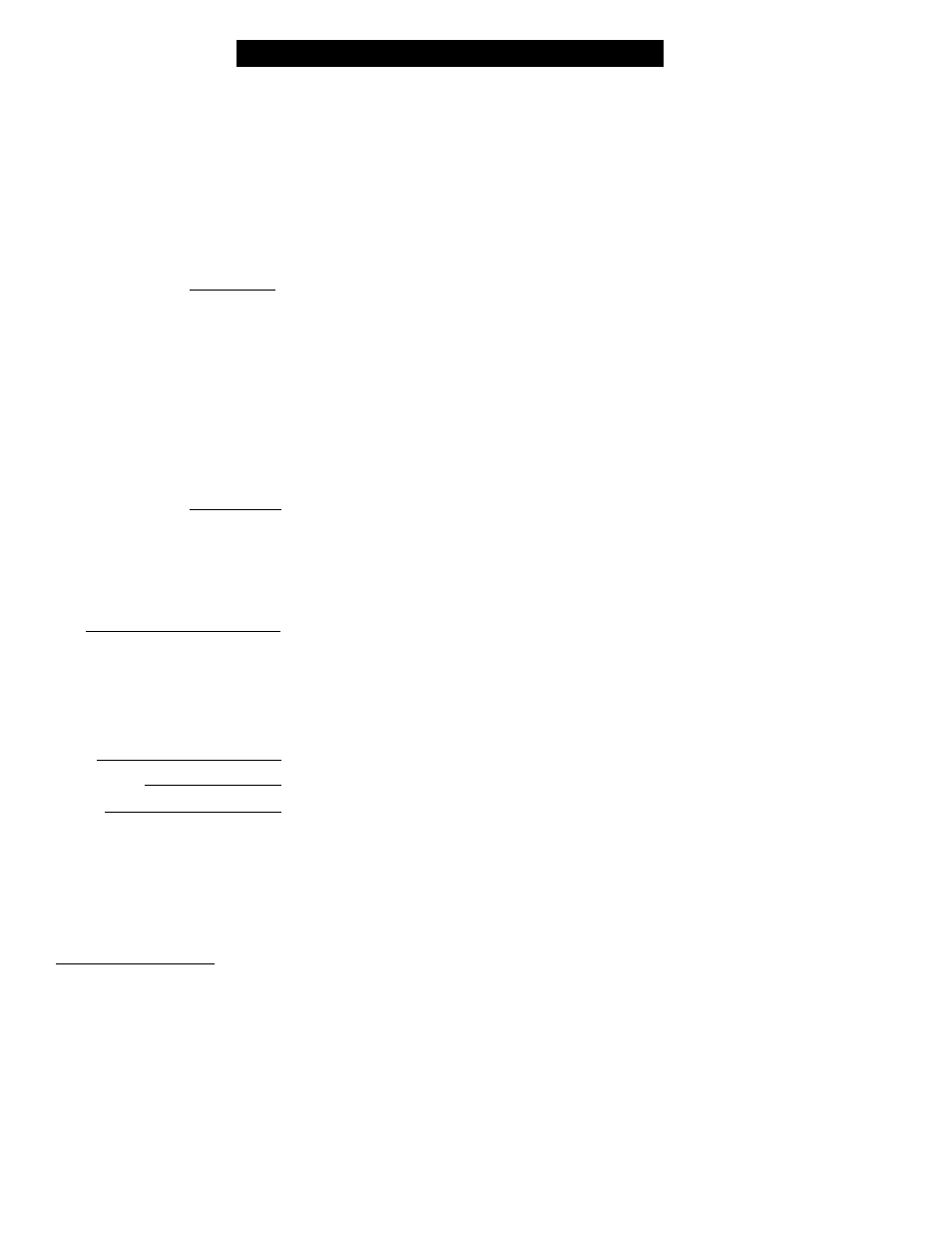
TiFS I
f
S
u
\[
f
i
’
hinc
; I
sn
'
t
W
orktn
T
p
(яаке Oust simpit
i chetki befi№t cslling far ьег-
vice. Tiuit ifps ¿ал
ibu and
№iwv
iiact
f
far
TV
insudiaiUM. md adjusitami of
t\i$tou\rr ranirais art
iwiTCiiv-
No Power
No PittUff
No Sound
Remote Doe^ No<
StccK
TV Displays Wrong
Channei or No
Channels Abovt 13
CAUTION: A video
schjkc
($ibh * vidcu jpCiKn Ссж1|№( lnimi;cive ' CDK Or
TV irformnlidn сМвшк1> wtud] shunw^ л oOfisUM nuEi^m^ring paltern un ibe TV кгнлп
cjQ UU5C picUirc tube dima^ Wben ymr TV i$ conlmiKmbLjr "'■lih Л мгише
the patlmi of (be rm^mcivinp portion of ibe ^шзк (CL>1, «Ю.) ouutJ leave лп Ltnaitv
permuiLeDtly on the pkUun tjbe. When not in use, (urn Ctie video source Off’.
R«£u]Jir1y n][cnute tbr use of sueb video sources with nennoJ TV viewing.
Che^k dit 1\' power ^td. UapLug ihe TV,
wbji
iheli'remMtr^ug into
ctmhi air4 pudh POUTlt button again.
Check m he aure nudei is nm un a wall switch.
Check antenna tt>e№CEbatvs. ArtlHey properly seoiirBiilb itiifTV'sAlTr/CABLE plug T
Check ihe CAEI.E/VES NO conirol ior caned position.
Check INPUT н:^anlro] forconect posiiicn. The VCR-AUX posdiiaii with
out ^ Ktgne] [toiirca wiE| (esuh In a blank screen.
Check Tiv: VOLUME lninfin$,
- (!heck il>e М1ГГЕ button
9Л
ihc reiuoie cemnet.
- Check ibe SPEAKER г>Л'$сгсел contral. OFF poattion will eliminate sound al the set
- If aruvnotinit аияШагу equlpiinent hook-ups, check audio Jaci connections.
- Cbecli TV-VCR-ttit, “Systedi" ЬиШмк «i ifie tcfftiiie,. Ptesa the temQte'i I^ystam
buthm № sChd cohittiandi ю ibe TV.
- Check Ыц:Не$. KepUce «-itb .АЛ Heavy Duty {Zinc Chloride) or Alkaline baitcfies
if neCtiUAfV.
^ Скал il^ (е№йщ and ihe terrioie sensor window on the TV.
• Check the TV роц^^г cord. Unplug the T\^, wall EE seconds, then teinsen phig into
outteE and push РОЧ'ЪК button again.
*
Check to be sine TV outlet is not on a wall switeb.
Repeat channel selection.
Add desired channel nuEnbers iCKANNEL вопЬтЯ) into TV incincfy.
Check CABLE/ YES NO conbol Гог нжесЕ position
IThisTV is equipped with piotoctive ciidjltry tbal shuts the TV eff in case of modenace
power surges. Should tins occur lum (be TV back on by pnssiog the fOWER. bultOn
once or twice, or unplug {wait Ю seconds) and then replug the power c«d al tiie ЛС
outlet. This featiinc is NOT designed to prevent dajiiagc due to high power surges such
as those oaitsed by Lighuilns., wbkh is not covered by your warranty.
Ckajiina and Cate
* To avoid poiisINa ahoct harard he sure the TV is unplugged Ifom the elecnkal otultl before cleaning.
' When deanln^ the TV screen take care pot lo scratch « damage the screen stirfxx favoid wearing jeweby or using
inydung ahtative). Wipe iha front screen whh a clean cloth dampened with water Use even, easy, vertical smokes when
cleaning.
* Gemly wipe the Cibinei surf«« with
t
cle:an doth or fponge dampened In a soludon of cool clear water. Use a clean
dry cloth lo dry the wiped sujfacos.
■ OccasionBlIy vAEUiiiTt (he ventilation holes or slots in (he cabinet back.
■ Never use thiiiners, InseetkJdc sprays., etr other chcirtkals on or near (he cabinet, as they might cause penoanenc marTihg
of die cahJnet finish.
23
