Tv s, Sing, Peaker – Philips TS2768C User Manual
Page 13: Ontrol, Udio, Utput, Acks
Attention! The text in this document has been recognized automatically. To view the original document, you can use the "Original mode".
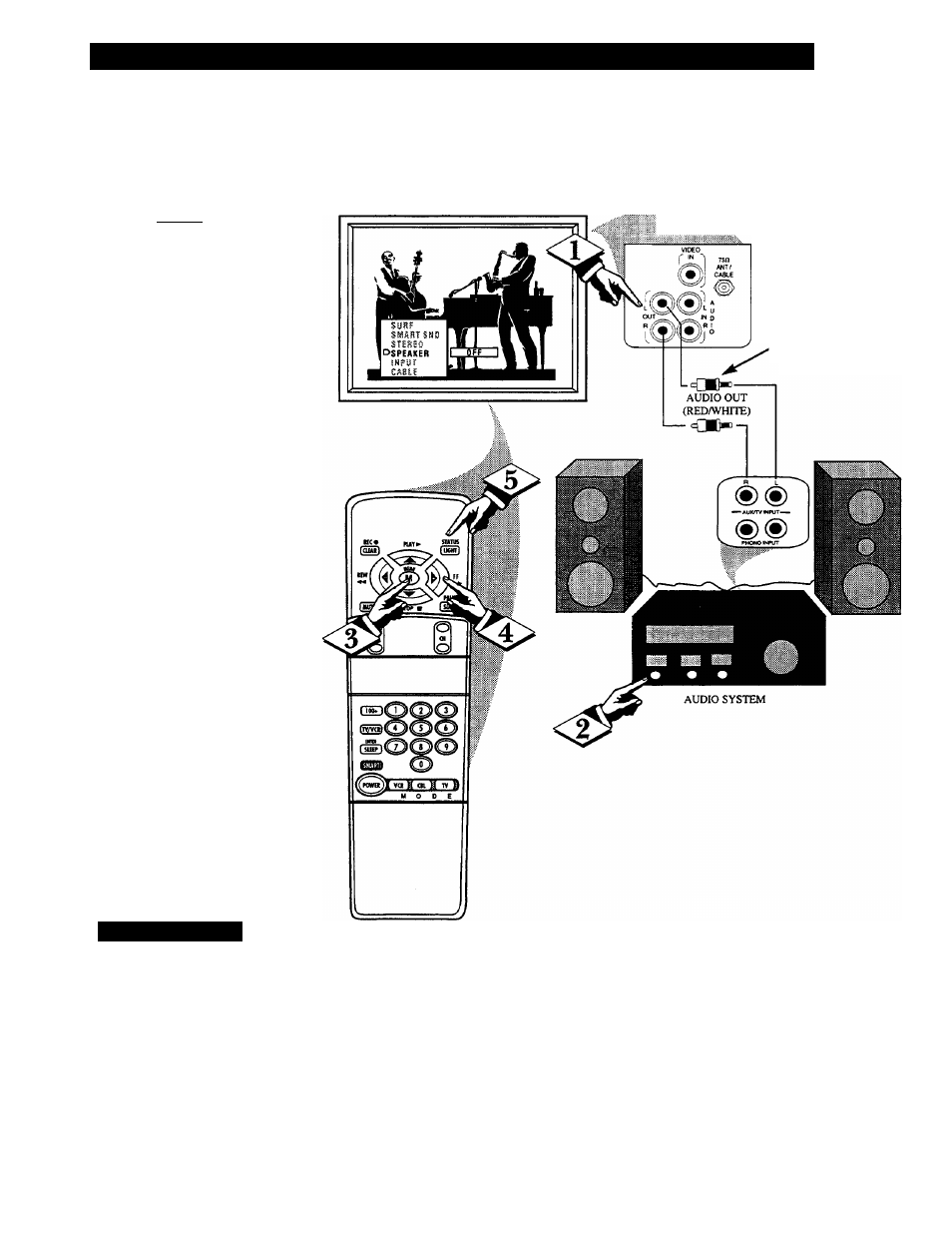
U
sing
the
TV S
peaker
C
ontrol
and
A
udio
O
utput
J
acks
!□
W
buld you like to hear TV pro
grams through your audio hi-
fi system? The TV's Audio Output
jacks and TV Speaker On/Off con
trol work together to offer you this
TV sound option.
i BECINl
Connect the R(ight) and
L(eft) AUDIO OUT jacks on the
TV to the R and L Audio Input
jacks on your amplifier or sound
system.
Set the audio system's volume to
normal listening level.
<|> Turn the TV and audio system
ON. You can now adjust the sound
level coming from the audio sys
tem with the Volume
A
or
T
but
tons on the TV or remote.
<^3^ To hear the TV sound from
only the audio system speakers,
select the TV’s SPEAKER on
screen control.
Press the MENU (M) button on
the remote, then press the MENU
A
or
T
buttons to select the word
SPEAKER with the TV’s on
screen arrow.
Press the (+) button to turn the
TV’s internal speakers OFF.
You should now only hear TV
sound coming from the audio sys
tem speakers.
Press the STATUS button to
clear the screen.
* *
I / S
mart
H
elp
Remember, the audio
* system may have to be in
AUX(iliary) mode to play sound
from the TV.
BACK OF TV
RCA PHONO PLUG
CABLES (NOT SUPPUED)
13
