How to check the map version and update the maps – Cobra Electronics PRO 5550 User Manual
Page 40
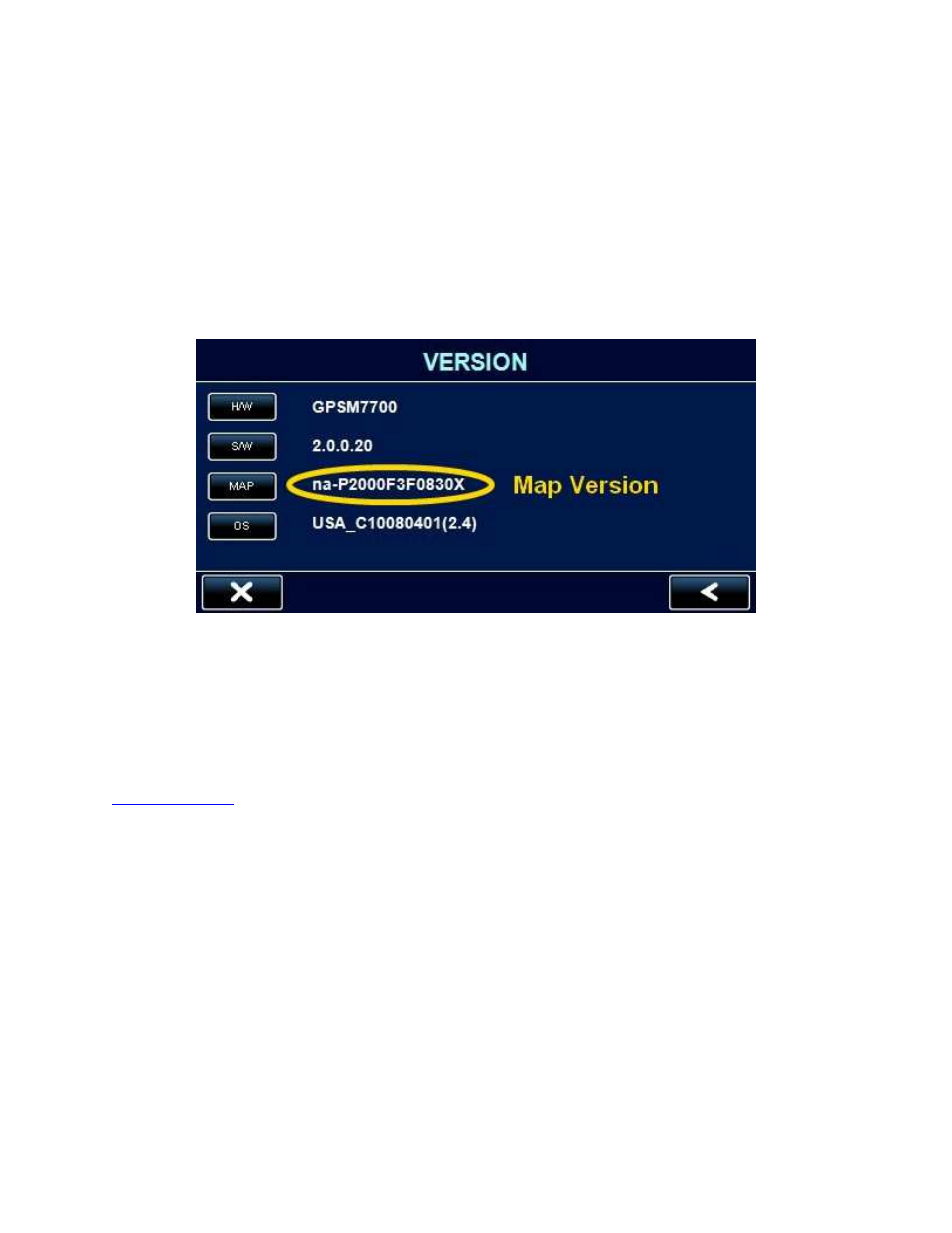
7.2) How to check the map version and update the maps
To check the map version:
1. Tap anywhere on the map screen.
2. Tap on SETTINGS (at the top).
3. Tap on DEVICE.
4. Scroll down until you see VERSION. Tap on VERSION.
The map version should now visible:
The mapping database is much too large to download from the internet. Map updates are
supplied on a DVD.
To order a map update, please call Cobra Customer Service at 773-889-3087.
