Hyundai H-CMD7082 User Manual
Page 8
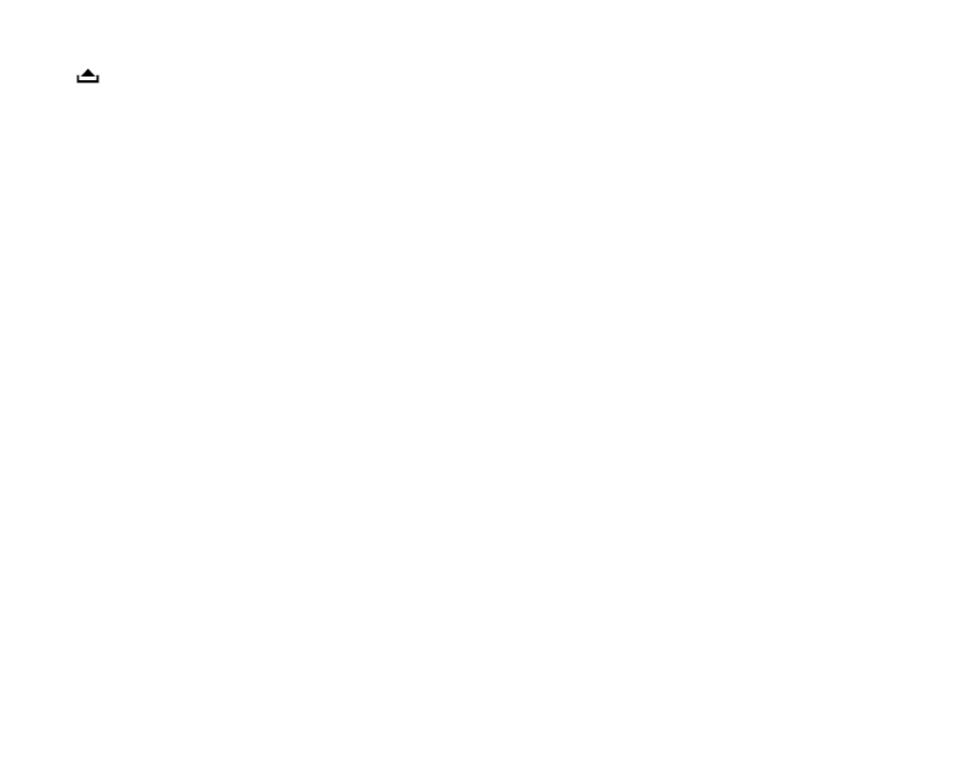
8
6.
button
Press it to open the panel.
7. SD/MMC slot
8. SRC button
Press to select the source: Radio, Disc play, USB, Card.
9. DISP button
10. MUTE button
Press it to cut down the volume output, press it again to resume volume.
11. PLAY/ PAUSE button
Use this button to play or pause playback. Under the pause status, press it to play.
12. INT button
Press it to start intro playing (15 seconds).
13. RPT button
For DVD: use this button to play titles or chapters repeatedly.
For CD/ VCD: use this button to play current track repeatedly.
14. RDM button
Track random play.
15. P/N button
Press it to switch the video system (PAL/ NTSC/AUTO).
16. R/L button
Press it to switch the DVD and VCD audio channel (L/R/ST).
17. PRESET STATION [1-6] buttons
18. AF button
Press it to activate the AF function. Press it for 2 seconds to choose REG ON, press it again for 2 seconds to
switch to REG OFF.
- H-CDM8030 (66 pages)
- H-CDM8042 (54 pages)
- H-CDM8044 (64 pages)
- CD/MP3-RECEIVER H-CDM8010 (59 pages)
- H-CDM8048 (39 pages)
- H-CMMD4040 (66 pages)
- H-CMMD4040 (67 pages)
- H-CDM8035 (45 pages)
- H-CMD4000 (85 pages)
- H-CDM8062 (45 pages)
- H-CMD7075 (64 pages)
- H-CMD7074 (75 pages)
- H-CMD7074 (63 pages)
- H-CDM8019 (56 pages)
- H-CMD4002 (79 pages)
- H-CMD7084 (83 pages)
- H-CDM8036 (77 pages)
- H-CDM8045 (58 pages)
- H-CMD4011 (64 pages)
- H-CDM8018 (50 pages)
- H-CMMD4042 (121 pages)
- H-CMMD4042 (123 pages)
- H-CMD7079 (89 pages)
- H-CMD7079 (88 pages)
- H-CDM8057 (41 pages)
- H-CMD4009 (84 pages)
- H-CDM8046 (56 pages)
- H-CDM8065 (51 pages)
- H-CCR8083 (31 pages)
- H-CMMD4046 (90 pages)
- H-CMD4008 (76 pages)
- H-CMD4005 (89 pages)
- H-CMMD4043 (101 pages)
- H-CMMD4043 (103 pages)
- H-CDM8043 (63 pages)
- H-CDM8061-NN (35 pages)
- H-CDM8063 (54 pages)
- H-CMD4007 (72 pages)
- H-CCR8080 (32 pages)
- H-CMD7083 (69 pages)
- H-CMD7083 (66 pages)
- H-CMD2002 (146 pages)
- H-CDM8033 (48 pages)
- H-CMMD4044 (77 pages)
