10 english – Clarion DB258R User Manual
Page 8
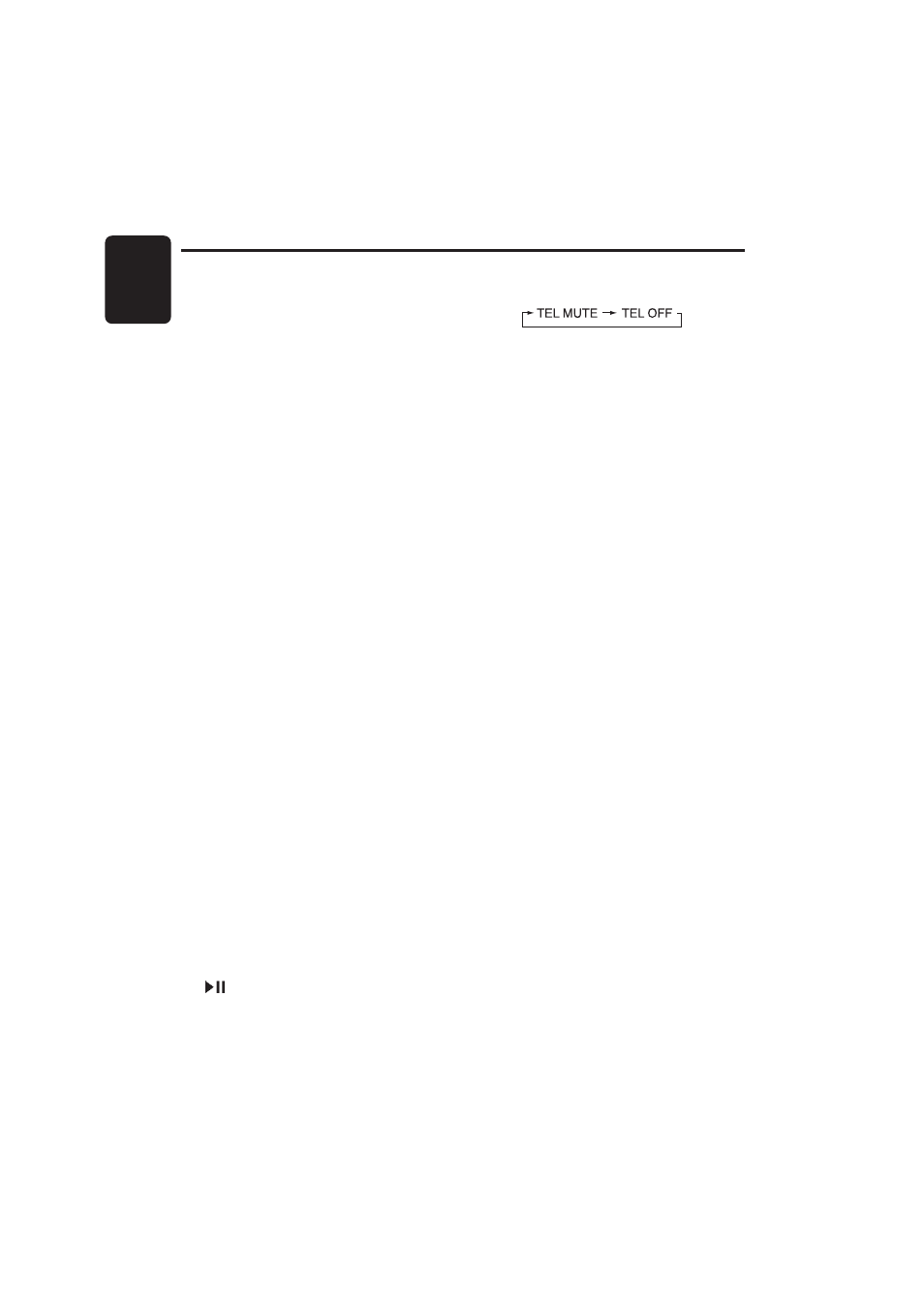
10
English
DB258R
Illumination dimmer function
When the illumination line of this unit is connected
with the car-side illumination signal line, the dis-
play illumination of this unit dims in connection
with turning on the car-side illumination.
TEL MUTE: mutes the audio sound.
TEL OFF: does not mute the audio sound.
∗
During telephone interrupt, the display shows "TEL"
Turning the screen saver function on
or off
This unit is provided with the screen saver func-
tion. You can turn on or off this function.
If the button operation is performed with the screen
saver function on, the operation display corre-
sponding to the button operation is shown for
about 30 seconds and the display returns to the
screen saver display.
∗
The factory default setting is on.
Press the [SS] button while keeping the [BND]
button pressed, to turn the screen saver function
on or off.
CT (Clock Time) function
The CT function enables you to display clock time
only when CT data is received.
Press and hold the [BND] button, and then press
the [DISP] button, the display switches to CT
(Clock Time).
∗
When no CT data is received, “CT––:––” appears
in the display.
Note:
• There are some countries and stations where clock
time data are not transmitted. In some areas, the
CT may not be displayed correctly.
Basic Operations
Turning on/off MAGNA BASS EX
The MAGNA BASS EX does not adjust the low
sound area like the normal sound adjustment func-
tion, but emphasizes the deep bass sound area
to provide you with a dynamic sound.
∗
The factory default setting is off.
Press and hold the [A-M] button for 1 second or
longer to turn the MAGNA BASS EX and “M-B EX”
in the display lights on or off.
Triggered audio mute for cellular
telephones
This unit requires special wiring to mute the au-
dio signal automatically when a cellular telephone
rings in the car.
∗
This function is not compatible with all cellular tele-
phones. Contact your local authorized Clarion
dealer for information on proper installation and
compatibility.
∗
The factory default setting is “TEL OFF”.
Press and hold the [BND] button, and then press
the [ ] to select the “TEL MUTE” or “TEL OFF”.
Switching display
Press and hold the [BND] button, and then press
the [DISP] button to select the desired display.
The display switches in the following order:
Main Display
Ж
Ж
Ж
Ж
Ж
Clock (CT) Display
Ж
Ж
Ж
Ж
Ж
Main Display …
∗
If the display is changed by other button operation
when the clock (CT) is displayed, the clock display
returns automatically after the operation.
