Cd mode operations, 15 english, Caution – Clarion DB258R User Manual
Page 13
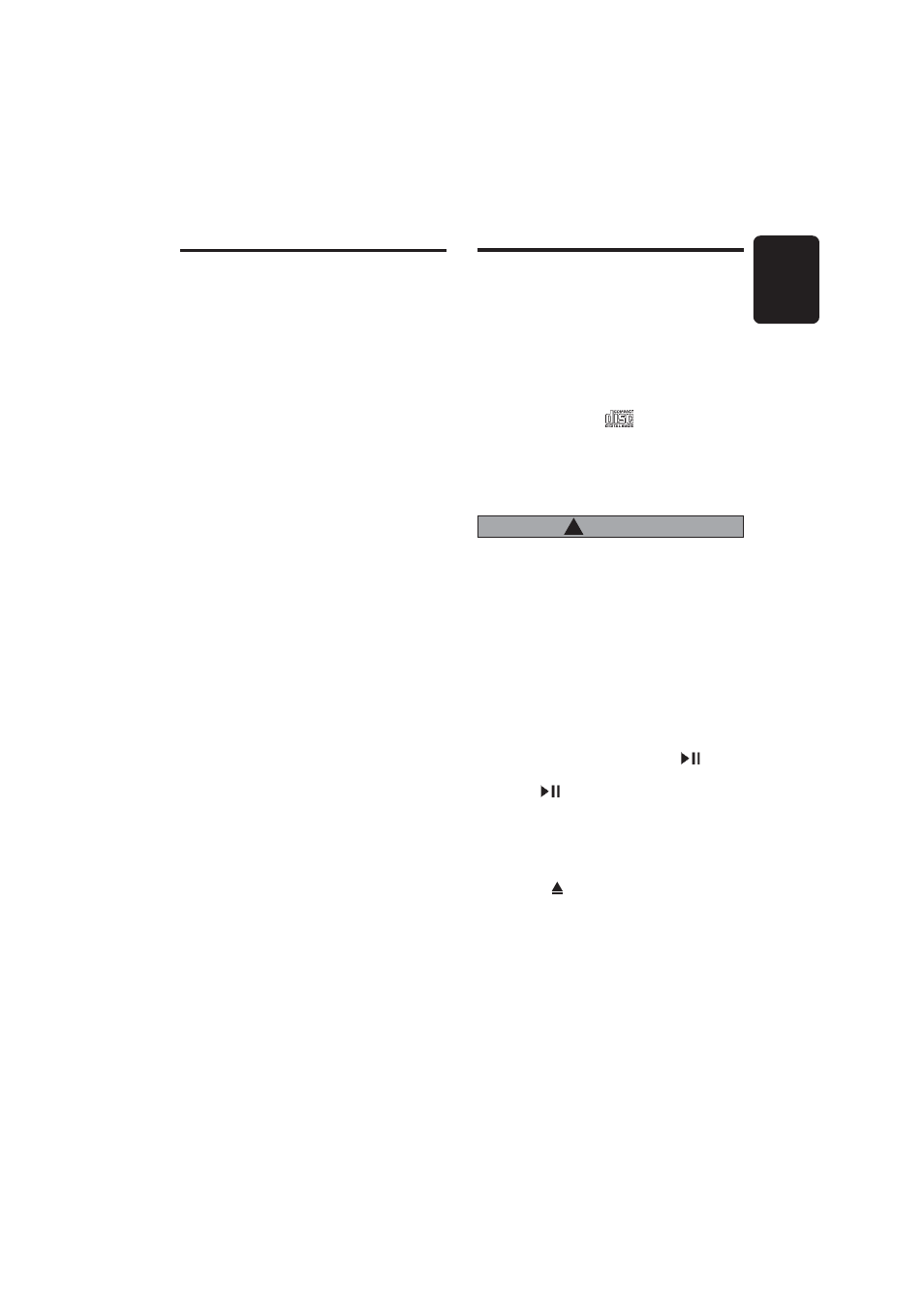
15
English
DB258R
RDS Operations
Emergency broadcast
If an emergency broadcast is received, all the func-
tion mode operations are stopped. “ALARM” ap-
pears in the display and the emergency broad-
cast can be heard.
•••••
Cancelling an emergency broadcast
If you press the [AF] button, emergency broad-
cast reception is cancelled.
Volume setting of TA, emergency
broadcast (ALARM) and PTY
The volume for TA, ALARM and PTY interrupts
can be set during TA, ALARM or PTY interrupt.
∗
The factory default setting is “15”.
During a TA, ALARM or PTY interrupt, turn the
[ROTARY] knob clockwise or counterclockwise to
set the volume to the desired level (0 to 33).
∗
When the TA, ALARM or PTY interrupt ends, the
volume returns to the level it had before the inter-
rupt.
CD Mode Operations
Loading a CD
1. Press the [OPEN] button to access the CD
SLOT behind the FLIP DOWN PANEL.
2. Insert a CD into the center of the CD SLOT
with the label side facing up. The CD plays
automatically after loading.
Notes:
• Never insert foreign objects into the CD SLOT.
• If the CD is not inserted easily, there maybe an-
other CD in the mechanism or the unit may require
service.
• Discs not bearing the mark and CD-ROMs
cannot be played by this unit.
• Some
CDs recorded in CD-R/CD-RW mode may
not be usable.
Listening to the disc already inserted
Press the [SRC] button to select the CD mode,
the CD will start playing.
Stopping (Pausing) playback
While the CD playing pressing the [ ] button
will stop the CD and “PAUSE” indicate.
Press the [ ] button again to resume play-
back.
3. Close the FLIP DOWN PANEL.
CAUTION
!
Be careful not to catch your hand or fingers
while closing the FLIP DOWN PANEL.
Notes:
• If the FLIP DOWN PANEL does not open fully, gen-
tly open with your hand.
• After loading a CD, always close the FLIP DOWN
PANEL.
Ejecting a CD
1. Press the [OPEN] button to open the FLIP
DOWN PANEL.
2. Press the [ ] to eject the CD. Take it out from
the ejected position.
3. Close the FLIP DOWN PANEL.
∗
If a CD is left in the ejected position for 15 seconds,
the CD is automatically reloaded (Auto reload).
Notes:
• If you force a CD into before auto reloading, this
can damage the CD.
