Playing a cd, Luuu, Jj- m . j c – Philips AZ1209-17 User Manual
Page 9: Cd player, Cssa
Attention! The text in this document has been recognized automatically. To view the original document, you can use the "Original mode".
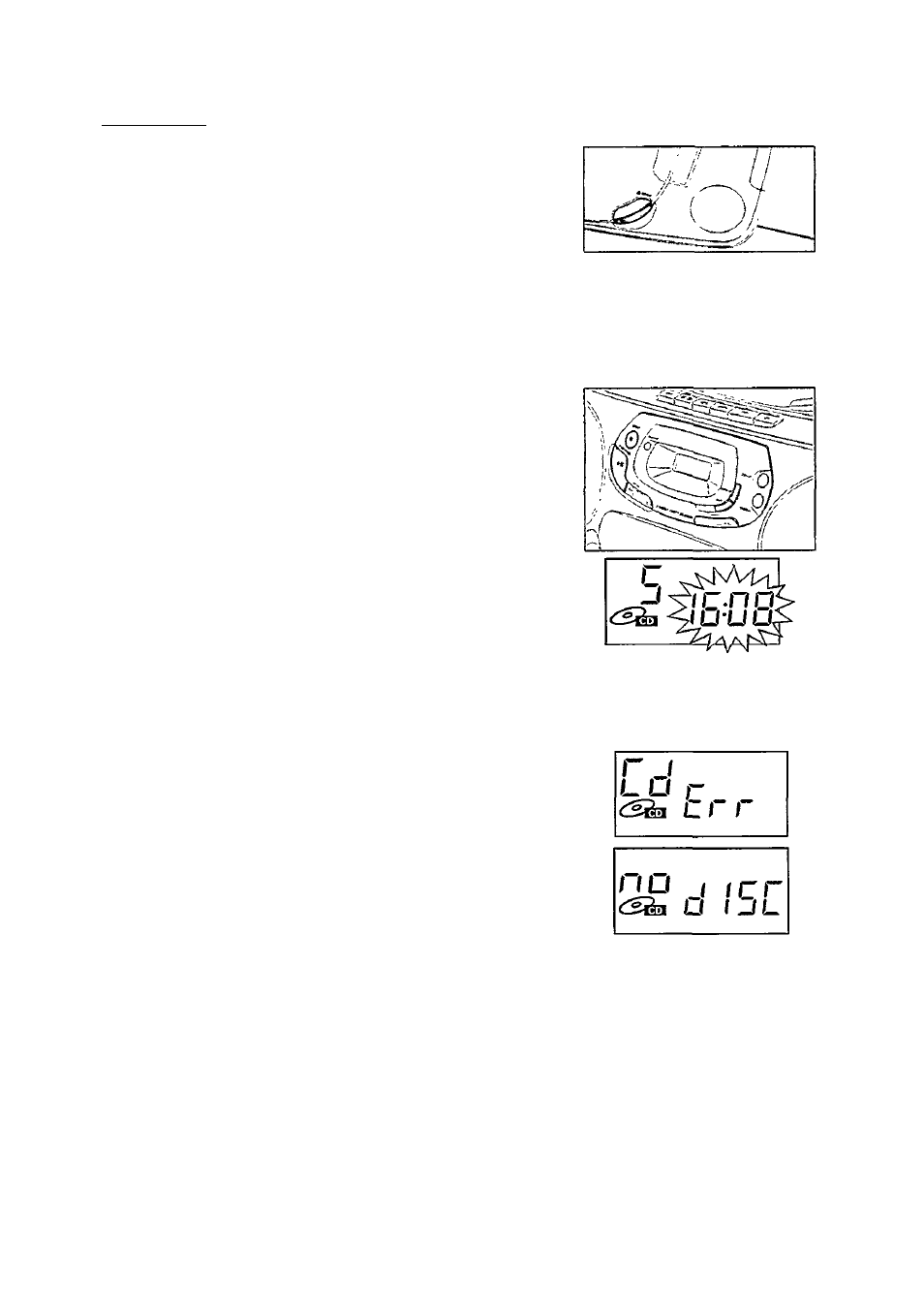
CD PLAYER
Playing a CD
.£2
B
Ul
1
Set the POWER slider to CD.
2 Press A OPEN to open the CD compartment.
3 Insert an audio CD (printed side up) and close the CD
compartment.
-* The CD player starts and scans the contents list of the CD.
Then, the CD player stops. Display indication: the total
number of tracks and the total playing time of the CD.
4 Press the PLAY-PAUSE I>DD button to start CD play.
Display indication: the current track number.
5 Press the STOP □ button to stop CD play.
Display indication: the total number of tracks.
You can interrupt CD play by pressing PLAY-PAUSE l>DD. Continue
CD play by pressing the button again.
— Display indication: the time of the actual position flashes.
Note: CD play will also stop if:
- you open the CD compartment,
- the end of the CD is reached, or
- you move the
POWER
slider to
TUNER orTAPE.
If you make a mistake when operating the CD player, or the
CD player cannot read the CD, the display shows
Cd E
>-. (See
chapter "TROUBLESHOOTING".)
If you press PLAY-PAUSE
t>D0
and there is no CD inserted the
display shows no
d I S C .
I J
JJ- m . j c
cSSa
lUUU
