Index, Accessories – OmniSistem PR XS 250 User Manual
Page 2
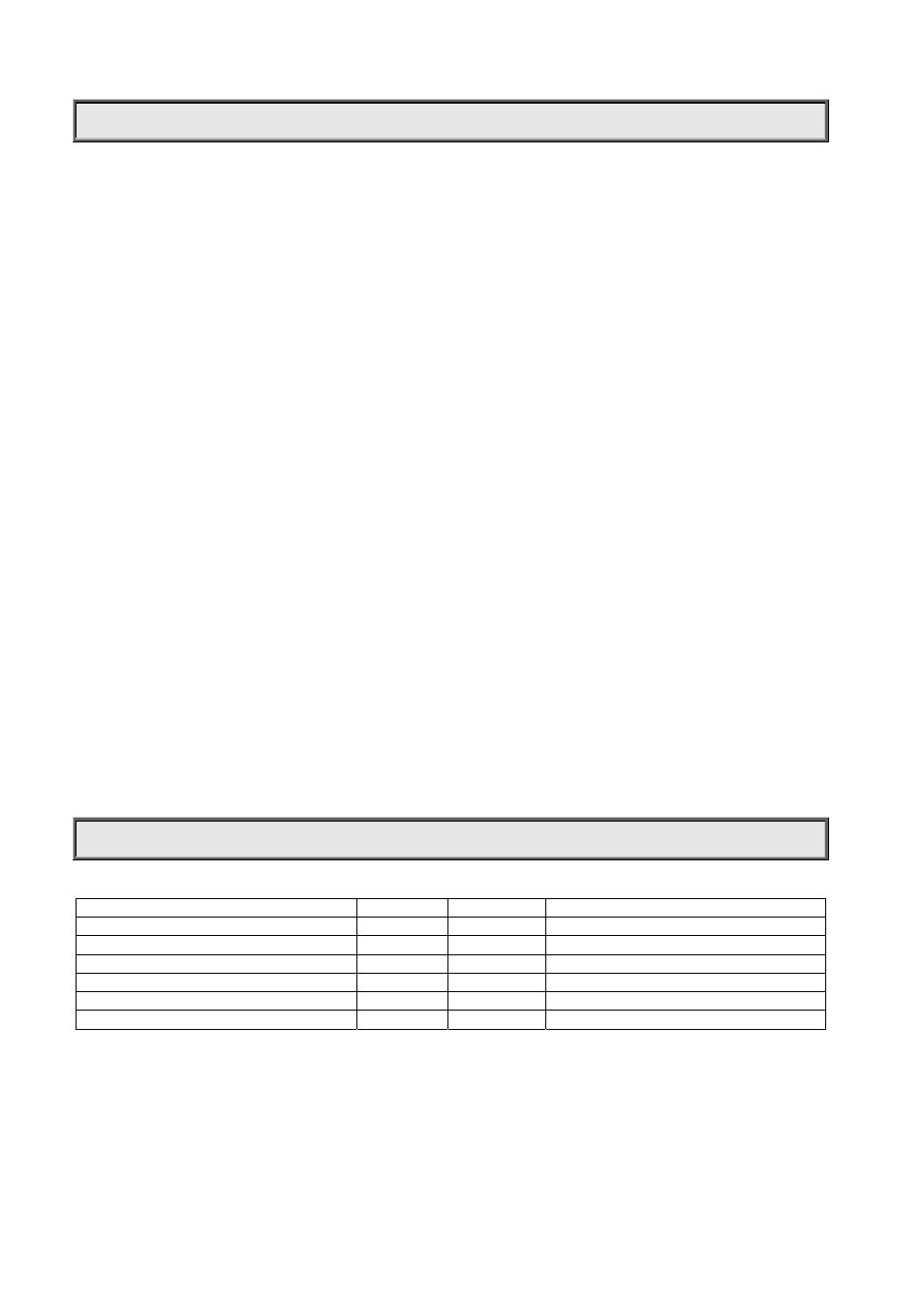
2/22
INDEX
SAFE USAGE OF THE PROJECTOR
3
INSTALLING THE PROJECTOR
4
FITTING THE LAMP
4
POWER SUPPLY – MAINS
5
CONTROL CONNECTIONS
5
DMX TERMINATOR
6
SETUP OPTIONS-PROJECTOR CONFIGURATION
6
TO SET THE DMX START ADDRESS
6
MASTER/SLAVE MODE
7
STAND-ALONE MODE
7
OPERATION MENU
8
ERROR MESSAGES
11
REPLACING GOBOS
11
DMX PROTOCOL
12
LED INDICATION
14
MAINTENANCE
14
LUBRICATION
14
KEEPING THE PROJECTOR CLEAN
14
TROUBLESHOOTING
15
TECHNICAL DATA
16
ELECTRICAL DIAGRAM
19
COMPONENT ORDER CODES
20
Please note that as part of our ongoing commitment to continuous product development, specifications are subject to change without
notice. Whilst every care is taken in the preparation of this manual we reserve the right to change specifications in the course of
product improvement. The publishers cannot be held responsible for the accuracy of the information herein, or any consequence
arising from them.
Every unit is tested completely and packed properly by the manufacturer. Please make sure the packing and / or the unit are in good
condition before installation and use. Should there be any damage caused by transportation, consult your dealer and do not use the
unit. Any damage caused by improper use will not be assumed by the manufacturer and / or dealer.
ACCESSORIES
These items are packed together with the projector:
Name Quantity
Unit Remark
Clamps 2
Pcs
Screws for clamp
4
Pcs
5-pin connetor
1
Pc
Without cable
Safety cord
1
Pc
Spare gobos
4
Pcs
This manual
1
Pc
