Adjusting chart – O.S. Engines 50SX-H Hyper User Manual
Page 14
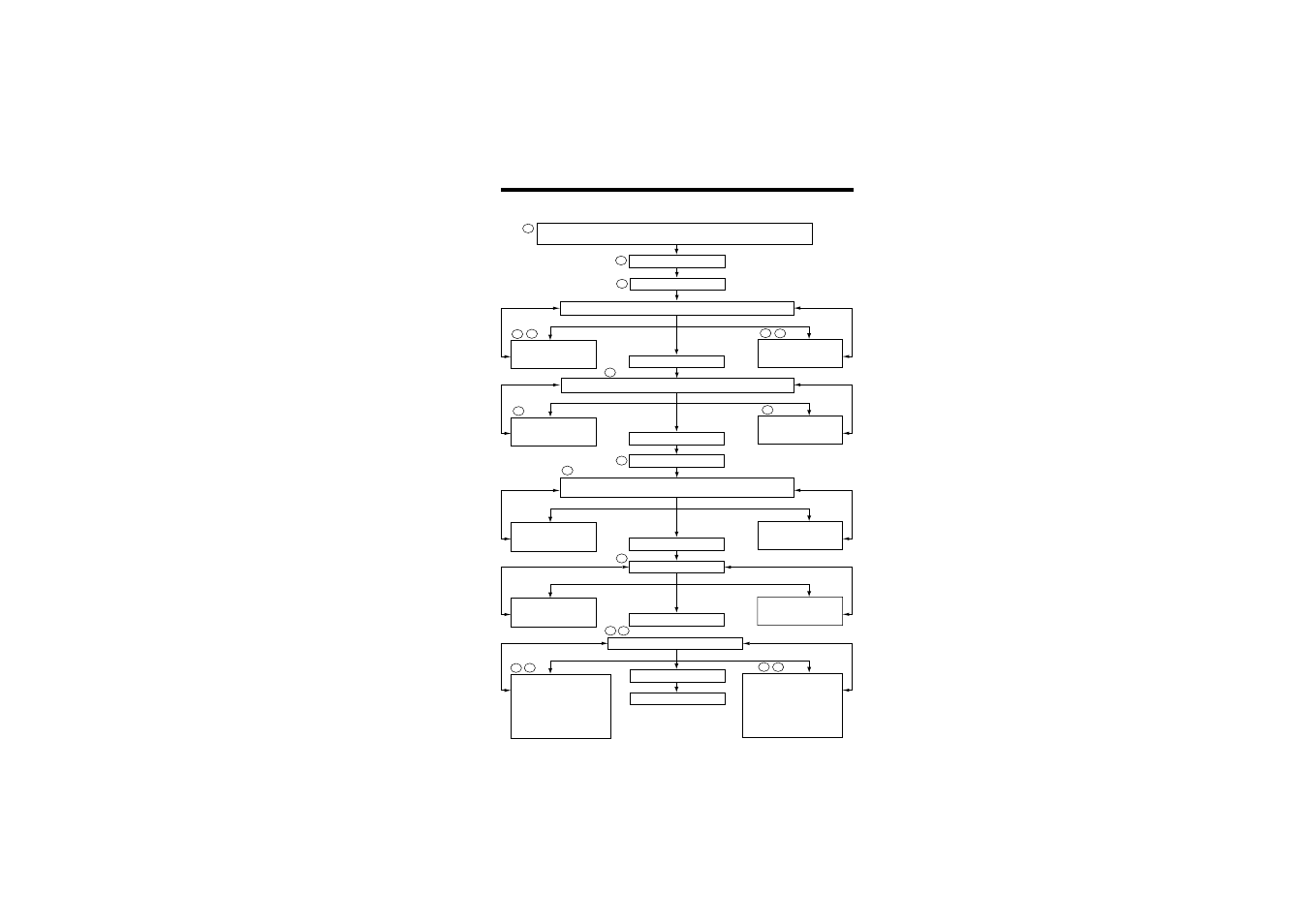
25
ADJUSTING CHART
Open the Needle Valve 1.5 turns from the fully closed position.
Make sure that the Mixture Control Valve is at the factory setting.
A
Start the engine
Warm up the engine
B
C
Observe the mixture condition while "floating" the model
Turn the Mixture
Control Screw
counter-clockwise
Idling OK
Turn the Mixture
Control Screw
clockwise
Lean mixture
Rich mixture
D
E
F
E
Observe the hovering mixture condition
Open the
Needle Valve
(Turn counter-clockwise)
Hovering OK
Lean mixture
Rich mixture
J
H
I
G
Close the
Needle Valve
(Turn clockwise)
Land the model
Idle for approx: 10 seconds, then reopen throttle to
observe transition ("Float" the model)
Turn the Mixture
Control Screw
counter-clockwise
Idle OK
Turn the Mixture
Control Screw
clockwise
Lean mixture
Rich mixture
High Speed Flight
Open the
Needle Valve
(Turn counter-clockwise)
Lean mixture
Rich mixture
L
M
Close the
Needle Valve
(Turn clockwise)
High Speed Flight OK
Fine tuning of hovering mixture
Turn the Needle Valve
2 or 3 clicks counter-
clockwise, or turn the
Mixture Control Screw
1-3 degrees counter-
clockwise. Adjust pitch
control characteristics.
Hovering OK
Response too sensitive
N
Response too slow
Adjustment completed
P Q
O Q
Turn the Needle Valve
2 or 3 clicks clockwise,
or turn the Mixture
Control Screw 1-3
degrees clockwise.
Adjust pitch control
characteristics.
K
