3 input module – NORAC UC5-BC-NT04 User Manual
Page 26
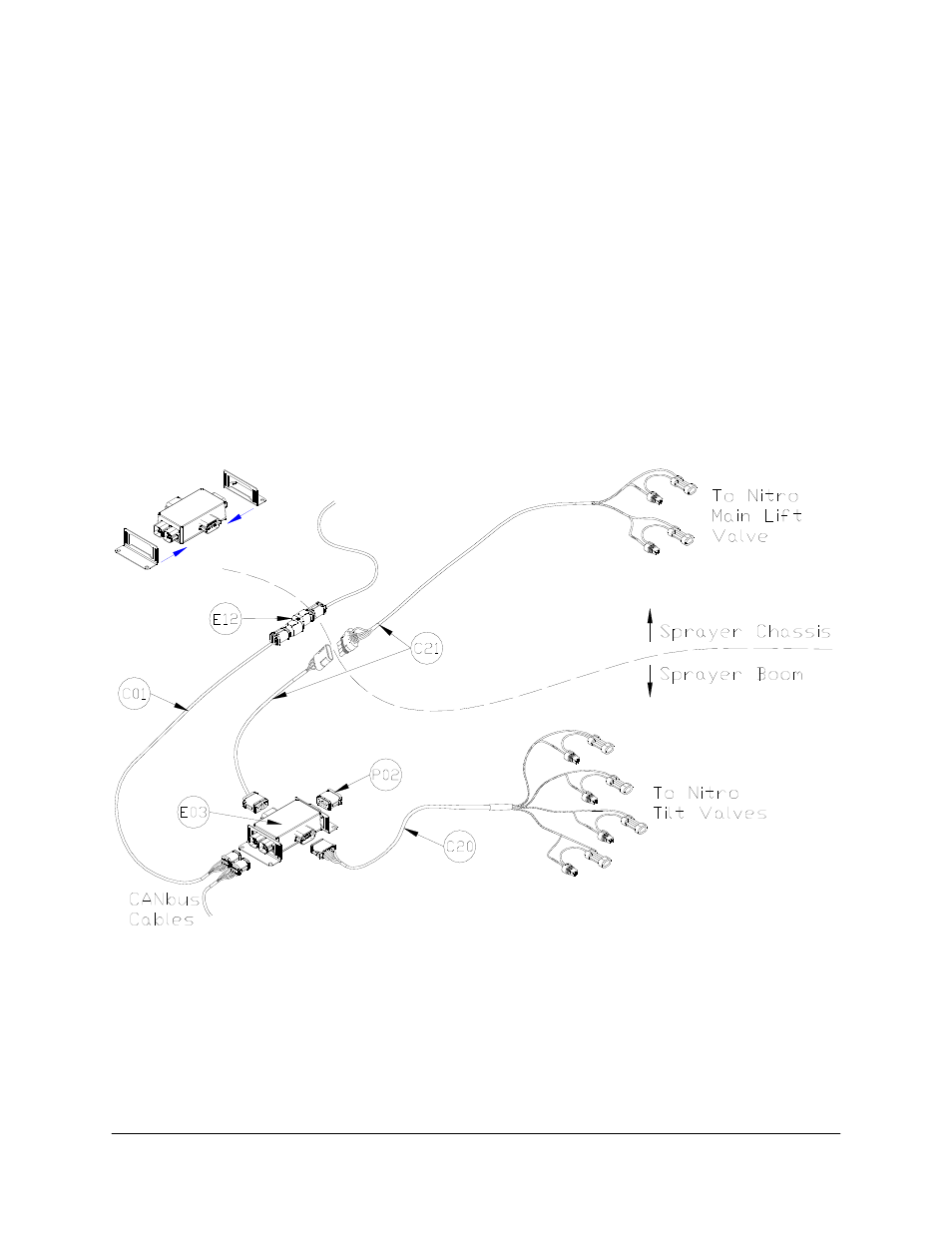
23
8.3 Input Module
If the sprayer uses Weatherpack connectors, refer to Appendix B: Alternate Cables for
alternate cables that can be ordered.
1. Install the input module (E03) on the boom near the sprayer valve block. Secure it to the
boom using cable ties or optional brackets.
2. Connect the free end of the CANbus cable (C07) from the valve module to the input
module.
3. Insert the 12 pin plug (P02) into the OEM 3 connector on the end of the input module.
4. Connect the 12 pin connector on the tilt interface cable (C20) to the Thru 2 connector on
the side of the input module. Insert the other connectors on C20 into the tilt connectors
on the sprayer valve block.
Figure 23: Input Module Connections
5. Connect the 12 pin connector on the main lift interface cable (C21) to the Thru 1
connector on the side of the input module.
6. Route cable C21 under the sprayer and connect to the sprayer main lift connectors. The 4-
pin Weatherpack connector acts as a boom disconnect and should be located close to the 2
way coupler used for disconnecting the Norac CANbus.
