Cables to Go 1000TA/TPC User Manual
Page 28
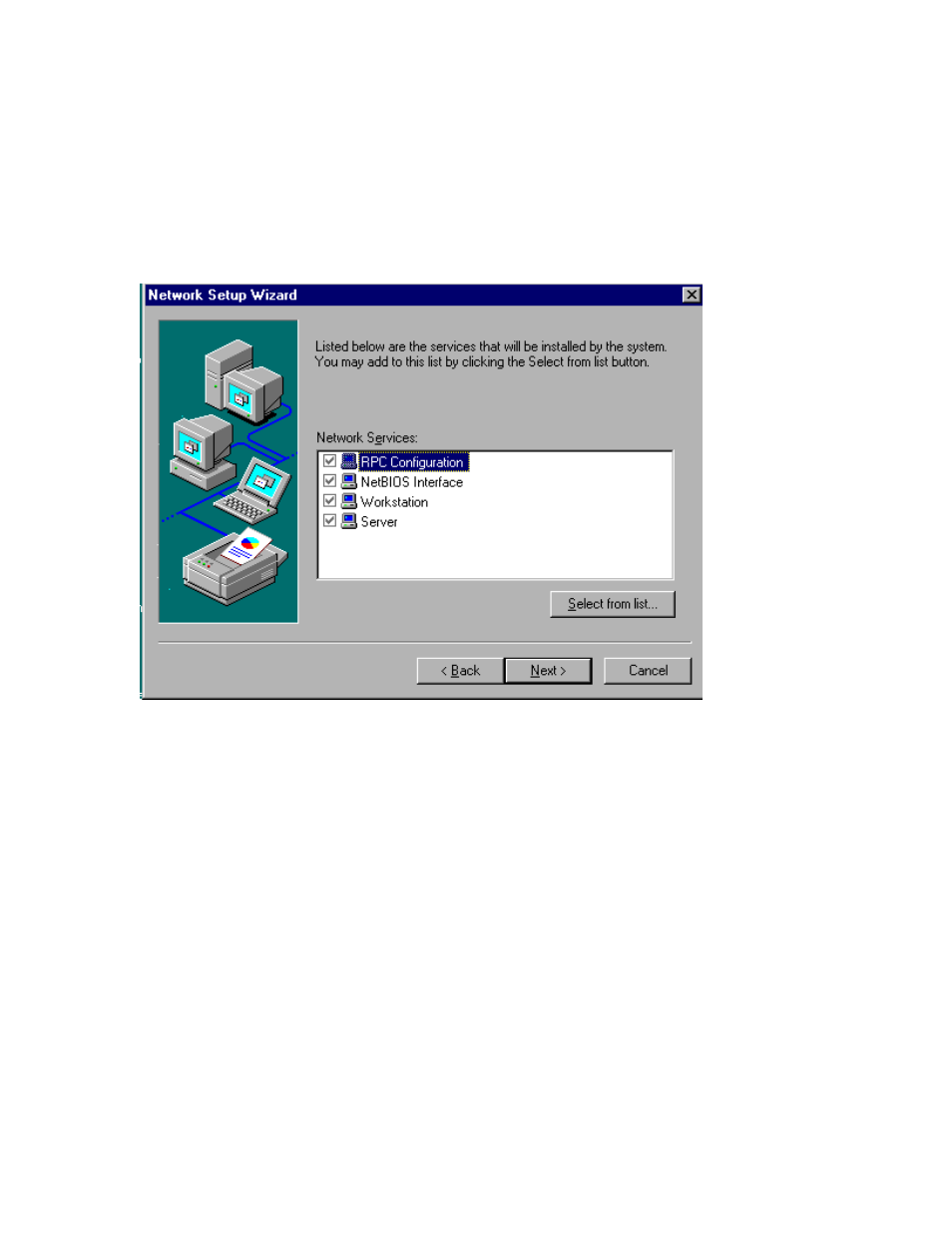
Asanté FriendlyNET™ GigaNIX™ 1000TA/TPC
28
Step 11
To configure the adapter for use with TCP/IP, check the "TCP/IP
Protocol" from the Network Protocols list provided by the Network
Setup Wizard. Click Next to continue the installation.
Next, the Network Setup Wizard will display a list of Network Services. Unless
you are familiar with how to add and delete these service, do not attempt to alter
this list.
Step 12
Click the Next button to accept the list and continue the installation.
At this point, Windows will have all of the information it requires from you to
complete the installation. It will need to access information from the Windows
NT installation CD to continue.
