NORAC UC4+BC+WR1 User Manual
Page 23
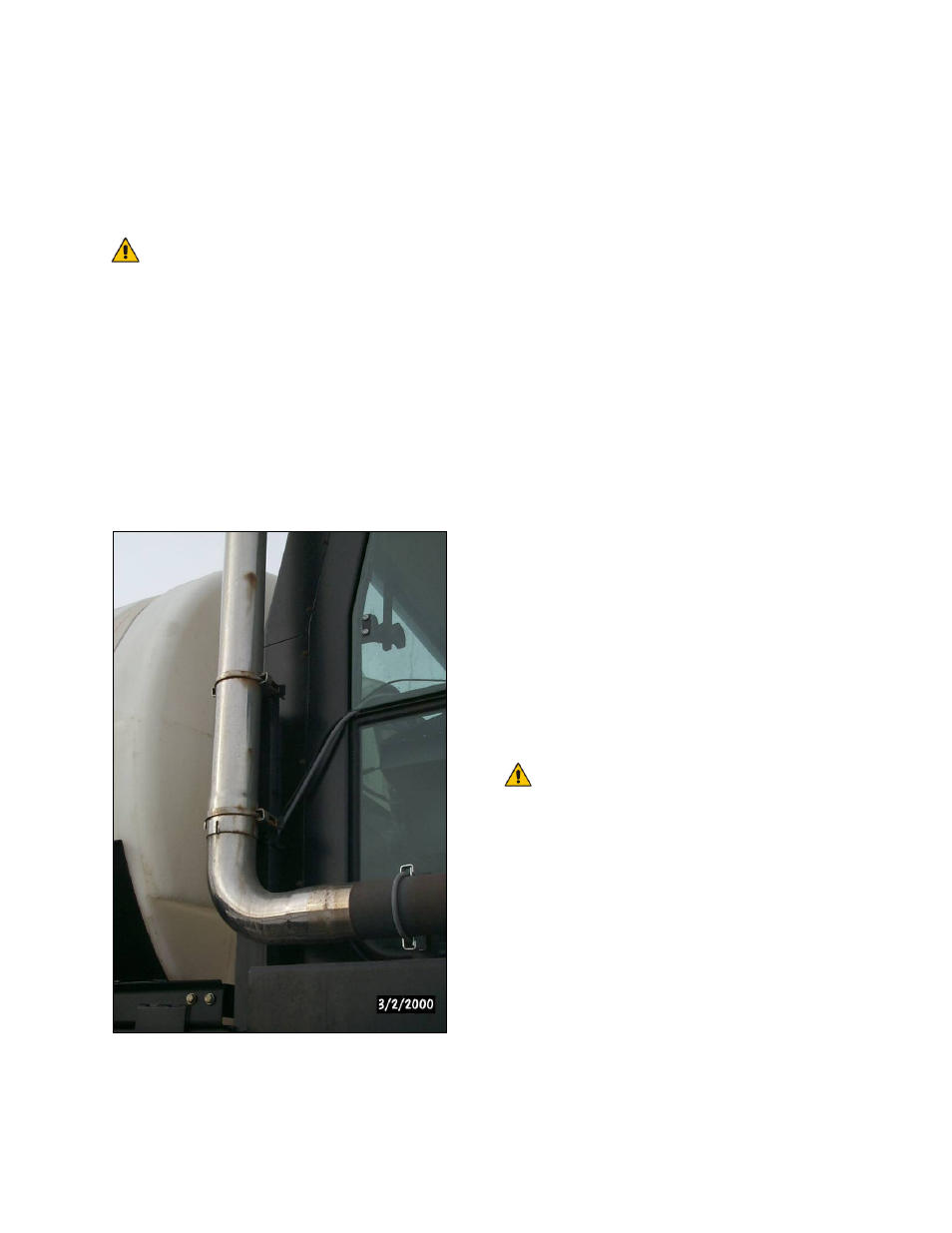
20
2. Connect the UC4+ Power Cable (C10)
to the UC4+ Control Panel (E01) in the
sprayer cab (Figure 23). There are
two methods that may be used to
accomplish this.
Ensure that the control panel is
turned off (Bottom of switch
pressed IN). Use caution when
handling the 12 V power line of
the sprayer wiring.
a) To avoid drilling any holes in the cab
simply route the cable through the
window as shown in Figure 24. Ensure
C10 is cable tied behind the exhaust
mount. This will prevent the exhaust
heat from damaging the cable.
Figure 24: UC4+ Power Cable Routing
Method 1
b) Any alternative method may be
explored to route C10 into the cab
providing it meets the following
requirements:
Maintains the integrity of the
sealed cab.
Provides strain relief for the
cable.
3. Connect the Power (White) and the
Ground (Black) wires of C10 to the
appropriate sprayer’s battery terminals.
Use a multimeter or test light to ensure
you are connecting to the correct
sprayer wires.
4. Insert the 24-pin AMP connector tee on
C10 between the existing cable
connection that connects the joystick to
the valves at the rear of the machine. It
locates beneath the cab (underneath the
machine) on the right-hand side, the
existing valve cable has a 24-pin AMP
connector which mates to the cable
from the joystick.
5. Connect the valve extension cable
(C04) to the 6-pin Tower connector on
C10 (Figure 23).
The valve extension cable (C04)
may be packaged with one GP
end not installed. This is normal;
it helps installations for other
sprayer types. Pin this connector
on (connector included) as per
drawing in Section 5.5. TAKE
EXTRA CARE! These pins
require a special tool to remove
them if you make an error!
6. Connect one end of the UC4+ trunk
cable (C01) to the UC4+ Control Panel
(E01).
