7 completing the factoryinstallation – NORAC UC4+BC+HD3 Part 1 User Manual
Page 28
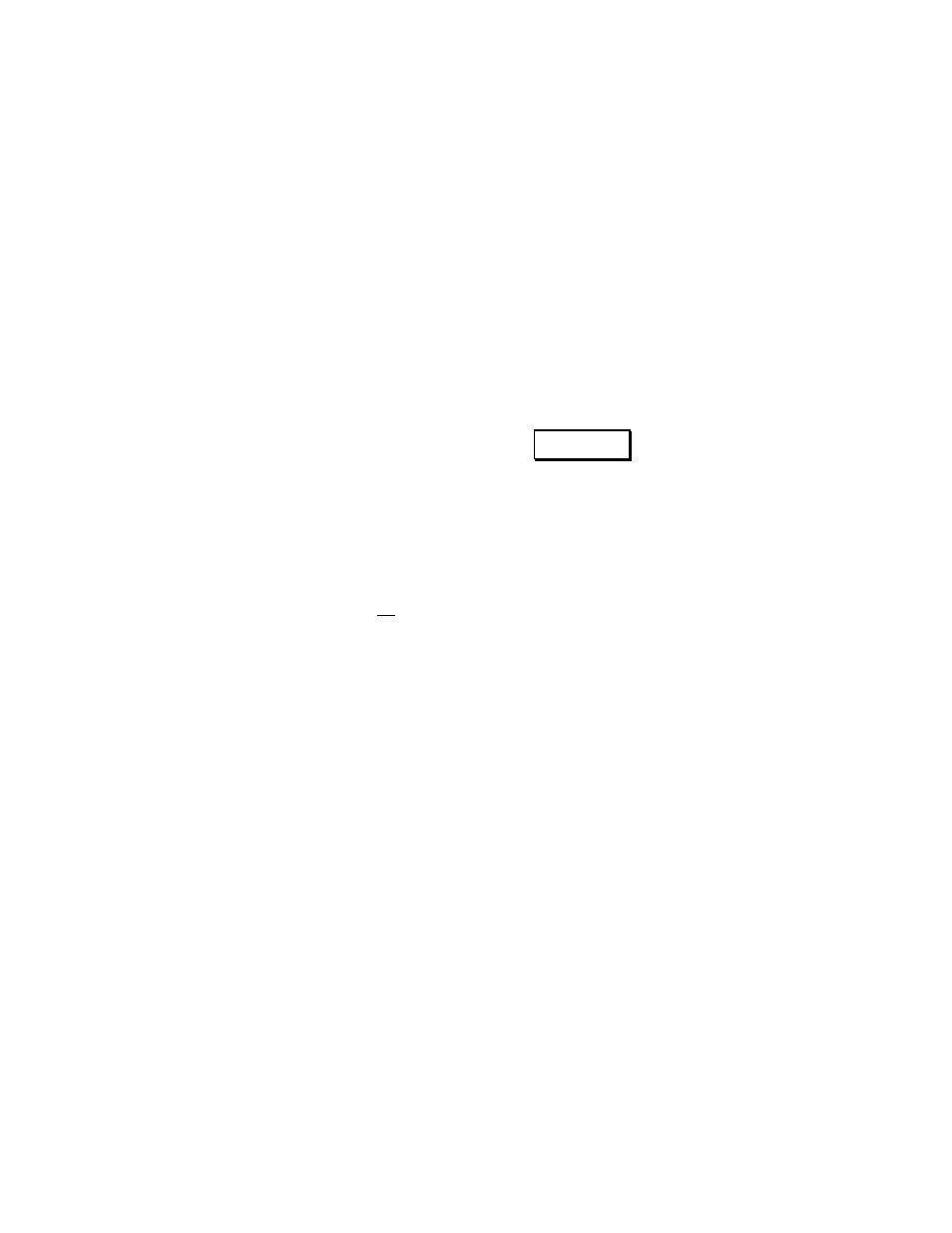
25
4.7 C
OMPLETING THE
F
ACTORY
I
NSTALLATION
1. Test the functionality of the original
manufacturer’s boom controls. The
UC4+ control panel does not need to
be powered up for the original switches
to function.
2. Unfold the booms and raise/lower each
boom and main section. Confirm that
the cabling/hoses are agreeable to the
entire range of motion. If one or more
of these functions do not work, review
the hydraulic and electrical portions of
this manual to check for proper
installation.
3. Connect the UC4+ control panel to the
sprayer via the Generic power cable.
This will require a power source
(+12V).
4. Unfold the booms and level to 35 inches
(nozzle height). At this point ensure the
UC4+ sensors are reading from an
adequate and uniform target, such as
gravel or dirt, or concrete.
5. By using the “Quick Install” feature of
the UC4+ control panel, the system
may be configured in preparation for
the End-User. However, a hydraulic
“RETUNE” procedure will be required
for optimal performance. This is
required to tune the UC4+ hydraulic
parameters to those of the End-User
tractor hydraulic system.
6. To perform the “Quick Install”
procedure, select the HD3 sprayer
type. However, rather than toggling
“YES” to select the HD3 type, hold the
toggle switch towards “YES” (for
several seconds) until the word
“SENSOR” appears on the UC4+
control panel screen.
7. The UC4+ control panel will then
prompt the installer to “EXIT CAB
AND PUSH BOOM TIP DOWN
TO GROUND”. When exiting the
cab and approaching the boom, avoid
walking near the UC4+ sensors as this
may result in measurement error.
8. At this point the UC4+ control panel
should display the Main Operating
Screen:
M 35 M
(example)
indicating the system is ready for the
second stage of installation. This will be
carried by the end user (for the reasons
as described above in Step 5).
